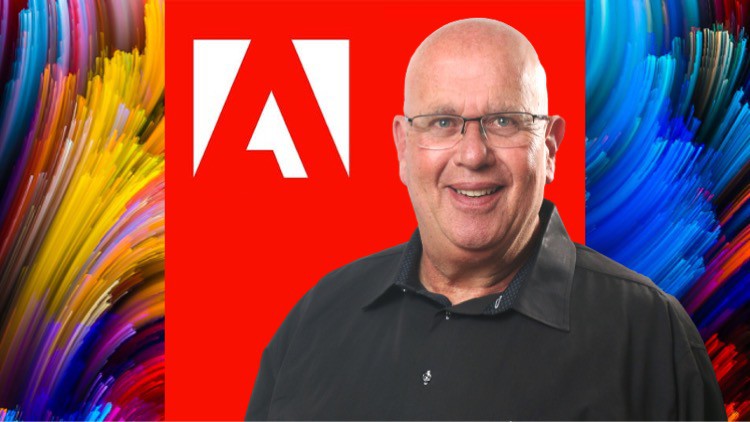
Learn Adobe CC Smart Tips & Boost Your Creative Skills: After Effects, Photoshop, InDesign, Illustrator & Lightroom
What you will learn
After Effects: Effects, Presets, Masking Images, Track Matte, Motion Path, Toggle Hold Keyframe, Trim Path PLUS Spinning Globe Effect
Photoshop: Crop Tool, Layers, Blending, Auto-Align & Blend, Smart Objects, Clipping Masks, Hue, Saturation, Monochrome & 3D Shapes
InDesign: Learn graphic design and page layout skills today: Text Flow, Paste Into, Text Import & other Adobe InDesign features
Illustrator: Path Finder, Compound Shapes, Free Form, Intersect, Perspective Grid, Rosette, Revolving Tool PLUS Test Yourself Quizzes
Lightroom: Custom presets, smart previews, Loupe Overlay, panoramas, colour conversion & much more
Description
Get instant access to a 50-page workbook on Adobe Creative Cloud with smart tips for all 5 products, follow along, and keep for reference
Plus: Workbooks for each of the 5 Adobe CC products
Plus: Worksheets for each of the lessons
Introduce yourself to our community of students in this course and tell us your goals with data science
Encouragement and celebration of your progress every step of the way: 25% > 50% > 75% & 100%
Over 6 hours of clear and concise step-by-step instructions, lessons, Q&A and engagement
Knowledge Checks to assess your knowledge and skills
What you will learn:
- After Affects: Effects, Presets, Masking Images, Track Matte, Motion Path, Toggle Hold Keyframe, Trim Path PLUS Spinning Globe Effect
- Photoshop: Crop Tool, Layers, Blending, Auto-Align & Blend, Smart Objects, Clipping Masks, Hue, Saturation, Monochrome & 3D Shapes
- InDesign: Learn graphic design and page layout skills today: Text Flow, Paste Into, Text Import & other Adobe InDesign features
- Illustrator: Path Finder, Compound Shapes, Free Form, Intersect, Perspective Grid, Rosette, Revolving Tool PLUS Test Yourself Quizzes
- Lightroom: Learn Adobe Lightroom features: custom presets, smart previews, Loupe Overlay, panoramas, colour conversion & much more
Contents and Overview
You’ll start by Preview and Download The Adobe After Effects Workbook You Get With This Course; Getting Started & Working With Effects & Presets; Working with Effects and Presets; Masking Images; Working with Track Matte; Creating a Motion Path; Using the Toggle Hold Keyframe; Animating the Stroke of Text Using Trim Path; Create Spinning Globe in the World Effect;
Preview and Download The Adobe Photoshop Workbook You Get With This Course; The Crop Tool; Introduction to Layers; Explore Layer Blending Modes; Learn How to Auto-Align Layers; Learn How to Auto-Blend Layers; Working with Smart Objects; Application of Clipping Masks; Explore Hue & Saturation; Perform a Monochrome Conversion; Using Path Blur Filter; Applying Shake Reduction; Creating a 3D-Anaglyph; Creating 3D-Shapes.
We will also cover Download & Preview The Adobe InDesign Workbook that you get with this course; Importing Text from a Word Document; Understanding Import Options; Using the Paste into Command; Adding a Placeholder Text; Thread Text Across Frames; Explore Flowing Text in InDesign;
Preview and Download The Adobe Illustrator Workbook You Get With This Course; Working with Path Finder; Working with Modifier Keys; Create a Compound Path; Create an Envelope Distortion; Using the Free Form Gradient; Create a Perspective Grid; Create a Rosette; Using the Revolving Tool.
This course will also tackle Preview and Download The Adobe LightRoom Workbook That You Get In This Course; Perform a Black & White Lightroom Conversion; Explore White Balance in Lightroom; Create Your Own Custom Presets; Use Smart Previews in Lightroom; Understand Loupe Overlay; Create Panoramic View in Lightroom.
Then, Introduction to Mike Lanesman, overview and thoughts on adobe creative software; All about the Adobe community and courses that are coming out soon; join, engage; Mike answers a question about handling lighting on a budget and editing after; “I can take great pics, software takes me to the next level; interdependence”; Know the importance of learning adobe and why adobe is so successful; Does adobe allow once off payments for their software or is it all subscriptions; Learn recommendations on editing software for creating amazing backgrounds;
Learn the tips on how and where to start on graphic design; Would it be better to work on photography skills and make up for editing skills; Using phones to take images and overcompensating for editing and other factors; Starting on the courses for where and how to begin on learning adobe software; Is possible to tell if a picture has been edited and other factors on posting; Learn tips on taking decent photo on smartphone and specs you should look for; Make money by learning Adobe skills and become an entrepreneur in your community; Learn Adobe Creative Skills With Certified Trainer Mike Lanesman.
Who are the Instructors?
Mike Lanesman is your lead instructor – a professional making a living from teaching graphics and design. As a graphic design expert, he has joined with content creator Peter Alkema to bring you this amazing new course.
You’ll get premium support and feedback to help you become more confident with Adobe After Effects!
We can’t wait to see you on the course!
Enrol now, and we’ll help you improve your Adobe skills!
Peter
Content