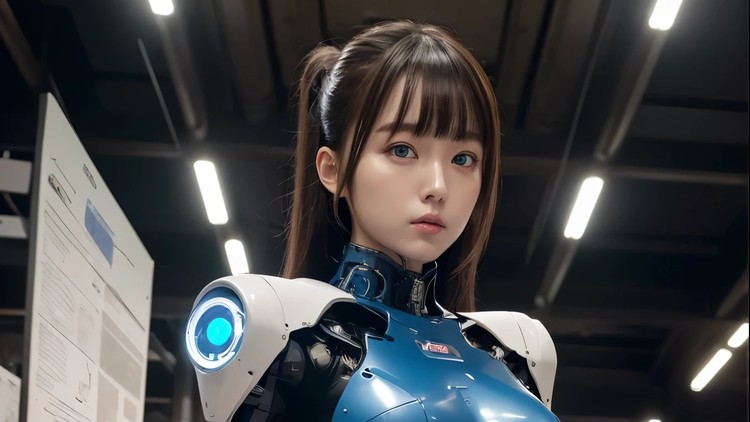
“Comprehensive Administration and Optimization of Windows Server 2012”
What you will learn
Plan and Implement a Device Strategy (25-30%) Design a Device Strategy: Plan and design a strategy for deploying and managing devices
Configure and Manage Mobile Devices (20-25%) Configure Mobile Device Management (MDM): Set up and manage MDM
Deploy and Manage Applications (20-25%) Configure Application Deployment: Set up and manage application deployment
Plan and Implement an Update Strategy (15-20%) Configure Update Management: Set up and manage update deployment
Configure and Manage Security for Devices and Applications (15-20%) Implement Device Security Policies: Set up and manage security policie
Why take this course?
The 70-693: Managing and Maintaining Windows Server 2012 course is designed for IT professionals who want to deepen their expertise in managing and maintaining Windows Server 2012 environments. This course provides comprehensive training on essential server administration skills, focusing on optimizing server performance and ensuring reliable and secure operations.
Key areas covered in this course include:
- Managing Servers: Learn the procedures for installing and configuring Windows Server 2012, including managing server roles and features. Understand how to apply updates, patches, and service packs effectively.
- Configuring and Managing Server Roles and Features: Gain hands-on experience with configuring critical server roles such as Active Directory, DNS, DHCP, and File Services. Explore management of Hyper-V and virtual machines, as well as print services.
- Implementing and Managing Storage: Discover techniques for configuring storage solutions, including NTFS and ReFS file systems. Learn about managing storage spaces, disk quotas, RAID, and SAN configurations.
- Configuring and Managing Network Services: Set up and troubleshoot network connections, manage IP Address Management (IPAM), and ensure network connectivity and security. Learn to implement and manage network policies.
- Managing and Monitoring Performance: Use monitoring tools to assess server performance, configure alerts, and troubleshoot performance issues. Learn to analyze and resolve potential performance problems.
- Implementing and Managing Security: Implement and manage security features, including Group Policy settings, Windows Firewall, and encryption. Ensure data protection and compliance through effective security management.
- Backup and Recovery: Learn how to implement and manage backup solutions for server data, configure recovery plans, and perform system recoveries to safeguard against data loss and ensure business continuity.
This course is ideal for systems administrators, IT support specialists, and network administrators who need to manage and maintain Windows Server 2012 environments effectively. By the end of the course, you will be equipped with practical skills and knowledge to handle complex server management tasks and optimize your server infrastructure.