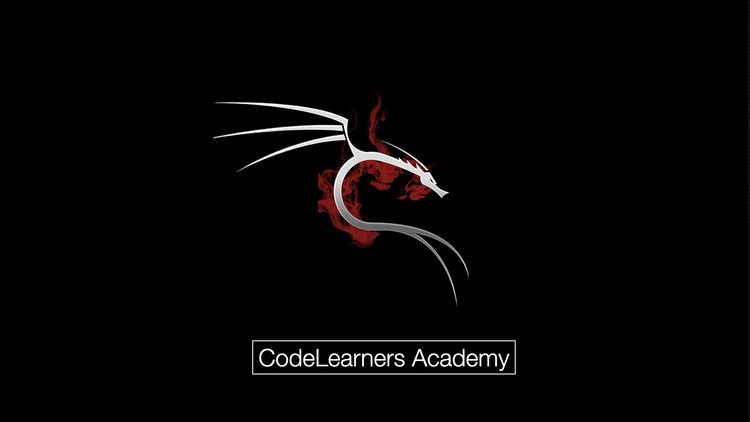
Kali Linux Tutorial! Learn from the pros how to hack with Kali Linux! Start your ethical hacking journey with Kali Linux
What you will learn
Kali Linux
Metaspolitable 2
Nmap
Wireshark
Netcat
Vulnerability Assesment
Description
Kali Linux, oscp, ceh, ecppt, gpen, kali, Linux, penetration testing, everything about kali Linux os, kali Linux tutorial, , Ethical hacking, penetration testing, security hacking, pentest, linux,
Welcome to the ” Kali Linux: A complete course of Ethical Hacking” course.
Kali Linux Tutorial! Learn Kali Linux from the pros how to use Kali Linux easily and quickly.
Kali Linux Tutorial! Learn from the experts how to use Kali Linux easily and quickly.
Kali Linux, kali, ethical hacking,how to become a hacker, kali Linux 2022, kali Linux 2021, kali Linux hack, Linux for beginners, kali Linux free kali Linux for beginners, Linux, kali Linux tutorial, learn kali Linux, hacking, kali Linux beginner, kali Linux hacking, ethical hacking using kali Linux, Linux kali, kali Linux full course, kali linux tutorial for beginners, hacking with kali Linux,
Want to learn hacking on Kali Linux but don’t know where to start? Do you find the command line confusing and intimidating? If so, this is the perfect course for you. This Kali Linux tutorial starts with the assumption that you know nothing about Linux. Start from the beginning and get acquainted with using Kali Linux. Before you know it, you should be familiar with the basic tools and commands of most Linux systems, not just Kali.
Kali Linux is a pre-built Linux distribution built around the Linux kernel. Built for ethical hacking and penetration testing tasks, Kali Linux offers a variety of free open source security tools and applications such as Metasploit and Nmap.
Linux is available in a variety of distributions to suit your needs and features. While simple distributions like openSUSE are great for personal computing, Linux Ubuntu is ideal for network administrators and computer scientists. Linux is somewhat inaccurate in its reputation as a much more technical and complex alternative to popular operating systems such as Windows and macOS. In fact, Linux is an accessible, open source, customizable operating system developed to address the major flaws in commercial operating systems. Our students say: I love this course and have taught me so much that I am very familiar with terminals with a UNIX background. Almost everything taught was transferable to a Mac device. Thanks to this course, you can also write your own scripting program to make your life easier.
What is Kali Linux?
Kali Linux is an open source Debian-based Linux distribution released in March 2013, designed primarily for advanced penetration testing and security auditing. Formerly known as BackTrack Linux. Kali Linux comes with hundreds of tools to perform a variety of information security tasks, including: B. Computer forensics, reverse engineering, security investigations, penetration testing. It provides a multi-platform solution that is freely available and accessible to both professionals and enthusiasts in the information technology industry. What is Linux and why should I use it? Linux is the operating system “OS” and is the primary software used by computers to perform tasks and convey instructions to hardware. The most competing operating system with Linux is Windows. Linux is a popular and widely used operating system because it is open source. This means that it’s generally free and anyone is free to modify and customize their Linux software. Reasons for using Linux range from developing apps and creating video games to learning how to hack computer systems. Since Linux is one of the most popular operating systems, many developers use Linux to develop web applications and software programs. This means that knowledge of Linux is important to anyone working with computers and software in general. Learning how to operate Linux is a necessary skill for anyone pursuing an ethical hacking or penetration testing career.
What is Linux? Why should I use it?
Linux is the operating system “OS” and is the primary software used by computers to perform tasks and convey instructions to hardware. The most competing operating system with Linux is Windows. Linux is a popular and widely used operating system because it is open source. This means that it’s generally free and anyone is free to modify and customize their Linux software. Reasons for using Linux range from developing apps and creating video games to learning how to hack computer systems. Since Linux is one of the most popular operating systems, many developers use Linux to develop web applications and software programs. This means that knowledge of Linux is important to anyone working with computers and software in general. Learning how to operate Linux is a necessary skill for anyone pursuing an ethical hacking or penetration testing career.
Why do hackers use Linux?
Both ethical (white hat) and malicious (black hat) hackers often prefer to use the Linux operating system & the Windows operating system. The main reason hackers are looking at Linux is that Linux is much more accessible to more people than the Windows operating system. Linux is free and open source and provides a fully integrated command line interface that allows users to customize their operating system. This means that anyone can modify Linux to create their own programs and software. Malicious hackers often choose Linux because it gives them more control when using Linux. Also, ethical hackers are so popular with black hat hackers that you need to know Linux. Ethical hackers often prefer to use Linux because it has better security measures than Windows and usually does not require third-party antivirus software.
Content