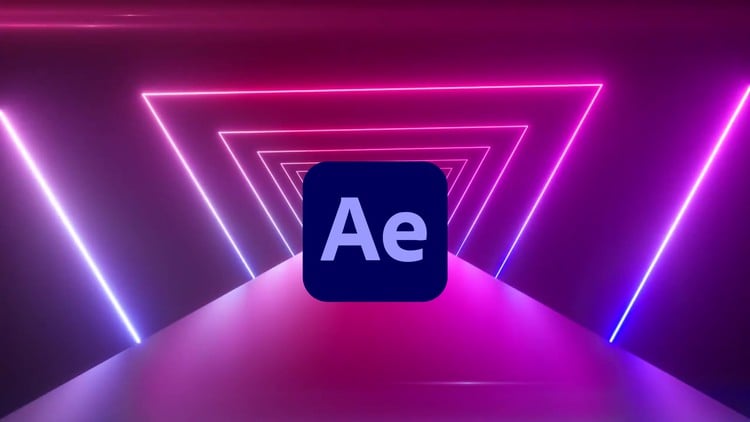
Design Eye-Catching Motion Graphics with After Effects Even as a Beginner
⏱️ Length: 4.1 total hours
⭐ 4.41/5 rating
👥 27,743 students
🔄 February 2024 update
Add-On Information:
Note➛ Make sure your 𝐔𝐝𝐞𝐦𝐲 cart has only this course you're going to enroll it now, Remove all other courses from the 𝐔𝐝𝐞𝐦𝐲 cart before Enrolling!
-
Course Overview: Essential After Effects: From Beginner to Motion Master
- Embark on an accelerated, beginner-friendly journey into dynamic motion graphics with Adobe After Effects. This course systematically demystifies complex software, transforming novices into confident creators capable of bringing static visuals to life. It’s not just about learning tools; it’s a strategic pathway to mastering core motion design principles, enabling you to craft captivating visual narratives from day one. You’ll gain a robust theoretical and practical foundation for a wide array of personal and professional animated content.
- Designed for practical application, this curriculum emphasizes hands-on learning, ensuring immediate skill utility. Discover how to create eye-catching animated content, from engaging text to fluid transitions, suitable for various media platforms. With its acclaimed clarity and regular updates, this program empowers you to unlock your creative potential and design compelling visuals that truly stand out, solidifying your transition from a curious beginner to an adept motion master.
-
Requirements / Prerequisites:
- No prior experience with Adobe After Effects or motion graphics software is required.
- A desktop or laptop computer capable of running Adobe After Effects CC.
- Access to Adobe After Effects CC (trial or paid subscription).
- A stable internet connection for streaming content and downloading assets.
-
Skills Covered / Tools Used:
- Intuitive Interface Navigation: Master efficient navigation within After Effects, optimizing panel and timeline management for a streamlined creative workflow.
- Dynamic Kinetic Typography: Learn to animate text with precision, transforming static words into engaging, impactful visual elements for titles and intros.
- Seamless Transition Creation: Develop the ability to design fluid and visually appealing transitions between scenes, enhancing overall viewer engagement.
- Layer Management & Parenting: Understand effective layer organization and parenting techniques to construct complex, interconnected animations from simpler movements.
- Precise Keyframe Animation: Gain proficiency in setting, adjusting, and refining keyframes to control movement, scaling, rotation, and opacity for smooth, natural animations.
- Curated Visual Effects: Explore essential effects to add depth, style, and visual interest to your compositions, elevating their aesthetic appeal.
- Optimized Output & Export: Learn best practices for rendering and exporting high-quality compositions, tailored for various platforms and delivery methods.
-
Benefits / Outcomes:
- Curated Portfolio Creation: Develop a tangible portfolio of polished motion graphics projects, demonstrating your acquired skills to potential clients or employers.
- Enhanced Digital Storytelling: Gain the power to communicate complex ideas and narratives through compelling, engaging animated visuals across various platforms.
- Career Readiness in Motion Design: Acquire foundational skills highly sought after in creative industries, preparing you for roles in video editing, content creation, and digital marketing.
- Efficient Workflow Mastery: Adopt time-saving techniques and shortcuts within After Effects, enabling faster production of professional-grade animated content.
- Confident Project Execution: Build the fundamental knowledge and confidence to approach and successfully execute diverse motion graphics challenges independently.
-
Pros of this Course:
- Exceptional Beginner Accessibility: Tailored to guide absolute beginners from zero experience to competent motion graphic creation.
- High Student Satisfaction: A 4.41/5 rating from 27,000+ students underscores its proven teaching effectiveness.
- Time-Efficient Learning: At 4.1 hours, it delivers core skills rapidly, perfect for quick learners.
- Current & Relevant Content: Updated February 2024, ensuring techniques are aligned with the latest After Effects standards.
- Practical Skill Development: Focuses on hands-on application, enabling immediate project creation.
-
Cons of this Course:
- Requires Ongoing Practice: True mastery and developing a unique creative style will demand consistent independent practice beyond the course material.
Learning Tracks: English,Photography & Video,Video Design
Found It Free? Share It Fast!