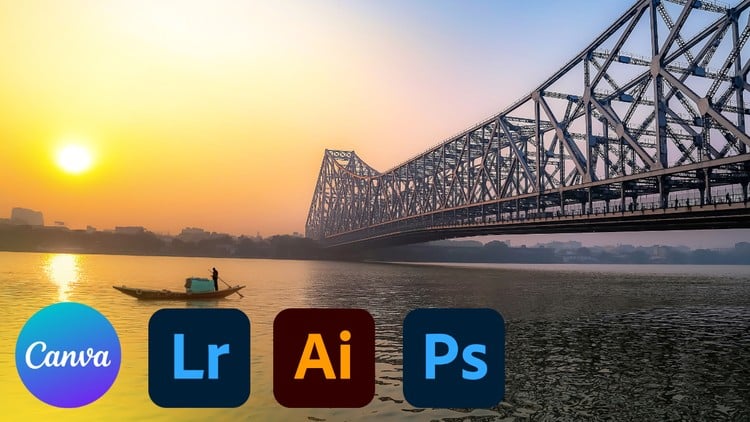
Elevate Your Social Media Presence with Photoshop, Illustrator, Lightroom & Canva for Eye-Catching Content
⏱️ Length: 5.7 total hours
⭐ 4.05/5 rating
👥 29,387 students
🔄 April 2024 update
Add-On Information:
Note➛ Make sure your 𝐔𝐝𝐞𝐦𝐲 cart has only this course you're going to enroll it now, Remove all other courses from the 𝐔𝐝𝐞𝐦𝐲 cart before Enrolling!
-
Course Overview
- A Holistic Approach to Digital Visuals: This masterclass transcends basic editing, offering an immersive journey into creating compelling visual content from scratch, fine-tuning images, and designing captivating graphics for diverse digital platforms, especially social media.
- Integrated Multi-Platform Mastery: Discover the synergistic power of industry-leading Adobe applications—Photoshop, Illustrator, and Lightroom—seamlessly integrated with the user-friendly design capabilities of Canva, providing a versatile toolkit for any creative project.
- From Concept to Conversion: Learn not just how to use tools, but how to think like a professional designer and editor, transforming raw visual ideas into polished, high-impact content that resonates with your audience and elevates your online presence.
- Practical, Project-Based Learning: Engage with a curriculum built on hands-on application, guiding you through real-world scenarios and projects that solidify your understanding and build a portfolio of diverse editing and design work.
- Future-Proof Your Content Strategy: Understand the principles of effective visual communication, graphic design, and image manipulation that remain relevant across evolving digital trends, ensuring your skills are always in demand.
- Unlock Your Creative Potential: This course is designed to empower individuals with the confidence and technical prowess to express their unique vision, whether for personal branding, professional endeavors, or simply enhancing everyday photographs.
- Stay Ahead with Current Techniques: Benefit from the course’s regular updates, ensuring that the strategies and tool applications taught are aligned with the latest software features and contemporary design best practices as of April 2024.
-
Requirements / Prerequisites
- Basic Computer Proficiency: A fundamental understanding of operating a computer and navigating file systems is beneficial to follow along with the software demonstrations.
- Software Access (Recommended): While not strictly mandatory for understanding concepts, active subscriptions to Adobe Creative Cloud (Photoshop, Illustrator, Lightroom) and a Canva account (free or Pro) are highly recommended to practice and apply the techniques learned.
- Internet Connection: A stable internet connection is required to access course materials, download practice files, and stream video lectures.
- No Prior Design Experience Needed: This masterclass is structured to accommodate learners from all backgrounds, including absolute beginners in photo editing and graphic design.
- A Desire to Learn and Create: The most crucial requirement is an enthusiasm for transforming images and designing visuals, coupled with a willingness to experiment and explore creative possibilities.
-
Skills Covered / Tools Used
- Advanced Selection & Masking in Photoshop: Mastering precise object isolation, creating complex composite images with seamless blends, and leveraging non-destructive editing workflows.
- Strategic Layer Management: Developing an organized approach to working with multiple layers, smart objects, and adjustment layers to maintain flexibility and control in complex projects.
- Visual Storytelling Techniques: Understanding how to manipulate light, color, and composition to evoke specific emotions and narratives within your images, making them more impactful.
- Creative Retouching & Enhancement: Beyond basic adjustments, explore advanced techniques for dodging and burning, frequency separation, and creative skin tone adjustments to achieve a desired aesthetic.
- Vector Graphic Principles in Illustrator: Grasping the fundamentals of vector design, including paths, anchor points, and Bezier curves, for creating scalable and crisp logos, icons, and illustrations.
- Typography for Branding & Impact: Learning to select, pair, and manipulate fonts effectively to create compelling text overlays, banners, and branded content that aligns with a visual identity.
- Efficient Image Organization & Workflow in Lightroom: Implementing robust cataloging strategies, metadata tagging, and smart collections to streamline your photo management and retrieval process.
- Developing Personalized Presets: Crafting and applying custom Lightroom presets to establish a unique aesthetic across your photo collection and ensure consistency in your visual output.
- Batch Processing & Export Optimization: Mastering techniques for applying edits to multiple images simultaneously and preparing photos for various platforms with optimal file sizes and resolutions.
- Brand Identity Design in Canva: Utilizing Canva’s features to build a cohesive brand kit, including color palettes, fonts, and logos, for consistent social media presence.
- Designing Engaging Social Media Templates: Creating versatile, editable templates for Instagram stories, Facebook posts, Pinterest pins, and other platforms that reflect your brand.
- Adding Dynamic Text Overlays & Graphics: Incorporating aesthetically pleasing and informative text and graphical elements onto your photos using Canva for enhanced engagement.
- Understanding Color Theory in Practice: Applying knowledge of color psychology and harmonies to create visually appealing and impactful designs across all platforms.
- File Format Expertise: Differentiating between various image and vector file formats (JPEG, PNG, GIF, SVG, TIFF, PDF) and knowing when to use each for optimal quality and performance.
- Cross-Platform Integration: Developing a workflow for transferring assets and designs between Adobe applications and Canva, leveraging the strengths of each tool.
-
Benefits / Outcomes
- Become a Versatile Digital Creator: Gain the ability to tackle a wide array of visual projects, from high-end photo retouching to stunning graphic design, making you an invaluable asset in the digital landscape.
- Cultivate a Distinct Visual Brand: Develop a consistent and recognizable aesthetic across all your digital content, helping you stand out and build a strong personal or business brand online.
- Produce Professional-Grade Content: Elevate your images and designs to a professional standard, suitable for portfolios, client work, or enhancing your personal creative projects.
- Boost Social Media Engagement: Create scroll-stopping visuals that capture attention, drive interaction, and significantly enhance your reach and influence on platforms like Instagram, Facebook, and Pinterest.
- Optimize Your Creative Workflow: Learn efficient strategies and shortcuts that save time, allowing you to produce more high-quality content in less time across multiple software.
- Confidence in Creative Expression: Overcome technical hurdles and confidently bring your creative visions to life, knowing you have the skills to execute them precisely.
- Potential for Career Advancement & Freelance Opportunities: Acquire in-demand skills that can open doors to new career paths in graphic design, social media management, photography, or freelance creative services.
- Save on Design Costs: Equip yourself to handle your own photo editing and graphic design needs, eliminating the necessity and expense of outsourcing these tasks.
- Master Non-Destructive Editing: Ensure your original images remain intact while making powerful adjustments, allowing for ultimate flexibility and iteration in your creative process.
- Develop an Eye for Detail & Aesthetics: Sharpen your critical thinking and aesthetic judgment, enabling you to identify opportunities for improvement and create truly captivating visuals.
-
PROS
- Comprehensive Software Integration: Uniquely covers four powerful, industry-standard tools (Photoshop, Illustrator, Lightroom, Canva) in a single masterclass, fostering a holistic understanding of digital content creation.
- High Student Satisfaction: Boasts an impressive 4.05/5 rating from nearly 30,000 students, indicating a high level of educational quality and student engagement.
- Remarkable Accessibility for Beginners: Explicitly designed to be accessible for learners with no prior experience, making complex software approachable and manageable.
- Directly Applicable to Social Media: The course’s strong emphasis on social media content creation provides immediate practical value for elevating online presence and engagement.
- Regular Content Updates: The April 2024 update ensures the course material is current, reflecting the latest features and best practices of rapidly evolving software.
- Efficient Learning Duration: At 5.7 total hours, it’s concise enough to be digestible while still comprehensive, offering significant learning outcomes without an overwhelming time commitment.
- Cost-Effective Education: Provides extensive training across multiple applications, offering excellent value compared to purchasing separate courses for each software.
-
CONS
- Requires active subscriptions to Adobe Creative Cloud applications and a Canva account (though a free Canva account is available) to fully participate in all hands-on exercises and practice sessions.
Learning Tracks: English,Design,Graphic Design & Illustration
Found It Free? Share It Fast!