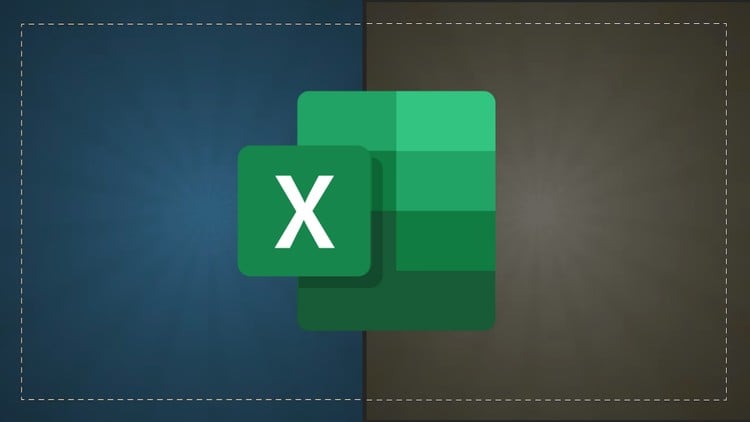
Learn To Transform Raw Data Into Stunning, Interactive Dashboards Using Excel Charts, Pivot Tables, Formulas, and Design
⏱️ Length: 3.0 total hours
⭐ 4.00/5 rating
👥 2,402 students
🔄 September 2025 update
Add-On Information:
Note➛ Make sure your 𝐔𝐝𝐞𝐦𝐲 cart has only this course you're going to enroll it now, Remove all other courses from the 𝐔𝐝𝐞𝐦𝐲 cart before Enrolling!
- Course Overview
- Embark on a transformative journey from raw spreadsheets to compelling visual narratives with the Excel Data Visualization and Dashboard Design Masterclass. This intensive 3-hour program, updated in September 2025, is designed for individuals eager to harness the power of Microsoft Excel to create insightful, interactive, and aesthetically pleasing dashboards. Moving beyond basic charting, this masterclass delves into the strategic application of Excel’s robust visualization tools, coupled with essential data manipulation techniques, to empower data-driven decision-making. Whether you’re a business analyst, a manager, or anyone who regularly works with data, this course will equip you with the practical skills to communicate complex information effectively and efficiently, turning your spreadsheets into dynamic storytelling platforms. With a solid 4.00/5 rating from over 2,400 students, this masterclass promises a high-impact learning experience.
- Unlock the Power of Visual Storytelling
- Discover the art and science of transforming static data into dynamic, actionable insights. This masterclass goes beyond simply generating charts; it focuses on crafting visual narratives that resonate with your audience and drive strategic thinking. You’ll learn to identify the core message within your data and select the most impactful visualization techniques to convey it clearly and concisely.
- Master the principles of effective dashboard design, focusing on user experience and information hierarchy. Understand how to arrange multiple visual elements into a cohesive and intuitive interface that allows for rapid understanding and analysis.
- Explore advanced charting techniques that reveal hidden trends and patterns, enabling you to uncover opportunities and mitigate risks that might otherwise go unnoticed.
- Beyond the Basics: Advanced Excel Techniques
- Leverage the full potential of Excel’s dynamic array functions to create responsive and automated dashboards. Understand how to build calculations that update seamlessly as your underlying data changes.
- Implement sophisticated conditional formatting rules to highlight key performance indicators (KPIs) and outliers, drawing immediate attention to critical data points.
- Explore the power of data validation to ensure data integrity and streamline user input, creating more robust and reliable dashboards.
- Crafting Interactive and Engaging Dashboards
- Learn to incorporate interactive elements such as slicers and timelines to allow users to filter and explore data dynamically, fostering deeper engagement and personalized analysis.
- Design dashboards that guide your audience through a logical data exploration path, making it easy to drill down into details and understand the “why” behind the numbers.
- Develop strategies for presenting complex datasets in a simplified, digestible format, ensuring that your insights are accessible to all stakeholders, regardless of their technical expertise.
- Requirements / Prerequisites
- Fundamental knowledge of Microsoft Excel is expected; familiarity with basic navigation, cell referencing, and simple formula creation is beneficial.
- A working installation of Microsoft Excel (version 2013 or later recommended for full functionality of advanced features).
- A willingness to experiment and practice is key to mastering the techniques taught in this course.
- Skills Covered / Tools Used
- Strategic Data Visualization Principles: Understanding the psychology and effectiveness of visual data representation.
- Advanced Charting Capabilities: Mastering a wide array of Excel chart types for diverse analytical needs.
- Dynamic Data Handling: Utilizing Excel Tables and Formulas for real-time data updates.
- Interactive Dashboard Design: Implementing controls for user-driven data exploration.
- Data Cleaning and Preparation: Ensuring accuracy and usability of datasets.
- Conditional Formatting Mastery: Visually highlighting critical information.
- KPI Identification and Presentation: Effectively showcasing performance metrics.
- Microsoft Excel: The primary tool for all exercises and project work.
- Benefits / Outcomes
- Enhanced Decision-Making: Gain the ability to interpret data more effectively and make informed strategic choices.
- Improved Communication: Present complex data insights clearly and persuasively to stakeholders.
- Increased Efficiency: Automate reporting processes and reduce manual data manipulation time.
- Career Advancement: Develop highly sought-after skills in data analysis and visualization.
- Greater Confidence: Feel empowered to tackle any data-related challenge with robust Excel solutions.
- Create Professional Dashboards: Produce visually appealing and functional dashboards that impress.
- PROS
- Hands-on, practical application focusing on real-world dashboard creation.
- Leverages a widely accessible tool (Microsoft Excel), making skills directly transferable to many professional environments.
- Updated content ensures relevance with the latest Excel features and best practices.
- High student satisfaction indicates a valuable and effective learning experience.
- CONS
- Primarily focused on Excel; while powerful, may not cover the depth of specialized BI tools for extremely large or complex datasets.
Learning Tracks: English,Office Productivity,Microsoft
Found It Free? Share It Fast!