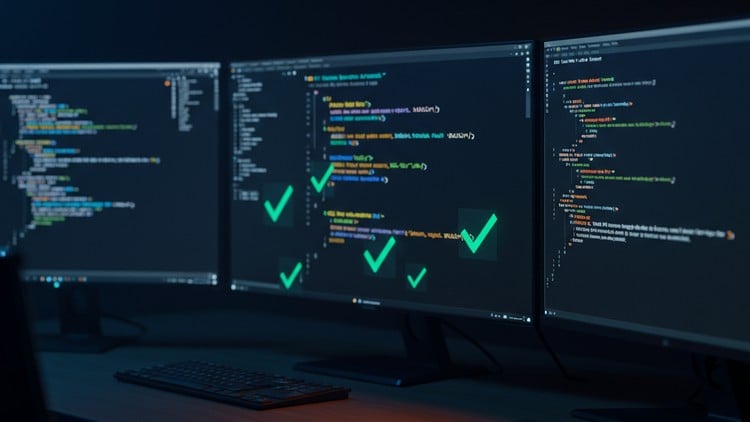
Master HTML & CSS Skills: Core Concepts, Layout, Responsive Design, & Form Handling Assessment.
👥 843 students
🔄 October 2025 update
Add-On Information:
Note➛ Make sure your 𝐔𝐝𝐞𝐦𝐲 cart has only this course you're going to enroll it now, Remove all other courses from the 𝐔𝐝𝐞𝐦𝐲 cart before Enrolling!
- Course Overview
- The ‘HTML & CSS Skills Assessment’ offers a rigorous, objective evaluation of your proficiency in foundational front-end web development: HTML5 and CSS3. Unlike instructional courses, its core purpose is to benchmark your practical application skills across modern web standards. Perfect for self-taught developers, bootcamp graduates, or professionals validating expertise, it covers core concepts, contemporary layout, responsive design, and robust form handling. With over 843 students already participating and an October 2025 update, this assessment guarantees relevance, helps identify growth areas, and bolsters your market readiness.
- Requirements / Prerequisites
- Solid foundational knowledge of HTML5: Semantic structuring, standard element usage, and multimedia embedding.
- Demonstrable proficiency in CSS3: Command over selectors, box model, Flexbox, Grid, styling properties, and basic animations.
- Familiarity with responsive web design principles: Media queries, viewport configurations, and fluid layouts across devices.
- Experience with HTML form elements and attributes: Semantic usage, accessibility considerations within HTML, and built-in HTML5 validation.
- Comfort with a code editor (e.g., VS Code) and basic browser developer tools for inspection and debugging.
- Assumes practical, hands-on experience in building and styling web pages, not just theoretical understanding.
- Skills Covered / Tools Used
- HTML5 Semantic Structure & Document Flow:
- Correct application of modern semantic elements (e.g., <header>, <nav>, <main>, <article>, <section>, <aside>, <footer>) for enhanced accessibility and document outline.
- Proper usage of standard HTML elements (e.g., <div>, <p>, <a>, <img>, lists) and attributes like alt text.
- CSS3 Styling & Advanced Layout Techniques:
- Advanced CSS Selectors: Mastery of pseudo-classes (e.g., :hover, :nth-child) and pseudo-elements (e.g., ::before, ::after).
- Box Model & Positioning: In-depth understanding and application of margin, padding, border, width, height, and various positioning schemes (static, relative, absolute, fixed, sticky).
- Flexbox for One-Dimensional Layouts: Proficient use of display: flex, justify-content, align-items, flex-direction, flex-grow/shrink.
- CSS Grid for Two-Dimensional Layouts: Skill in designing complex layouts with display: grid, grid-template-columns/rows, grid-gap.
- Typography & Color: Setting font-family, size, line-height, and effective use of color values (HEX, RGB, HSL).
- Basic UI Effects: Application of transitions, transforms (scale, rotate, translate) for interactive elements.
- Responsive Web Design Principles:
- Effective implementation of CSS Media Queries (e.g., min-width, max-width, orientation) for adaptive layouts.
- Correct configuration of the viewport meta tag and use of relative units (%, em, rem, vw, vh).
- Strategies for handling fluid images, videos to ensure optimal display across devices.
- Form Handling & Accessibility (HTML/CSS Focus):
- Structuring and styling diverse HTML form elements (e.g., <input> types, <textarea>, <select>, <label>) for usability.
- Leveraging HTML5 form validation attributes (e.g., required, pattern, type=”email”) for client-side data integrity.
- Applying CSS to create accessible, visually appealing, and user-friendly forms, including focus states.
- Tools Used: Your preferred code editor (e.g., VS Code) and web browser developer tools (e.g., Chrome DevTools) for inspection, debugging, and testing.
- HTML5 Semantic Structure & Document Flow:
- Benefits / Outcomes
- Objective Skill Validation: Receive a clear, data-driven assessment of your HTML and CSS proficiency, moving beyond self-perception.
- Targeted Learning Path: Pinpoint specific knowledge gaps, enabling highly efficient and focused future learning strategies.
- Enhanced Professional Portfolio: Use successful assessment results as a valuable credential demonstrating practical modern web development skills.
- Boosted Interview Confidence: Confidently discuss your HTML/CSS abilities during job interviews, supported by objective proof.
- Career Advancement & Readiness: Strengthen your position for front-end developer roles by validating your readiness with industry-aligned skills.
- Stay Industry Relevant: Ensure your skillset aligns with current best practices in responsive design, semantic HTML, and advanced CSS layouts.
- Personal Growth & Motivation: Gain satisfaction from proving your skills and receiving a detailed breakdown to motivate continuous improvement.
- PROS
- Provides a standardized, objective benchmark for HTML & CSS proficiency.
- Highlights specific knowledge gaps for targeted, efficient learning.
- Ideal for self-learners or bootcamp graduates seeking formal skill validation.
- Focuses purely on practical application, simulating real-world challenges.
- Offers a credible way to enhance your portfolio and demonstrate capabilities.
- Reflects contemporary industry demands for core front-end skills.
- Boosts confidence and clarifies readiness for professional roles.
- CONS
- This is strictly an assessment; it does not provide instructional content, tutorials, or guided learning materials.
Learning Tracks: English,IT & Software,IT Certifications
Found It Free? Share It Fast!