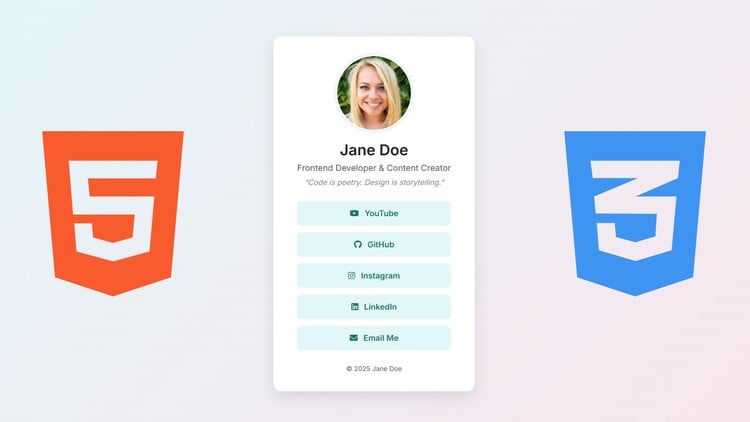
Build a Stylish Link-in-Bio Page Using HTML and CSS
⏱️ Length: 42 total minutes
⭐ 4.39/5 rating
👥 4,201 students
🔄 September 2025 update
Add-On Information:
Note➛ Make sure your 𝐔𝐝𝐞𝐦𝐲 cart has only this course you're going to enroll it now, Remove all other courses from the 𝐔𝐝𝐞𝐦𝐲 cart before Enrolling!
-
-
Course Overview
- Launch Your Bespoke Digital Hub: This concise, hands-on course empowers you to construct your very own personalized “link-in-bio” website from the ground up. In just 42 minutes, you will learn to harness the fundamental power of HTML for structuring content and CSS for visually captivating design, enabling you to curate a central online presence that is distinctly yours. Move beyond generic, templated solutions and develop a unique digital storefront, portfolio, or social media gateway that truly reflects your brand or personality. This focused training is ideal for individuals, creators, and small businesses looking to consolidate their online footprint and guide their audience seamlessly to all their important links, projects, and contact points, fostering deeper engagement and a more professional image.
- Master Core Web Foundations Rapidly: Designed for efficiency and immediate application, the course is structured to provide a clear, step-by-step pathway into practical web development. You’ll gain an intimate understanding of how web pages are assembled and styled, demystifying the process of bringing a digital vision to life. The focus remains on pragmatic implementation, ensuring that every minute spent translates into tangible skills and visible progress. It’s an accessible entry point into the world of front-end development, building confidence for future coding endeavors while delivering a fully functional and stylish product by the end of the session.
-
Requirements / Prerequisites
- No Prior Coding Experience Necessary: This course is meticulously crafted for absolute beginners with no prior knowledge of HTML, CSS, or any other programming language. All concepts are introduced with clarity and built upon progressively, ensuring a smooth learning curve for everyone. Your curiosity and willingness to learn are the most crucial prerequisites.
- Basic Computer Literacy: Familiarity with navigating a computer operating system (Windows, macOS, or Linux), managing files and folders, and using a web browser is assumed. You should be comfortable with basic computer operations to effectively follow along with the practical exercises.
- A Text Editor and Web Browser: While any plain text editor will suffice, using a code editor like VS Code (Visual Studio Code) is highly recommended for its features like syntax highlighting and auto-completion, which enhance the learning and coding experience. You will also need access to a modern web browser (e.g., Chrome, Firefox, Edge, Safari) to view and test your creations locally. Both are freely available and easy to install.
- Stable Internet Connection: An internet connection will be required to download any necessary software (like VS Code), access course materials, and potentially source external assets such as fonts or icon libraries during development.
-
Skills Covered / Tools Used
-
- Crafting Semantic HTML Markup: You’ll dive beyond basic structure into implementing meaningful HTML tags. This includes judicious use of `
`, `
- Crafting Semantic HTML Markup: You’ll dive beyond basic structure into implementing meaningful HTML tags. This includes judicious use of `
-
- Empowering Visuals with Core CSS Properties: Learn to apply a wide array of CSS properties to transform plain HTML into a visually appealing page. This encompasses mastering `background-color` for striking page backdrops, `font-family` and `font-size` for compelling typography, `color` for text and link hues, `padding` and `margin` for precise spacing, `border-radius` for softened edges on buttons and images, and `box-shadow` for adding subtle depth and dimension to elements.
- Establishing a Local Development Environment: Gain practical experience in setting up your computer for web development. This involves creating appropriate project folders, managing your HTML and CSS files, and understanding how to open and view your web page directly in your browser, establishing a fundamental workflow for future projects.
- Integrating External Web Resources: Discover how to effortlessly incorporate external assets that elevate your design. This includes linking to popular Google Fonts for access to a vast library of high-quality typefaces, and embedding Font Awesome for a rich selection of scalable vector icons, adding a professional polish to your social media links and buttons without needing to design them yourself.
- User Experience (UX) and Aesthetic Principles: Beyond just coding, you’ll implicitly learn best practices for designing a highly usable and aesthetically pleasing link-in-bio page. This involves understanding visual weight, ensuring legible text, creating clear calls to action, and optimizing the flow of information for visitors to quickly find what they need, enhancing overall user satisfaction.
- Foundational Responsive Design Approaches: While the “What You Will Learn” section covers media queries, this course will instill an understanding of designing for different screen sizes from the outset. You’ll learn to think about how your content will adapt, ensuring that your link-in-bio looks impeccable and functions flawlessly on everything from a large desktop monitor to the smallest smartphone screen, making your digital presence truly versatile and accessible.
-
-
Benefits / Outcomes
- Cultivate a Highly Personalized Digital Hub: By the end of this course, you will possess a fully functional, stylish, and entirely custom-built link-in-bio page. This unique digital space will serve as your personal command center, allowing you to beautifully consolidate all your important online destinations – social media profiles, portfolios, websites, contact forms, and more – into one accessible, branded landing page. It’s an unparalleled opportunity to assert your online identity and stand out from the crowd.
- Acquire Practical, Transferable Web Development Skills: This hands-on project serves as an exceptional introduction to the foundational pillars of front-end web development. You’ll gain a tangible understanding of how HTML and CSS work together, laying a robust groundwork for tackling more complex web projects, exploring advanced frameworks, or even venturing into full-stack development. These are highly sought-after skills in today’s digital landscape.
- Streamline Audience Engagement and Navigation: Provide your followers, clients, or potential employers with an intuitive and aesthetically pleasing gateway to your digital ecosystem. Eliminate the friction of multiple links and fragmented online presences by offering a single, clear point of entry. This organized approach can significantly boost engagement, drive traffic to specific platforms, and enhance the overall user journey, improving your online conversion rates.
- Embrace a Cost-Effective and Independent Solution: Liberate yourself from subscription fees and the limitations imposed by third-party link-in-bio services. With the skills gained, you can create and manage your own page with complete autonomy, incurring zero recurring costs for the platform itself. This empowers you with full creative control and ownership over your digital footprint.
- Build a Tangible Portfolio Project: Your completed link-in-bio website is a practical demonstration of your newly acquired HTML and CSS abilities. It serves as an excellent, visible project to add to your nascent developer portfolio, showcasing your initiative and technical skills to potential employers or collaborators, even as a beginner.
-
PROS
- Rapid Skill Acquisition: The concise 42-minute format ensures quick learning and immediate application, making it perfect for busy individuals eager to start coding without a lengthy time commitment.
- Highly Practical and Project-Based: You’re not just learning theory; you’re building a real, usable website, which reinforces concepts effectively and provides a tangible outcome.
- Immediate, Visible Results: Witness your code come to life instantly in the browser, providing motivating feedback and boosting confidence for aspiring developers.
- Excellent for Beginners: Designed specifically for those with no prior coding experience, it offers a gentle yet comprehensive introduction to core web technologies.
- Zero Cost for Tools: All necessary tools (text editor, browser) are free, making this a highly accessible entry point into web development with only your time as an investment.
-
CONS
- Limited Scope for Advanced Customization: While creating a stylish page, the brevity of the course means it won’t delve into highly advanced JavaScript functionalities or complex interactive features, which would require further, dedicated study beyond this foundational project.
Learning Tracks: English,Development,Web Development
Found It Free? Share It Fast!