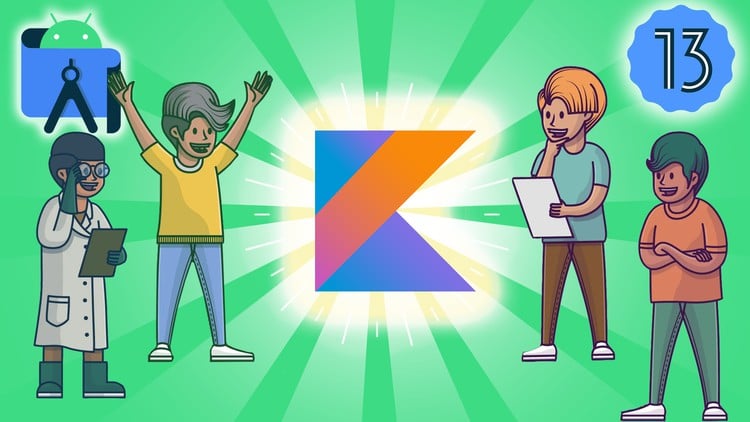
Learn Kotlin from Scratch and Build Real Android Apps – No Experience Needed, Project-Based Learning with Kotlin Android
⏱️ Length: 15.6 total hours
⭐ 4.25/5 rating
👥 115,732 students
🔄 May 2025 update
Add-On Information:
Note➛ Make sure your 𝐔𝐝𝐞𝐦𝐲 cart has only this course you're going to enroll it now, Remove all other courses from the 𝐔𝐝𝐞𝐦𝐲 cart before Enrolling!
- Course Overview
- Embark on a Comprehensive Journey: This intensive Android App Development Bootcamp is meticulously designed to transform absolute beginners into proficient Android developers using Kotlin, the modern, preferred language for Android.
- From Zero to App Hero: With a strong emphasis on practical, project-based learning, you’ll go beyond theoretical concepts to build a portfolio of real-world applications from scratch, gaining invaluable hands-on experience.
- Kotlin-First Approach: Dive deep into Kotlin, understanding its powerful features and how it streamlines Android development, making your code more concise, safe, and enjoyable to write.
- Industry-Relevant Skills: Stay ahead of the curve with a curriculum updated for May 2025, ensuring you learn the latest tools, best practices, and development paradigms crucial for today’s app ecosystem.
- Certificated Achievement: Conclude your learning journey with a valuable certification, validating your newly acquired skills and boosting your professional credentials in the competitive job market.
- Accelerated Learning Path: Despite its beginner-friendly premise, this bootcamp delivers a rigorous 15.6-hour curriculum, optimized for efficient skill acquisition and rapid application development.
- Requirements / Prerequisites
- Zero Prior Coding Experience Required: This bootcamp is explicitly tailored for individuals with no previous programming or Android development background.
- Basic Computer Literacy: A fundamental understanding of how to operate a computer, navigate file systems, and use web browsers is all that’s needed to get started.
- Reliable Internet Connection: Essential for downloading development tools, accessing course materials, and staying updated with Android SDK components.
- Suitable Development Environment: A computer running Windows, macOS, or Linux with at least 8GB RAM (16GB recommended for optimal performance) and ample free disk space for Android Studio and SDKs.
- Eagerness to Learn: Your passion and dedication to mastering mobile app development will be your most valuable assets throughout this immersive course.
- Skills Covered / Tools Used
- Core Kotlin Programming: Grasp fundamental and intermediate Kotlin concepts, including control flow, functions, object-oriented programming, null safety, and collection manipulation, forming a robust foundation for Android development.
- Interactive UI Design with XML and Compose Basics: Design engaging user interfaces using XML layouts, understanding views, view groups, and basic responsiveness, with an introductory look into modern UI declarative frameworks.
- Event Handling and User Interaction: Implement logic to respond to user actions such as button clicks, gestures, and input field changes, bringing your apps to life.
- App Lifecycle Management: Understand the various states of an Android application and how to manage activities, fragments, and their lifecycles effectively for stable and efficient apps.
- Debugging and Troubleshooting: Master essential debugging techniques within Android Studio to identify and resolve common issues, ensuring your applications run smoothly.
- Fundamental Data Persistence: Explore basic methods for storing and retrieving data within your applications, such as SharedPreferences for simple key-value pairs.
- Essential Android Components: Learn about key building blocks like Activities, Fragments, and Intents, and how they interact to form cohesive application experiences.
- Resource Management: Effectively utilize and manage various app resources, including strings, images, and layouts, for localization and adaptability across devices.
- Version Control Fundamentals (Conceptual): Understand the importance of version control systems like Git in a development workflow for tracking changes and collaborating effectively.
- Testing and Quality Assurance: Comprehend different levels of testing, ensuring your apps are robust and reliable before deployment.
- Introduction to Android Jetpack: Get acquainted with the suite of libraries designed to help developers follow best practices, reduce boilerplate code, and write code that works consistently across Android versions and devices.
- Primary Development Environment: Gain comprehensive proficiency in Android Studio, leveraging its powerful features for coding, debugging, UI design, and project management.
- Benefits / Outcomes
- Launch Your App Development Career: Emerge with a solid foundation to confidently apply for junior Android developer roles, freelance opportunities, or kickstart your own app-based venture.
- Build a Practical Portfolio: Successfully complete multiple real-world Android projects, creating a tangible portfolio to showcase your abilities to potential employers or clients.
- Unleash Your Creativity: Gain the technical prowess to transform your innovative app ideas into functional, interactive Android applications from conception to execution.
- Master Modern Android Development: Become proficient in using Kotlin, the cutting-edge language for Android, positioning you at the forefront of mobile technology trends.
- Understand the Full Development Cycle: From initial project setup and UI design to testing and basic deployment considerations, you’ll grasp the complete lifecycle of app creation.
- Problem-Solving Aptitude: Develop critical thinking and debugging skills, enabling you to independently identify and resolve challenges encountered during development.
- Industry-Recognized Certification: Receive a valuable course completion certificate, adding credibility to your resume and validating your expertise in Android App Development with Kotlin.
- Foundation for Advanced Learning: Establish a robust baseline of knowledge that prepares you for delving into more complex topics like advanced database integration, API consumption, and sophisticated UI/UX patterns.
- PROS:
- Accessible to All: Truly caters to absolute beginners with its “no experience needed” promise, making Android development approachable for a wide audience.
- Hands-On Learning: Strong emphasis on project-based teaching ensures practical skill acquisition and the development of a demonstrable portfolio, critical for career advancement.
- Future-Proof Skills: Focus on Kotlin, the preferred and modern language for Android development, equips learners with highly relevant and in-demand expertise in the current tech landscape.
- Credibility and Value: Offers a certificate of completion, adding a professional credential to your profile and validating your newly acquired skills to employers or clients.
- Engaged Community: Benefit from being part of a large, active student base, often indicative of a well-supported and continuously improved learning experience.
- CONS:
- Depth of Coverage: While comprehensive for a beginner-level bootcamp, the 15.6-hour duration means that mastery in all advanced concepts will likely require continued independent practice and exploration beyond the core course material.
Learning Tracks: English,Development,Mobile Development
Found It Free? Share It Fast!