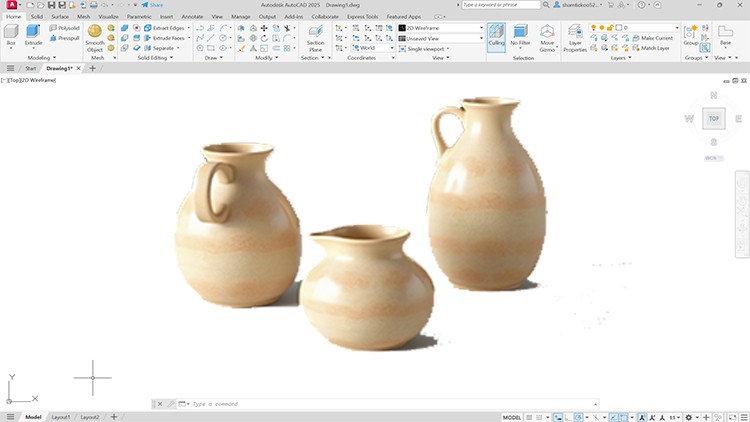
Advanced AutoCAD 2025: Interactive Techniques for Professionals
⏱️ Length: 4.3 total hours
⭐ 4.36/5 rating
👥 5,487 students
🔄 March 2025 update
Add-On Information:
Note➛ Make sure your 𝐔𝐝𝐞𝐦𝐲 cart has only this course you're going to enroll it now, Remove all other courses from the 𝐔𝐝𝐞𝐦𝐲 cart before Enrolling!
-
Course Overview
- This intensive 4.3-hour course, “Advanced AutoCAD 2025: Interactive Techniques for Professionals,” is meticulously designed for CAD practitioners seeking to elevate their design capabilities beyond fundamental operations. It offers a contemporary, focused exploration into the innovative features of AutoCAD 2025, emphasizing dynamic and interactive methodologies for intricate engineering and architectural challenges. The program pivots on practical application, guiding you through hands-on scenarios that simulate real-world project demands. You will delve into optimizing your design process, ensuring precision, adaptability, and responsiveness in your models. The curriculum unlocks the full potential of AutoCAD’s latest iteration, transforming static designs into intelligent, adjustable, and collaborative assets. With a strong emphasis on interactive engagement, the course equips you to leverage AutoCAD 2025’s advanced toolset for creating robust, adaptable, and professional-grade technical drawings and models that meet rigorous modern industry standards. This course is your gateway to mastering advanced design nuances, fostering a proactive approach to problem-solving, and solidifying your position as a cutting-edge design professional.
-
Requirements / Prerequisites
- Fundamental AutoCAD Proficiency: A solid working knowledge of basic AutoCAD commands, 2D drafting principles, layer management, dimensioning, and plotting is essential. This course assumes prior experience with AutoCAD’s core functionalities and is not for beginners.
- Familiarity with 3D Concepts: A rudimentary understanding of XYZ coordinates, basic solids, and surface modeling concepts will provide a beneficial foundation for advanced 3D sections.
- Access to AutoCAD 2025 Software: Participants must have access to a licensed or trial version of AutoCAD 2025 installed on a compatible computer for interactive exercises and practical demonstrations.
- Stable Internet Connection: A reliable internet connection is crucial for seamless access to online course materials, demonstrations, and any collaborative tools.
- Basic Computer Literacy: Proficiency in operating a computer, managing files, and navigating software interfaces is expected.
- Desire for Advanced Learning: An eager willingness to explore complex design paradigms, experiment with new techniques, and actively participate is highly encouraged for optimal engagement.
-
Skills Covered / Tools Used
- Dynamic Block Creation & Manipulation: Master designing intelligent, reusable components that dynamically change shape or size, significantly reducing repetitive drafting and enhancing flexibility.
- Custom User Interface (CUI) Personalization: Tailor AutoCAD’s interface to specific workflow needs, creating custom commands, toolbars, and ribbon panels for unparalleled efficiency.
- Advanced Data Extraction & Reporting: Accurately extract critical design data, generating comprehensive schedules, bills of materials, and reports to inform project management.
- Geospatial Integration & Mapping Tools: Incorporate geographical information system (GIS) data, allowing designs within real-world contexts and enabling spatial analysis.
- Interactive Walkthroughs & Animations: Create compelling visual presentations through animated walkthroughs and realistic motion paths, enhancing stakeholder communication.
- Point Cloud Data Utilization: Import, manage, and model from point cloud data, enabling accurate as-built documentation and high-precision reverse engineering.
- Design Automation with Visual LISP/VBA Concepts: Understand scripting fundamentals for automating complex or repetitive tasks, extending capabilities and boosting productivity.
- Cloud Collaboration & Version Control: Master AutoCAD’s cloud features for secure project sharing, real-time team collaboration, and efficient version management across distributed workflows.
- Advanced Constraint Management: Deepen understanding of geometric and dimensional constraints to create parametric designs that automatically update, ensuring design integrity.
-
Benefits / Outcomes
- Elevated Design Proficiency: Achieve high mastery in AutoCAD 2025, confidently tackling complex design challenges demanding precision, efficiency, and interactive adaptability.
- Streamlined Project Workflows: Implement advanced automation and interactive tools to significantly reduce design cycle times, minimize errors, and optimize project delivery schedules.
- Enhanced Career Prospects: Position yourself as a highly skilled AutoCAD professional, opening doors to more challenging roles and advanced design projects.
- Superior Design Visualization: Produce highly engaging and informative visual representations, improving communication with clients and facilitating clearer feedback.
- Innovative Problem-Solving: Develop a strategic and innovative approach to design problems, leveraging AutoCAD’s interactive features to explore multiple solutions rapidly.
- Reduced Rework & Errors: Utilize parametric and dynamic design techniques to maintain design integrity across iterations, drastically cutting down on manual rework and costly errors.
- Increased Design Versatility: Gain the ability to adapt designs quickly to changing requirements, making your models more robust and future-proof.
- Competitive Edge: Stay at the forefront of CAD technology, armed with the latest AutoCAD 2025 skills, giving you a distinct advantage in a competitive professional landscape.
- Empowered Creativity: Free yourself from repetitive tasks, allowing more time for creative exploration and design innovation, pushing project boundaries.
-
PROS
- Highly Focused and Efficient: The 4.3-hour length provides a concentrated learning experience, delivering maximum impact without excessive time commitment.
- Exceptional Student Satisfaction: A 4.36/5 rating from 5,487 students underscores the course’s quality, relevance, and effectiveness.
- Up-to-Date Curriculum: The March 2025 update ensures you are learning the very latest features and best practices of AutoCAD 2025.
- Interactive Learning Methodology: Emphasizes practical, hands-on application, fostering deeper understanding and immediate skill transfer.
- Career-Oriented Skills: Directly targets advanced techniques sought after by employers, enhancing professional capabilities and marketability.
- Expert-Led Content: Benefit from instruction designed to distill complex topics into digestible, actionable knowledge.
-
CONS
- Requires Independent Practice: While comprehensive, true mastery and integration of these advanced techniques into daily workflow will necessitate consistent practice and application beyond the course material.
Learning Tracks: English,IT & Software,Other IT & Software
Found It Free? Share It Fast!