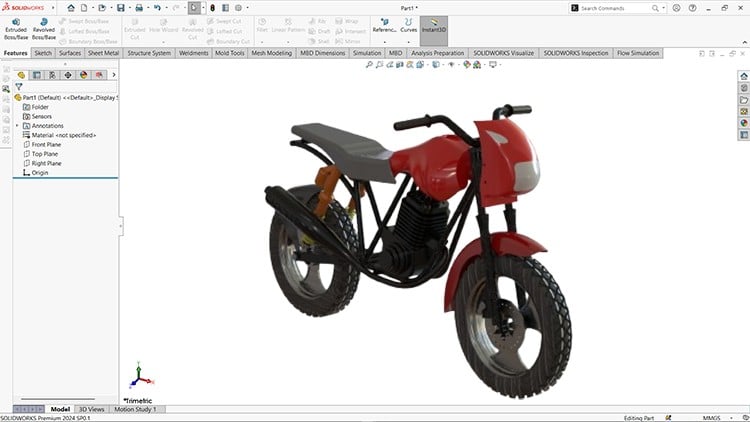
From Basics to Pro Design
⏱️ Length: 8.0 total hours
⭐ 4.22/5 rating
👥 9,429 students
🔄 April 2025 update
Add-On Information:
Note➛ Make sure your 𝐔𝐝𝐞𝐦𝐲 cart has only this course you're going to enroll it now, Remove all other courses from the 𝐔𝐝𝐞𝐦𝐲 cart before Enrolling!
- Course Overview
- This comprehensive Mastering SOLIDWORKS (2024-25): A Complete Course is meticulously designed to elevate your Computer-Aided Design (CAD) proficiency from foundational concepts to advanced professional techniques. Catering to both beginners and those refining existing skills, it offers a structured, project-driven learning path centered around a complete bike assembly, integrating the latest software updates for industry-relevant expertise.
- Dive deep into core SOLIDWORKS functionalities, transcending mere tool operation to embrace effective design principles. Through expertly crafted lessons, you’ll master not just *how* to use features, but *when* and *why* to apply them for optimal, manufacturable designs, critical for real-world engineering and product development applications.
- Experience a progressive learning curve, systematically building from 2D sketching fundamentals to intricate 3D part design, complex surfacing techniques, and the creation of structural weldments. The capstone bike assembly project serves as a dynamic platform to synthesize knowledge from diverse modules, understand component interaction, and validate design integrity within a realistic context.
- With content updated for April 2025, this course stands as an up-to-the-minute resource for aspiring SOLIDWORKS masters. It develops a designer’s mindset, equipping you with problem-solving acumen to translate conceptual ideas into precise, manufacturable 3D models and professional engineering drawings, thereby opening doors to new career opportunities.
- Requirements / Prerequisites
- Software Access: You will need a working installation of SOLIDWORKS 2024 or 2025 on your computer. Course content is optimized for these latest versions; educational or student licenses are generally acceptable.
- Basic Computer Literacy: Familiarity with navigating a Windows operating system, managing files, and using standard computer applications is expected. No prior experience with CAD software is necessary, as the course begins with fundamental concepts.
- System Specifications: A computer with adequate processing power, at least 8GB of RAM, and a dedicated graphics card is highly recommended for smooth SOLIDWORKS operation, especially when engaging with complex assemblies and detailed rendering tasks.
- A Desire to Learn: The most crucial prerequisite is an enthusiasm for design and engineering, coupled with a willingness to actively practice the concepts taught. Consistent engagement with the exercises will be key to mastering the software and developing robust design skills.
- Skills Covered / Tools Used
- Parametric Design Methodology: Develop a deep understanding of creating intelligent, easily modifiable designs that can be effortlessly updated or iterated upon, significantly reducing redesign time and enhancing project flexibility. This skill extends beyond individual features to managing complex assembly relationships.
- Design Intent & Feature Management: Learn to strategically plan your models to ensure they behave predictably under modification. Master the FeatureManager Design Tree for efficient organization, suppression, and reordering of features, making complex models manageable and easy to troubleshoot.
- Advanced Sketching & Constraint Strategy: Go beyond basic 2D profiles by mastering advanced sketch tools, including splines, patterns, and blocks. Develop expertise in applying smart dimensions and geometric constraints to create fully defined, robust sketches that adapt intelligently to design changes, minimizing errors down the line.
- Complex Part Modeling & Feature Application: Explore a wide array of 3D features such as lofts, sweeps, boundary surfaces, and advanced patterning techniques, enabling you to create intricate and organic geometries. Understand how to effectively utilize construction geometry and reference planes for precise model creation, moving beyond simple extrusions and cuts.
- Assembly Design & Motion Studies: Master the art of bringing multiple components together into functional assemblies using various mate types, including advanced mates like width, path, and gear mates. Gain insights into creating basic motion studies to simulate component movement and identify potential clashes before physical prototyping, enhancing product functionality.
- Surfacing for Aesthetic & Complex Forms: Acquire the skills to design smooth, aesthetically pleasing, and technically challenging surfaces. Learn to create and manipulate complex surface geometries, ensuring continuity and quality, which is crucial for consumer product design and aerodynamic shapes that cannot be achieved with solid modeling alone.
- Weldment Structures & Structural Analysis Preparation: Learn to efficiently design and document framed structures using the weldments module. This includes custom profile creation, trimming, coping, and end cap applications. Furthermore, understand how to prepare these and other solid models for basic structural analysis by simplifying geometry and identifying key areas for simulation.
- Professional Drafting & Documentation: Develop the ability to generate industry-standard 2D engineering drawings from your 3D models. This includes setting up drawing sheets, creating various views (orthographic, isometric, section, detail), adding tolerancing, surface finish symbols, and generating Bills of Materials (BOMs) for clear manufacturing instructions.
- Troubleshooting & Debugging Design Errors: Cultivate a methodical approach to identifying and resolving common SOLIDWORKS errors, such as rebuild failures, broken references, and assembly interferences. Learn to use diagnostic tools and best practices to ensure model integrity and prevent design issues from escalating.
- Configuration & Design Table Management: Understand how to create multiple variations of a part or assembly within a single file using configurations and design tables. This powerful feature allows for rapid prototyping of design alternatives and efficient management of product families, saving significant design time.
- Benefits / Outcomes
- Accelerated Career Readiness: Gain highly sought-after skills directly applicable to roles in mechanical design, product development, manufacturing engineering, and CAD specialist positions across various industries, significantly enhancing your resume and marketability.
- Robust Design Portfolio: Successfully completing the comprehensive bike assembly project will provide you with a tangible, impressive portfolio piece to showcase your capabilities to potential employers or clients, demonstrating your ability to handle complex, multi-component designs from concept to technical drawing.
- Enhanced Problem-Solving Abilities: Develop a logical and systematic approach to design challenges, learning to anticipate potential issues and implement effective solutions within the CAD environment. This analytical skill extends beyond software use into general engineering thought processes.
- Increased Design Efficiency: Master techniques that streamline your design workflow, enabling you to create, modify, and document complex models much faster and with greater accuracy. This efficiency translates into higher productivity and reduced project timelines in professional settings.
- Foundation for Certification: Build a strong theoretical and practical foundation required to confidently pursue official SOLIDWORKS certifications (e.g., CSWA, CSWP), validating your expertise to a global standard and further boosting your professional credentials.
- Effective Communication of Designs: Learn to articulate your design ideas clearly and precisely through professional 3D models and 2D engineering drawings. This skill is vital for collaborating with manufacturing teams, suppliers, and other stakeholders, minimizing misunderstandings and costly errors.
- Confidence in Complex Projects: Acquire the confidence and competence to tackle challenging 3D modeling and assembly tasks, understanding the nuances of various design approaches and how to select the most appropriate tools for specific engineering problems.
- Understanding of Manufacturing Principles: Through the practical application of design techniques, you will implicitly develop a better understanding of how designs are translated into manufactured products, including considerations for material selection, assembly processes, and cost implications, leading to more manufacturable designs.
- PROS
- Comprehensive and Up-to-Date Curriculum: The course offers an extensive range of topics from basic to advanced, incorporating the latest SOLIDWORKS 2024-25 features and updates, ensuring relevance and equipping you with cutting-edge knowledge.
- Project-Based Learning Approach: Centered around a complete bike assembly, the practical, hands-on project provides a realistic context for applying learned skills, reinforcing understanding, and building a strong portfolio piece for career advancement.
- Structured Progression: Designed with a clear “From Basics to Pro Design” path, making it highly accessible for beginners while still providing significant depth and advanced techniques for experienced users seeking to fill knowledge gaps or refine skills.
- High Student Satisfaction: Evidenced by a strong 4.22/5 rating from over 9,000 students, indicating a high quality of instruction, effective teaching methodologies, and a positive learning experience for a wide audience.
- Real-World Applicability: Focuses on skills and methodologies used in professional engineering and design environments, preparing students for immediate application in industry roles and contributing to actual product development cycles.
- Self-Paced and Flexible: As an online course, it allows learners to progress at their own speed, fitting into diverse schedules and learning preferences, making mastery achievable for busy professionals and students alike.
- CONS
- Software Cost: The course requires users to have access to a SOLIDWORKS license, which can be a significant financial investment for individuals who do not already possess it, as the software itself is not included with the course purchase.
Learning Tracks: English,Design,Design Tools
Found It Free? Share It Fast!