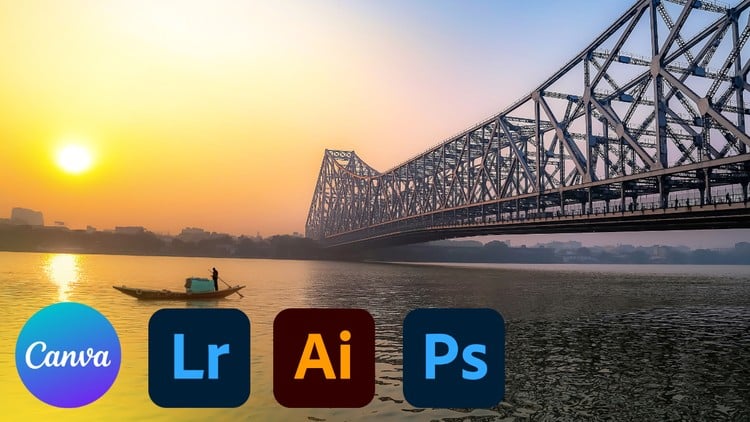
Elevate Your Social Media Presence with Photoshop, Illustrator, Lightroom & Canva for Eye-Catching Content
⏱️ Length: 5.7 total hours
⭐ 4.05/5 rating
👥 28,765 students
🔄 April 2024 update
Add-On Information:
Note➛ Make sure your 𝐔𝐝𝐞𝐦𝐲 cart has only this course you're going to enroll it now, Remove all other courses from the 𝐔𝐝𝐞𝐦𝐲 cart before Enrolling!
-
Course Overview
- This comprehensive masterclass offers a unique fusion of industry-standard Adobe tools and the accessible power of Canva, designed to transform your visual content creation. It’s an immersive journey from understanding fundamental photo adjustments to crafting intricate, eye-catching designs for a compelling online presence. The course emphasizes practical application, ensuring you not only learn the ‘how’ but also the ‘why’ behind effective visual communication.
- Dive into a structured curriculum that demystifies complex editing techniques, enabling you to elevate your personal brand, enhance your business’s visual appeal, or pursue a career in digital content creation. With a strong focus on social media, you’ll master the art of producing shareable, high-impact visuals that resonate with your audience and drive engagement across various platforms.
- Spanning 5.7 hours of focused instruction, this masterclass has garnered a commendable 4.05/5 rating from a robust community of 28,765 students, reflecting its proven effectiveness and popularity. Regularly updated, with the latest refresh in April 2024, the content remains current, relevant, and aligned with contemporary design and editing practices.
- Beyond just software tutorials, this course cultivates a creative mindset, encouraging experimentation and the development of a unique visual style. You’ll gain the confidence to tackle any photo editing challenge and emerge with a versatile skill set applicable across diverse digital media landscapes, making your content truly unforgettable.
-
Requirements / Prerequisites
- No prior experience necessary: This course is meticulously designed to accommodate learners with varying levels of familiarity, from complete beginners to those looking to refine their existing skills in photo editing and graphic design.
- Access to software: You will need active subscriptions or trials for Adobe Photoshop, Adobe Illustrator, Adobe Lightroom, and a Canva account (free or Pro version is sufficient). The course material assumes you have these tools available for hands-on practice.
- Basic computer literacy: A fundamental understanding of navigating a computer operating system (Mac or Windows), managing files, and using web browsers is recommended to effectively engage with the course content.
- An internet connection: A stable internet connection is essential for accessing course lectures, downloading practice files, and ensuring seamless operation of the cloud-based Adobe applications and Canva.
- A desire to create: Bring your enthusiasm for visual storytelling and a willingness to explore new creative possibilities. The most important requirement is an eagerness to learn and apply new techniques to elevate your visual content.
-
Skills Covered / Tools Used
- Advanced Photographic Enhancement (Adobe Photoshop): Master sophisticated techniques for achieving perfect exposure and dynamic range, performing precise color grading for mood and consistency, and executing detailed retouching for flawless subject presentation. Explore intricate masking and layering for non-destructive editing and delve into creating surreal or conceptual images through seamless compositing, transforming ordinary photos into works of art.
- Vector Graphic Integration (Adobe Illustrator): Learn to design scalable brand assets such as logos, custom text treatments, and unique graphic overlays that complement your photographic work. Understand how to create professional vector illustrations and design elements in Illustrator, then seamlessly incorporate them into your Photoshop compositions or Canva projects to add a refined, branded touch.
- Efficient Photo Workflow Management (Adobe Lightroom): Develop a highly organized system for cataloging and managing vast photo libraries, ensuring easy retrieval and consistent branding. Acquire proficiency in applying beautiful global and localized adjustments, leveraging presets for rapid stylistic changes, and utilizing batch processing to streamline your post-production workflow across multiple images, saving invaluable time.
- Rapid Content Creation & Branding (Canva): Gain expertise in leveraging Canva’s intuitive interface to design compelling social media posts, stories, and templates from scratch or by customizing existing layouts. Learn to integrate your beautifully edited photos with dynamic text, eye-catching graphics, and consistent brand elements to produce professional-grade visual content swiftly for any online platform.
- Cross-Platform Creative Synergy: Understand the synergistic relationship between these powerful applications, mastering the art of moving assets and designs fluidly between Photoshop, Illustrator, Lightroom, and Canva. Develop an integrated workflow that maximizes the unique strengths of each tool, allowing you to execute complex creative visions efficiently and produce polished, multi-faceted digital media.
-
Benefits / Outcomes
- Produce Professional-Grade Visuals: Consistently create stunning, high-quality images and graphics that capture attention and stand out in crowded digital spaces, elevating your overall content quality.
- Boost Social Media Engagement: Craft compelling, eye-catching content specifically designed to increase likes, shares, comments, and overall audience interaction across all your social media profiles.
- Develop a Cohesive Brand Identity: Establish and maintain a strong, consistent visual brand across all platforms, ensuring your content is instantly recognizable and reinforces your unique aesthetic or business message.
- Streamline Your Workflow: Master efficient techniques and inter-application strategies to significantly reduce the time spent on editing and content creation, allowing for greater productivity and more creative output.
- Gain Software Proficiency: Become proficient in industry-standard photo editing and graphic design software (Photoshop, Illustrator, Lightroom, Canva), building a valuable and in-demand skill set.
- Unlock Creative Confidence: Overcome creative blocks and gain the confidence to experiment with advanced editing techniques, translate your artistic visions into reality, and push the boundaries of your visual storytelling.
- Expand Career Opportunities: Enhance your portfolio and marketability, opening doors to freelance opportunities in graphic design, social media management, content creation, or photography-related fields.
- Transform Raw Ideas into Polished Content: Learn the entire lifecycle of visual content creation, from initial concept to final, platform-optimized delivery, enabling you to bring any idea to vivid digital life.
-
PROS
- Holistic Skill Development: Offers a well-rounded curriculum covering both advanced, professional-grade Adobe tools and practical, accessible design with Canva, ensuring versatility.
- Direct Social Media Relevance: The course is specifically tailored to meet the demands of modern social media content creation, providing practical skills for immediate application.
- Updated Content: Regular updates, like the April 2024 refresh, ensure the course material remains current with the latest software features and industry trends.
- High Student Satisfaction & Volume: A strong rating of 4.05/5 from over 28,000 students speaks to the course’s effectiveness and widespread appeal.
- Practical, Project-Based Learning: Emphasizes hands-on application, enabling learners to build a practical portfolio as they progress through the lessons.
- Empowers Visual Branding: Equips learners with the tools and knowledge to create a distinctive and consistent visual identity across all their digital platforms.
- Comprehensive Tool Integration: Teaches how to leverage the combined power of multiple applications, fostering an efficient and powerful creative ecosystem.
-
CONS
- Requires active subscriptions or trials for multiple paid software applications (Adobe Creative Cloud suite) to fully participate and practice the skills taught.
Learning Tracks: English,Design,Graphic Design & Illustration
Found It Free? Share It Fast!