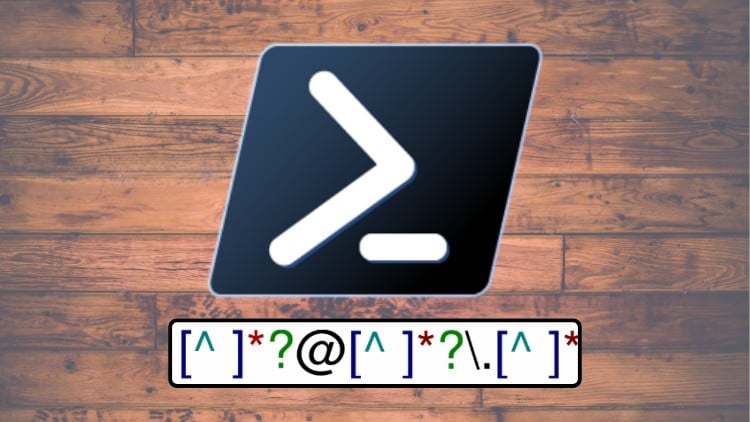
Learn All About PowerShell Regular Expressions and use PowerShell Regex like experts
⏱️ Length: 1.5 total hours
⭐ 4.28/5 rating
👥 23,639 students
🔄 August 2024 update
Add-On Information:
-
-
Course Overview
- This ‘PowerShell Regular Expressions: Regex Master Class’ offers an intensive program for achieving expert proficiency in text processing within PowerShell, covering concepts from foundational to advanced.
- Despite its concise 1.5-hour duration, the course maximizes learning efficiency, focusing on actionable insights and practical implementation for robust Regex patterns.
- Learn to leverage the significant power of regular expressions in PowerShell, understanding syntax, operational nuances, and seamless integration with scripting constructs.
- The curriculum emphasizes building a solid conceptual framework for Regex, then progressing to advanced applications, ensuring deep understanding beyond basic usage.
- Acquire strategic methods for employing PowerShell Regex efficiently and performantly, focusing on best practices for pattern construction, optimization, and error handling.
- Gain comprehensive knowledge of PowerShell Regular Expressions, including intricacies of advanced patterns, modifiers, and the underlying .NET Regex engine, significantly elevating scripting capabilities.
- The August 2024 update ensures current content, reflecting the latest PowerShell versions, features, and industry best practices, making this a reliable resource for modern practitioners.
- This course is vital for system administrators, DevOps engineers, and developers automating complex text processing, data extraction, validation, and transformation tasks in PowerShell.
-
Requirements / Prerequisites
- A fundamental grasp of PowerShell scripting concepts (variables, data types, cmdlets) is recommended for optimal learning.
- Familiarity with the PowerShell console or integrated scripting environments like PowerShell ISE or Visual Studio Code is essential for hands-on practice.
- No prior regular expression experience is mandatory; the course builds Regex knowledge from the ground up within the PowerShell context.
- Access to a computer running PowerShell (5.1 or 7+) on Windows, macOS, or Linux is required to follow practical examples.
- A keen interest in automating text processing, input validation, and extracting information from sources like logs or configuration files is highly beneficial.
- Willingness to actively engage with material, practice diverse Regex patterns, and experiment with scenarios to solidify understanding is crucial for mastery.
- An eagerness to enhance your scripting toolkit and elevate problem-solving capabilities for complex string manipulation challenges.
-
Skills Covered / Tools Used
-
- Master Core Regex Syntax: Develop expertise in fundamental Regex building blocks: character classes (
\d,\w,\s), quantifiers (*,+,?,{n,m}), anchors (^,$,\b), and alternation (|). - Construct Advanced Patterns: Learn to build sophisticated patterns using grouping and capturing (
()), non-capturing groups ((?:)), backreferences (\1,\2), and lookarounds ((?=...),(?!...),(?<=...),(?) for precise matching.
- Master Core Regex Syntax: Develop expertise in fundamental Regex building blocks: character classes (
-
- Apply PowerShell Regex Operators: Achieve fluency in using PowerShell’s intrinsic Regex operators:
-matchfor pattern validation,-replacefor powerful string transformation, and-splitfor intricate data parsing. - Leverage .NET Regex Class: Effectively utilize the
[regex]class in PowerShell, tapping into methods like[regex]::Match(),[regex]::Matches(),[regex]::Replace(), and[regex]::Split()for greater control and richer functionality. - Perform Data Extraction: Develop robust techniques for extracting specific information from unstructured text (e.g., IP addresses, email, dates, log entries), manipulating this data for further processing.
- Implement Input Validation: Use Regex patterns to validate user input, configuration settings, or external data, ensuring integrity and preventing scripting errors or security vulnerabilities.
- Efficient Search with
Select-String: Explore theSelect-Stringcmdlet and its powerful Regex capabilities for searching text content within files or streams, enabling efficient pattern location. - Utilize Regex Options: Understand and employ Regex options (e.g.,
IgnoreCase,Multiline,Singleline) to modify matching behavior, providing flexibility and control over patterns. - Debug and Optimize Patterns: Learn systematic approaches to test, debug, and refine complex Regex patterns, identifying pitfalls and optimizing for better performance and readability.
- Real-world Scripting Applications: Engage with practical examples demonstrating how Regex simplifies tasks like parsing log files, modifying configuration, transforming CSV data, and automating report generation.
-
Note➛ Make sure your 𝐔𝐝𝐞𝐦𝐲 cart has only this course you're going to enroll it now, Remove all other courses from the 𝐔𝐝𝐞𝐦𝐲 cart before Enrolling!
-
Benefits / Outcomes
- Elevated Scripting Proficiency: Significantly enhance PowerShell scripting capabilities, confidently tackling complex text processing and data manipulation with elegant, efficient Regex solutions.
- Automated Data Transformation: Fully automate tedious, error-prone manual tasks involving data extraction, validation, and reformatting from various text sources, saving considerable time.
- Robust Data Handling: Develop scripts resilient and adaptable to changing data formats, intelligently processing information even within inconsistent input for reliable automation.
- Improved Problem-Solving: Cultivate a powerful problem-solving mindset for text-based challenges, enabling breakdown of complex data parsing requirements into precise Regex patterns.
- Increased Efficiency and Productivity: Drastically reduce lines of code for complex string operations using concise Regex, increasing overall productivity and script maintainability.
- Enhanced System Administration: Become adept at managing system logs, configuration files, and command-line outputs, quickly extracting critical information, auditing settings, and enforcing desired states.
- Cross-Platform Skill Set: Foundational Regex knowledge acquired is highly transferable and applicable to virtually any other programming language or tool (Python, JavaScript, .NET, GREP).
- Confidence in Complex Scenarios: Build confidence to approach and conquer even the most intricate text processing requirements, possessing the tools and understanding for effective Regex solutions.
- Career Advancement: Add a highly sought-after skill to your professional repertoire, distinguishing yourself as an expert in data manipulation and automation, critical for modern IT roles.
-
PROS
- Highly Practical and Immediately Applicable: Skills are directly relevant to real-world system administration, development, and DevOps tasks, offering immediate professional utility.
- Concise and Focused Learning: The 1.5-hour duration provides a concentrated experience, ideal for busy professionals seeking high-impact skills efficiently.
- Proven Quality and Popularity: A strong 4.28/5 rating from over 23,000 students indicates the course’s effectiveness, clarity, and value.
- Up-to-Date Content: The August 2024 update ensures the material is current, reflecting the latest PowerShell features and Regex best practices.
- Empowers Advanced Automation: Unlocks advanced automation capabilities, enabling users to manage and transform complex textual data intractable with basic string methods.
- Foundation for Broader Skill Development: Offers an excellent foundation for understanding and using regular expressions in virtually any other programming language or scripting context.
-
CONS
- Requires Dedicated Practice for Mastery: True mastery of complex Regex patterns will necessitate diligent self-paced practice and experimentation beyond the condensed course material.
Learning Tracks: English,IT & Software,Other IT & Software
Found It Free? Share It Fast!