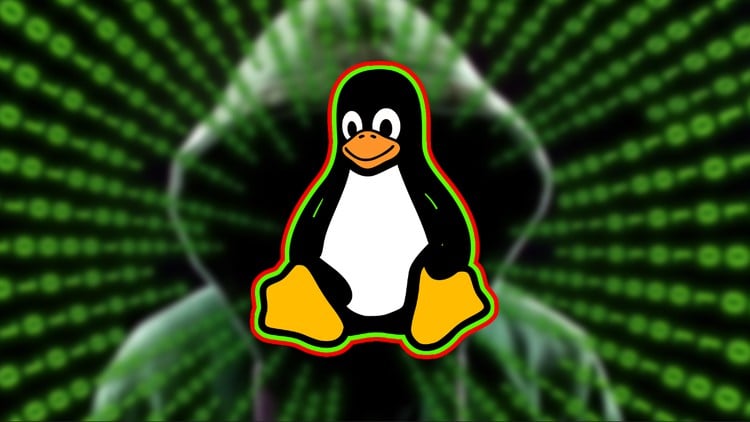
Learn REAL Linux from Scratch, Build a Strong Foundation with Command Line, Shell Scripting, System Admin, and other PRO
⏱️ Length: 5.2 total hours
⭐ 4.16/5 rating
👥 75,237 students
🔄 April 2023 update
Add-On Information:
Note➛ Make sure your 𝐔𝐝𝐞𝐦𝐲 cart has only this course you're going to enroll it now, Remove all other courses from the 𝐔𝐝𝐞𝐦𝐲 cart before Enrolling!
- Master the fundamental syntax and operational logic of the Linux command-line interface, establishing a robust foundation for all subsequent system interactions and advanced tasks.
- Navigate the complex Linux file system hierarchy with unparalleled efficiency, employing direct methods for directory traversal, creation, and removal.
- Gain comprehensive proficiency in managing files, including secure copying, precise moving, and careful deletion, critical for organizing and maintaining your digital assets.
- Unlock the immense power of input/output redirection and command piping, transforming simple utilities into sophisticated data processing pipelines and automated workflows.
- Develop effective strategies for quickly locating and interpreting system documentation and man pages, fostering independent problem-solving and continuous self-learning.
- Cultivate an intuitive understanding of Linux file permissions and ownership, enabling secure collaboration and robust access control within multi-user environments.
- Leverage advanced terminal features such as command history, tab completion, and custom aliases to significantly boost your operational efficiency and minimize repetitive typing.
- Explore essential utilities for viewing, searching, and manipulating text file content, from quick log inspections to detailed configuration file modifications.
- Lay the essential groundwork for shell scripting, comprehending how commands combine and interact to form repeatable, automated sequences for system management.
- Acquire the skills to monitor basic system processes and resource usage, offering rudimentary diagnostic capabilities for understanding system behavior.
- Develop a strong methodological approach to troubleshooting common command-line issues, transforming operational obstacles into valuable learning and development opportunities.
- Prepare diligently for more advanced Linux administration, development, and cybersecurity roles by solidifying a truly foundational and indispensable command-line expertise.
- Understand the critical role of the shell as your primary interaction point, learning to customize its environment for optimal personal productivity and a tailored user experience.
- Decipher various file types and their attributes beyond simple names, gaining deeper insights into the nature and function of different system resources.
- PROS:
- Empowers users with unparalleled direct control over the operating system, bypassing graphical interfaces for superior speed, flexibility, and precision.
- Provides a universally applicable and highly valued skill set, indispensable across diverse IT domains including system administration, software development, and DevOps.
- Significantly enhances problem-solving capabilities by fostering a precise, logical, and systematic approach to system interaction and diagnostics.
- Opens extensive avenues for automation through shell scripting, dramatically improving efficiency for repetitive tasks and complex operational sequences.
- Cultivates a profound understanding of how operating systems function at a fundamental level, providing critical insights for any computing professional.
- CONS:
- The initial learning curve can be perceived as steep and potentially intimidating for individuals entirely new to command-line environments, requiring dedication and practice.
Learning Tracks: English,IT & Software,Operating Systems & Servers
Found It Free? Share It Fast!