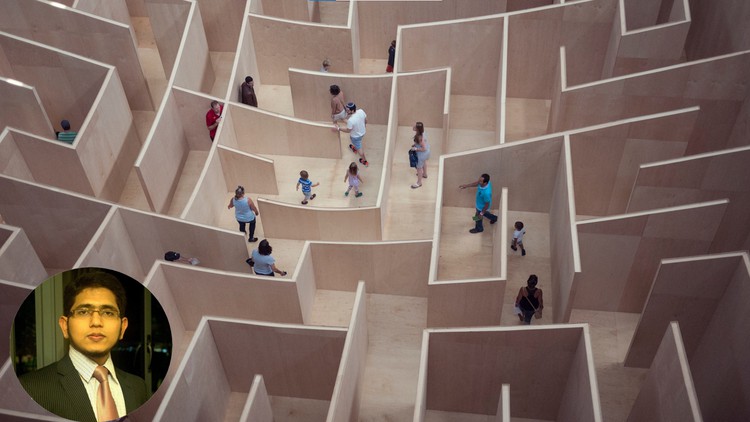
This course takes you from zero to a level where you are confident in creating your own regular expressions!
☑ Regular Expressions (Regex) – How to formulate them
☑ How to use regular expressions to search and find almost anything under the sun! (textual data ofcourse 😉 )
☑ Key Concepts in Regular Expressions
☑ Confidence to author Regular Expressions
This course explains the basic concepts of regular expressions and how they could be used for pattern matching to match almost any kind of textual data.
The course is structured in the below manner:
- Basic Concepts – Metacharacters and their usage.
- Challenges and Walkthrough – Practical Challenges for you to attempt your skills at Regular Expressions. Detailed walk through of solution. Examples include different kinds of data in table delimited format, json and xml.
By the end of the course, you would be confident to create your own regular expressions!
Post any questions you may have and the instructor will get back to you the soonest!
Happy Learning and All the Best!
—–
What are Regular Expressions?
Regular Expression, or regex or regexp in short, is extremely and amazingly powerful in searching and manipulating text strings, particularly in processing text files. One line of regex can easily replace several dozen lines of programming codes.
Regex is supported in all the scripting languages (such as Perl, Python, PHP, and JavaScript); as well as general purpose programming languages such as Java; and even word processors such as Word for searching texts. Getting started with regex may not be easy due to its geeky syntax, but it is certainly worth the investment of your time.
Regular expression synax varies slightly between languages but for the most part the details are the same. Some regex implementations support slightly different variations on how they process as well as what certain special character sequences mean.
English
Language
Regular Expressions – Basic Concepts
Regular Expressions – Introduction
Metacharacters
Square Brackets and Caret Within
Caret, Dollar Sign, Round Brackets, Curley Brackets
Pipe
Plus, Star
Dot
Question Mark, Back Slash
Challenges and Walkthrough
Challenge 1
Challenge 1 – Walkthrough
Challenge 2
Challenge 2 – Walkthrough
Challenge 3
Challenge 3 – Walkthrough
Challenge 4
Challenge 4 – Walkthrough
Challenge 5
Challenge 5 – Walkthrough
Challenge 6
Challenge 6 – Walkthrough
Challenge 7
Challenge 7 – Walkthrough
Challenge 8
Challenge 8 – Walkthrough
Challenge 9
Challenge 9 – Walkthrough
Challenge 10
Challenge 10 – Walkthrough
Challenge 11
Challenge 11 – Walkthrough
Challenge 12
Challenge 12 – Walkthrough
Challenge 13
Challenge 13 – Walkthrough
Real World Use Cases – Walkthrough
Email Address
Email Address – Walkthrough
IP Address
IP Address – Walkthrough
Bitcoin Address
Bitcoin Address – Walkthrough
URL Address
URL Address – Walkthrough
Extract data from JSON Files
Extract data from JSON Files – Walkthrough
Extract data from XML files
Extract data from XML files – Walkthrough
Congratulations!
Bonus!
Feedback Time!