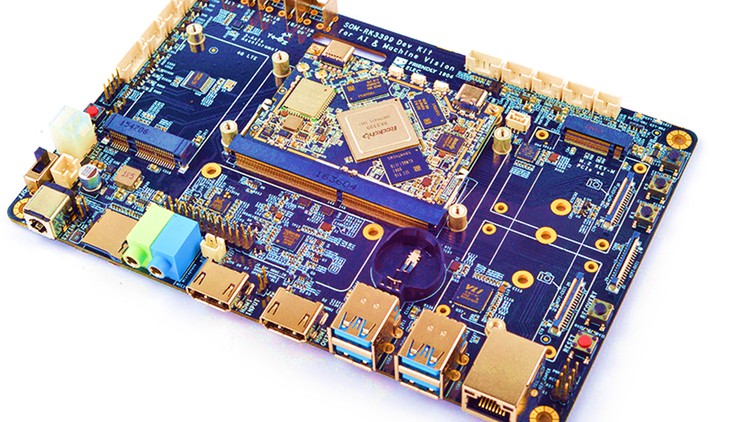
A Two-hour Course To Learn How to Design PCBs like a PRO!! Using Different Tips, tools and shortcut with Altium Designer
What you will learn
In this course you will learn about creating your own design templated for Schematic, BOM, PCB, Assembly, Draftsman etc.
In this course you will learn about How to save days time by applying simple Altium Designer tools and shortcuts
In this course you will learn different sources of getting Free!!! Altium Libraries and setting up their plugin environment in AD tool itself
In this Course you will learn how to review schematic and layout by using AD tools which will save your time…. And lot more things
Description
In this course, I have published 26 different tips, tricks, and shortcuts a hardware design engineer should know before using Altium Designer to save days of time and effort.
Below I am sharing the list of content using it you can navigate throughout the course as per your requirements:
Note➛ Make sure your 𝐔𝐝𝐞𝐦𝐲 cart has only this course you're going to enroll it now, Remove all other courses from the 𝐔𝐝𝐞𝐦𝐲 cart before Enrolling!
- How to Create Assembly Drawing.
- Add Folder Structure on Output Job files.
- How to Use Footprint Manager in Altium Designer.
- How to Use Ports, Off Sheet connector, Power Ports.
- How to Calculate Maximum PCB Trace Width and Current.
- Add PCB Design Rules in Schematic.
- How to Expose Tracks and Remove Solder Mask.
- How to Measure Trace Length.
- How to Set the Net color in Altium.
- How to use Test Point Manager.
- Use Cross Probe in Altium Designer.
- Schematic Template Customization.
- Tool for Schematic Verification (Navigator tool).
- Differential Pair Tool in just 4 Steps.
- Different highlighting tools used for debugging schematics.
- Unlimited Free!!! Altium Libraries.
- How to Route Multiple Tracks Together Active routing.
- Component Placement Tools Altium Designer.
- Create Library from Existing Project Altium Designer.
- Customize BOM Template Altium Designer.
- Calculate Maximum PCB Size Area Altium Designer.
- Component Aligning Tools Altium Designer.
- Power Supply Protections Altium Designer.
- How to Select Ferrite Bead Altium Designer.
- Number of Layers for PCB Altium Designer.
- Splitting Planes Altium Designer.
English
language
Content
PCB Design Tips And Tricks Using Altium Designer
Course Introduction
How to Create Assembly Drawing
Add Folder Structure on Output Job files
How to Use Footprint Manager
How to Use Ports, Off Sheet connector, Power Ports
How to Calculate Maximum PCB Trace Width and Current
Add PCB Design Rules in Schematic
How to Expose Tracks and Remove Solder Mask
How to Measure Trace Length
How to Set Net color in Altium
How to use Test Point Manager
Use Cross Probe in Altium
Schematic Template Customization
Tool for Schematic Verification (Navigator tool)
Differential Pair Tool in just 4 Steps
Different highlighting tools use for debugging schematic
Unlimited Free!!! Altium Libraries
How to Route Multiple Tracks Together Active routing
Component Placement Tools Altium Designer
Create Library from Existing Project Altium Designer
Customize BOM Template Altium Designer
Calculate Maximum PCB Size-Area Altium Designer
Component Aligning Tools Altium Designer
Power Supply Protections Altium Designer
How to Select Ferrite Bead Altium Designer
Number of Layers for PCB Altium Designer
Splitting Planes Altium Designer