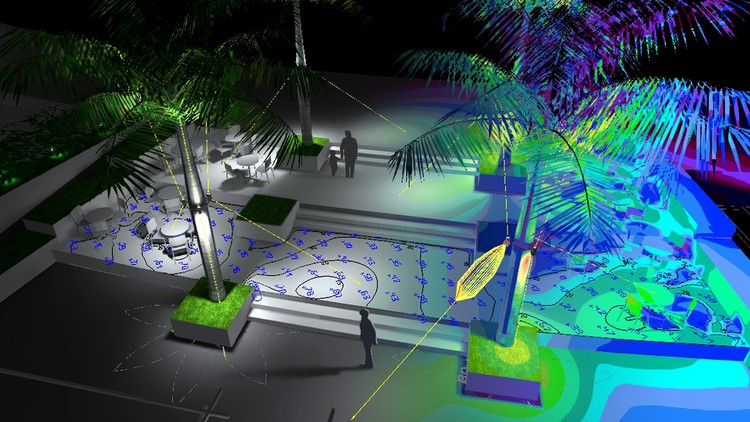
Master Landscape Lighting Design in 30 Days using Dialux evo, Photoshop, and GIF
What you will learn
To run a lighting design calculation for landscape lighting design using Dialux evo software.
To create an amazing landscape presentation to client using Photoshop, GIF animation and Powerpoint software.
To identify the difference of urban and residential landscaping amenities and facilities.
To provide the right lighting design solution for different areas of landscaping.
To use correct luminaire for every application.
To know the different lighting standards for landscape and urban lighting.
To be confident in explaining their lighting design solutions.
Description
This course is all about the techniques on how to master landscape lighting design in 30 days using different software like; Dialux evo, Photoshop, Powerpoint, and GIF.
This course is composed of theory, lighting standards, lighting design techniques, and hands-on tutorials.
This online training is only applicable to those who have the basic knowledge in the following:
- Lighting Design
- Dialux evo software
- Landscaping
- Lamps and Luminaires
- AutoCAD software
- Photoshop software
- Powerpoint software
This course is all about tips and tricks on how to do efficient landscape lighting design, both in the calculation and conceptual.
Lighting designers and landscape designers, whether they are newbies or professionals, will learn a lot of techniques from this course. Some solutions are old fashioned and practical, but most of them comply with sustainability and new trends.
This course contains theory, lighting standards, design techniques, the use of different software for better presentation and calculation, and hands-on tutorials.
Below are the main sections:
1. Landscape Lighting
2. Luminaires used in Landscaping
3. Lighting Standards
4. Design Techniques
5. Hands-on Tutorial in Dialux evo
6. Hands-on Tutorial in Photoshop
7. Hands-on Tutorial for Presentations
8. Lighting Control, and
9. Sample Projects
Most of the lighting design courses for landscaping are focused on selecting the luminaire, the theory of landscape lighting, and installation. They lack the “How-to” for lighting calculation and specifications. Landscaping is indeed more of an “Art”, but the safety and security of the user are greatly considered in this application. Therefore lighting standards, proper design, and specifications are highly recommended.
See you in this online classroom!
Content