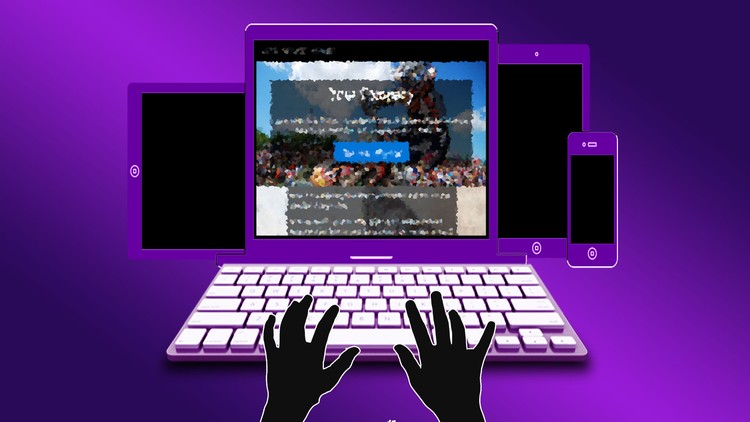
Explore how to Create amazing Fully Responsive websites from scratch step by step how to add Bootstrap to your webpages
What you will learn
Create websites using Bootstrap
use Bootstrap classes to design websites
Mobile ready responsive website design
Why take this course?
**Course Description:**
Embark on a journey to master responsive web design by creating your own mobile-ready websites from the ground up! 🎉
Are you ready to transform a blank canvas into a stunning, fully functional website? This course is designed for beginners and seasoned developers alike, guiding you through the process of building a website using Bootstrap 4—one of the most popular and versatile front-end frameworks available today.
In just one hour, you’ll learn how to:
– **Understand the Basics:** We’ll start with the fundamentals of web development and introduce you to the Bootstrap framework. 🏗️
– **Get Hands-On:** With source code included, follow along in real-time as we build a website from nothing but a blank web page. 🖨️
– **Discover Why Bootstrap Rocks:** You’ll see why developers around the world trust and love using Bootstrap for their projects. 💖
– **Create Engaging Content:** Learn how to design single-page websites that are not only visually appealing but also interactive and user-friendly. 🎨✨
– **Navigate Changes from Bootstrap 3 to Bootstrap 4:** Get up-to-speed with the new features, improvements, and changes that come with Bootstrap 4. ➡️
– **Customize Your Website:** From customizing Bootstrap components to adding your own styles, textures, and animations, we’ll cover it all. 🎨
– **Enhance User Experience:** Utilize the Bootstrap Scrollspy feature and jQuery animations to make your site more dynamic and engaging for visitors. 🚀
What’s in Store for You?
– A step-by-step tutorial with all the links and resources you need to get started.
– Guidance on creating a Bootstrap template that will serve as the foundation of your website.
– Detailed instructions on adding a responsive Navbar, creating engaging sections, and much more!
With this course, you’ll have the tools to:
- Create a Bootstrap template
- Add a Navbar
- Design captivating sections within the page
- Choose and apply backgrounds and colors
- Customize Bootstrap components to fit your vision
- Implement Bootstrap Scrollspy
- Incorporate jQuery animation for scrolling
- And so much more…
I’m here to support and guide you through your learning journey, ensuring that all your questions are answered. By the end of this course, you will have the skills to build your own custom website from scratch—responsive, mobile-ready, and completely tailored to your needs.
Don’t wait! Enroll in this course today and unlock the full potential of Bootstrap 4. Let’s create something amazing together!
—
Enroll now and start your adventure into responsive web design with Bootstrap 4! 🛠️🌐🚀 #Bootstrap4 #ResponsiveDesign #WebDevelopment #BuildYourOwnSite