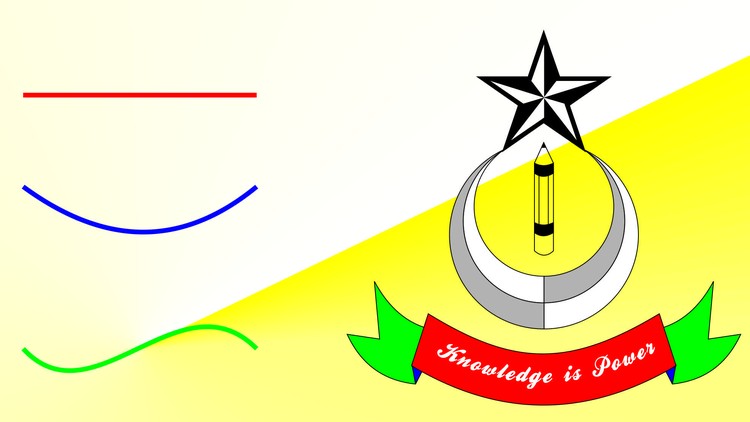
This Course is for Beginners to became familiar with use of Corel Draw Basic Tools.
What you will learn
Use of Basic Tools of Corel Draw
Became Familiar with Interface of Corel Draw
Logo Designing in Corel Draw
Why take this course?
**Why Take This Course?**
– 🔹 **Beginner-Friendly**: Perfect for absolute beginners who are eager to explore graphic design without any prior knowledge.
– 🔸 **Comprehensive Overview**: Learn the ins and outs of Corel Draw’s fundamental features in a concise, 40-minute video tutorial.
– 🔹 **Step-by-Step Guidance**: From understanding the workspace to creating your first straight line and beyond, we cover all the basics you need to know.
– 🔸 **Practical Skills for Real-World Projects**: Gain the skills necessary to design your own logos, banners, and more.
– 🔹 **First Step Towards Graphic Designing**: This is where your journey into the vast world of graphic design begins!
**What You’ll Learn:**
– **Understanding Corel Draw Interface**: Familiarize yourself with the workspace and navigate through the different panels and tools effortlessly.
– **Mastering Basic Tools**: Get to grips with selecting, arranging, and editing objects with precision.
– 🎨 **Creating Paths & Shapes**: Learn how to draw paths, manipulate shapes, and understand the difference between various shape tools.
– **Text Tool Mastery**: From setting up text to stylizing it with fonts, colors, and alignments, you’ll be a typography expert in no time.
– 🔄 **Layers & Workspaces**: Understand the importance of layers for organizing your design and how to manage them effectively.
**Course Highlights:**
– **User-Friendly Interface**: Discover how Corel Draw’s intuitive design allows you to create professional graphics with ease.
– 🔹 **Precision & Accuracy**: Learn how to work with nodes, handles, and shapes to achieve clean and precise designs.
– 🔸 **Versatility of Corel Draw**: Explore the diverse applications of Corel Draw in various design fields, from logo creation to illustration and beyond.
– 🔹 **Design Best Practices**: Pick up design tips and tricks that will elevate your work from good to great.
By the end of this course, you’ll be equipped with the knowledge and skills to start creating your own unique designs. Whether you aspire to become a professional graphic designer or simply want to add a new skill to your repertoire, “Corel Draw – From Straight Line to A Logo” is your first step into the exciting world of digital design!
🚀 **Embark on your design journey today and transform your creative vision into reality with Corel Draw!** 🎓