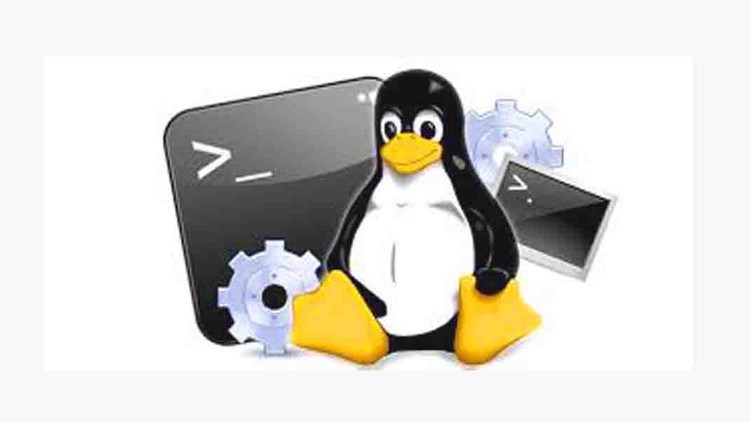
Basics of Linux Operating System
What you will learn
Introduction to Linux Operating System
Understanding the Linux File System
User and Group Management
Process Management
Package Management
Network Configuration
Introduction to Shell Scripting
Introduction to Linux Security
Description
The Essentials of Linux System Administration course is designed to provide a comprehensive overview of Linux system administration, covering fundamental concepts and practical skills essential for managing Linux-based systems. This course is suitable for beginners as well as those with some prior experience in Linux who wish to deepen their understanding and proficiency.
Through a combination of lectures, hands-on labs, and real-world scenarios, participants will learn about Linux system architecture, file systems, user and group management, networking, security, package management, and basic shell scripting.
The course will also introduce participants to essential Linux tools and utilities for system monitoring and troubleshooting.
By the end of the course, participants will have gained the knowledge and skills necessary to confidently manage and maintain Linux systems, making them valuable assets in any organization that relies on Linux-based infrastructure.
Course Objectives:
- Understand the architecture and components of a Linux system
- Manage users and groups, including permissions and access controls
- Configure and maintain file systems, including disk management and quotas
- Set up and manage network services, such as DNS, DHCP, and SSH
- Implement basic security measures, including firewalls and encryption
- Use package management tools to install, update, and remove software
- Write and execute basic shell scripts for automation and customization
- Monitor system performance and troubleshoot common issues
Content