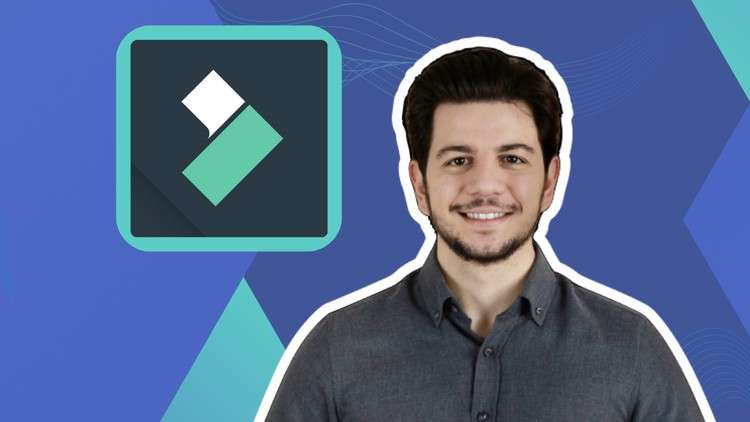
You do not have to be professional video editor. With Filmora, learn how to edit amazing social media content easily.
What you will learn
How to install and use Filmora on your computer
How to import, preview, edit, and export your videos
How to use Filmora’s screen recorder, instant mode, and AI text to video features
How to adjust the color, speed, and zoom of your videos
How to add second footage, sync video, and use stock media
How to add text, transitions, effects, and stickers to your videos
How to use Filmora’s audio and music features, such as AI music generator, sound effects, music, and audio transitions
How to use Filmora’s split screen, templates, and export and share options
How to use Filmora’s AI features, such as AI vocal remover, image creation, copywriting, AI audio, noise remover, and motion tracking
How to apply best practices for social media content creation, such as how to blur, how to add subscribe button, and how to add subtitles
Description
Do you want to create stunning videos for your social media platforms using Filmora, a powerful and easy-to-use video editing software? Do you want to learn how to use Filmora’s amazing AI features to enhance your videos and save time? Do you want to unleash your creativity and have fun with your videos? If you answered yes to any of these questions, then this course is for you!
In this course, you will learn how to use Filmora for social media content creation. You will learn how to:
- Install and use Filmora on your computer
- Import, preview, edit, and export your videos
- Use Filmora’s screen recorder, instant mode, and AI text to video features
- Adjust the color, speed, and zoom of your videos
- Add second footage, sync video, and use stock media
- Add text, transitions, effects, and stickers to your videos
- Use Filmora’s audio and music features, such as AI music generator, sound effects, music, and audio transitions
- Use Filmora’s split screen, templates, and export and share options
- Use Filmora’s AI features, such as AI vocal remover, image creation, AI copywriting, AI portrait and image stylizer, AI audio stretch and noise remover, and AI motion tracking and stabilization
- Apply best practices for social media content creation, such as how to blur, how to add subscribe button, and how to add subtitles
By the end of this course, you will be able to create professional-looking videos for your social media channels, such as YouTube, TikTok, Instagram, and more. You will also be able to use Filmora’s AI features to improve your videos and save time. Whether you are a beginner or an advanced user, this course will help you master Filmora and unleash your creativity.
This course is suitable for anyone who wants to learn how to use Filmora for social media content creation. You don’t need any prior experience or skills to use Filmora. All you need is a computer and a desire to learn and have fun.
So, what are you waiting for? Enroll now and let’s get started!
Content