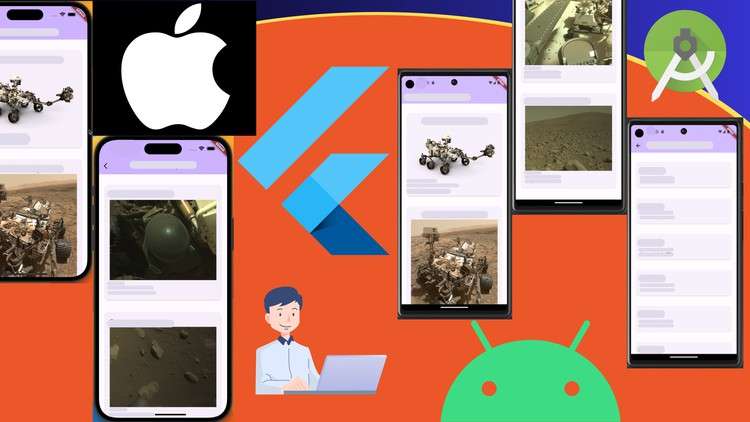
Develop a Flutter App using GoRouter and Provider from the Dart language, learn to use http lib and AppLocalization.
What you will learn
Create an modern Android and iOS application with Flutter in Dart
Organize the code with separate layers (Screen, data provider and data layers)
Create http request
Use GoRouter to create a navigation stack
Description
During this course, we will develop an Flutter application that will display photos taken by the rovers on Mars using Android Studio.
This app will use all the latest Flutter technologies and Framework:
- GoRouter (to navigate between screen)
- Provider (to mange data)
- http (REST client)
- Future (To create asynchronous tasks)
With this example, you should be able to create an Android and iOS App to the industry standard.
We will use an architecture to separate the ui layer from the data layers. This will make the code easy to read and easy to maintain.
Your productivity will be improve as Flutter is easier to write and reuse.
You will improve your knowledge of Dart. If you use other language like Java, Kotlin or Swift this is a opportunity to learn.
Flutter is used to create mobile application for both Android and iOS. Therefore your productivity will be increased as you can have a single code base for both platforms.
In this mobile app we will use components from Materal:
- Card
- ListView
- Column
- Text
- Image
- SizedBox
- Scaffold
- Padding
Don’t miss this opportunity to build your mobile developer career buy taking this course “Google Flutter Dart: build app for Android and iOS”.
Content