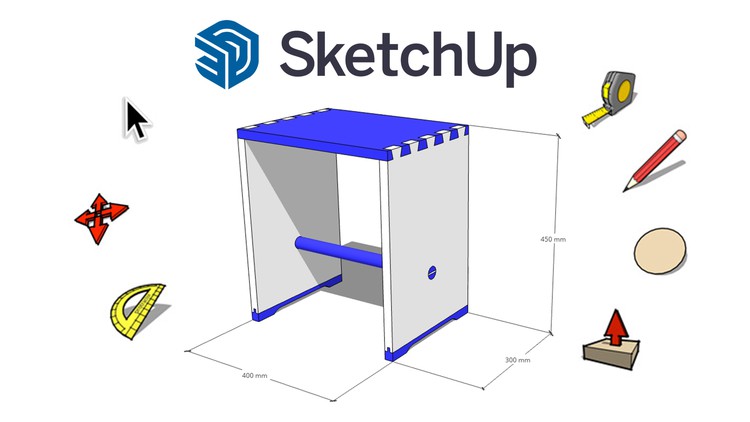
Create your first piece of furniture with the free and web based version of SketchUp
What you will learn
Get to know the web-based, free version of SketchUp
The most important basic functions in 30 minutes, which you can use to build your own projects
Learning by doing – no endless theory, but learning on the object
Understand how easy and fun 3D modeling is with SketchUp
Description
Hello and welcome to SketchUp in 30 Minutes!
Simple and effective at the same time: With probably no other program you can build impressive 3D models so quickly, which immediately convey a spatial effect of your project. The advantages of SketchUp
- there is a free web-based version
- it is very easy to learn
- you can do a lot with it
- there is a huge library with countless pre-built models in 3D
If you haven’t had any experience with the program before, this short tutorial is the right way to get started!
What is this course about?
In this mini-course, you’ll spend just half an hour recreating the Bauhaus classic “Ulmer Hocker” in the free, browser-based 3D software SketchUp. To make sure it doesn’t get boring and you see results right away, everything is based on learning by doing – so we won’t spend a lot of time on theory, but draw our first object right away.
What will you learn?
We’ll go over the most important basic functions (line, rectangle, circle, push-pull, guides, angles, move, copy), build the parts as groups or components, construct dovetails and prongs, and give the furniture a stylish presentation. In short, after this short and crisp tutorial, you’ll know the basics and you can decide if you like working with SketchUp and want to go deeper.
Here’s what you’ll learn
- Get to know the web-based, free version of SketchUp
- The most important basic functions in 30 minutes, which you can use to build your own projects
- Learn by doing – no endless theory, but learning on the object
- Understand how easy 3D modeling is with SketchUp
Content