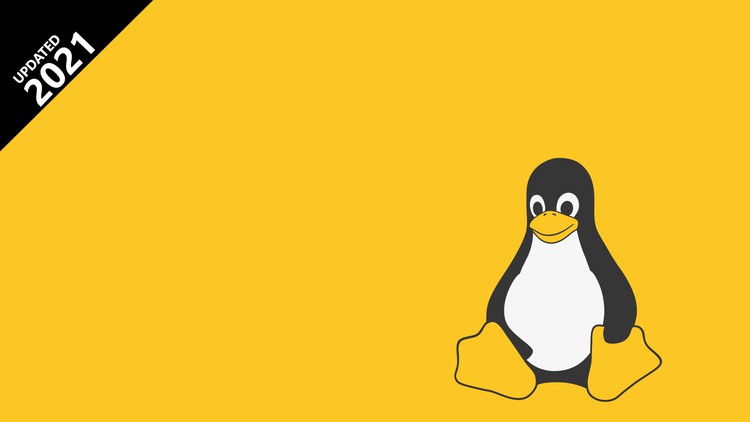
Linux Administration – Operating System, Command Line Terminal, Bash Shell Scripting, Task Automation & Scheduling
What you will learn
Origin of GNU/Linux and what makes it a powerful and highly secure OS
Working on Linux Command Line Terminal
Start with Writing basic Linux Commands
Understanding, Navigating and Working with Linux Manual Pages
User & Group Management (etc/passwd) (etc/shadow)
Advanced Concepts of Linux – Redirection, Piping and Aliases
Know each and every required detail about Linux Shell
Know how Linux Commands are Structured
Concepts of Standard Input/Output/Error and Command Line Arguments
Understand everything about the Linux File System
Create/Delete/Copy/Move/Rename/Edit/Find Files and Directories
Concepts like Sorting Data, Archiving and Compressing Files using various Compression Algorithms
Concepts of Bash Shell Scripting and creating Bash Scripts like a Pro User
Techniques of Task Automation and Scheduling important Programs (Eg. Scheduling Automatic Backups)
Access Linux Software Repository and play around with the Source Code of Linux Commands
Edit Source Codes and Packages to create your own Linux Command
Use Advanced Package Tools Utilities to Search, Install/Uninstall Packages and Softwares
Description
Welcome to the course The Fundamentals of Linux Administration where you are going to develop mastery over the Linux Command Line with very practical ways of learning and understanding Linux.
This course has been designed to ensure that you will be able to continuously improve your Linux skills, develop your in-depth knowledge about Linux Administration thereby giving a platform to your career progression with NO unnecessary wasting of time and useless data being taught in this course.
Course is structured to start with the very basics of Linux where you will get to learn everything about Linux and Linux Commands. You’ll be gradually be tuned to work with complex Linux commands which are very very useful for a Linux Administrator. You get on-hands training on-the go while you are watching the video tutorials and you get cheat sheets and help documents in every section which actually saves you a lot of time. Check the Course Content for Chapter wise distribution of the course.
**********************************************************************************************************************************************
Here are some of the testimonial from my students:
- This course is good and catchable. — Vineetha V S (Udemy Student)
- This is a really good course that covers a lot information about Linux. — Raymond Feenstra (Udemy Student)
- Content rich course. Properly structured and explained well. Meets all my requirements as a beginner in the field of Linux. Overall…I learnt a lot and I fact enjoyed too watching the videos. — Neha (Udemy Student)
- The instructor has explained the entire Linux OS in great detail using alot of examples and rich resources. The entire study material with quizes, and the instructor’s way of teaching is very helpful for people who are beginners in learning Linux OS. Looking forward to advance course also. Very good Job. Bravo Zulu! — Kshitijnoor SIngh (Udemy Student)
- Excellent Explanations. Easy to understand. — Rakesh Ravi (Udemy Student)
- I already had a bit of knowledge of Linux but still, I wasn’t that comfortable. I enrolled for this course with an idea to revive my understandings and learn more. And this course has met all my expectations very well. Good explanations and vast topics covered. I would suggest the instructor add more questions to the quizzes. Surely recommended the course to beginners as well as I-know-little-bit person like me. — Prerna (Udemy Student)
- Well.. It helped getting the basics very clear. A Brilliant Course. Well explained and topics covered nicely with clear explanations. Surely Recommended. Thank You Mr. Piyush..!! — Ashish Kandwal (Udemy Student)
- An amazing experience learning Linux from a really energetic instructor. Course structure is well defined. Good hands-on practice helped a lot. Myself being a beginner, got real learning stuff in this course. Thank You. Highly Recommended for anyone reading this. — Akhil Sharma (Udemy Student)
- Hello, this video is very good for basic concepts of Linux. Recomended for every who wants to study Linux. Come on buy this video all. thank you sir for your good videos for us. — Anton (Udemy Student)
- Very helpful course and much recommended for a beginners like me….instructor keeps command line terminal in front of you for the most of the time and therefore learning gets easier. overall a good course to enroll in…. kudos to the instructor!!! good work. — Amit Joshi (Udemy Student)
Content