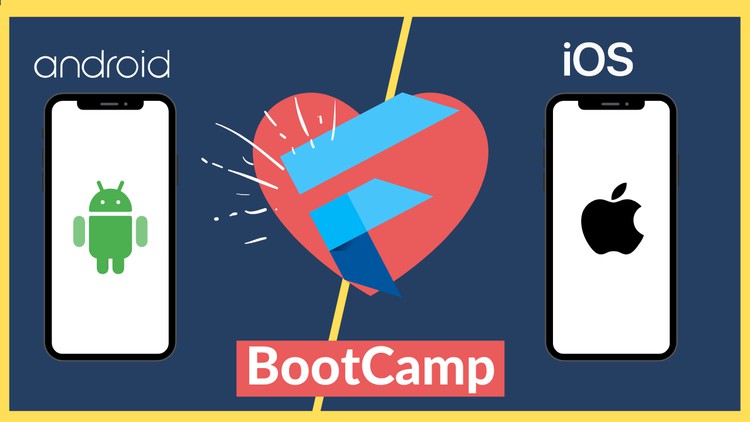
Learn Google Flutter With Dart ! Start from basics and go all the way to creating your own Awesome Apps With Flutter
What you will learn
☑ Learn to use Flutter professionally with Dart
☑ Understand all the fundamental concepts of Flutter development
☑ Make amazing real-world Apps for both Android and IOS
☑ Master API and Firebase to make full featured Apps ready to publish
☑ Build both Android and IOS apps with single language (dart)
☑ Make Beautiful UIs , Add animation , and build crazy Apps with Flutter
Description
Become a Flutter Programmer and learn one of the most requested skills of 2020-21!
This is the most comprehensive, yet straight-forward, course for the Flutter programming on Udemy! Whether you have never programmed before, already know basics , or want to learn about the advanced features of Flutter and Dart, this course is for you! In this course, we will teach you Flutter with Dart.
With over more than hours of video Content, this comprehensive course leaves no stone unturned! This course includes quizzes, tests, coding exercises, and homework assignments.
Learn how to use Flutter for real-world tasks and much more!
This course will teach you Flutter in a practical manner, with every lecture comes a full coding screencast and Learn in whatever manner is best for you!
You will get lifetime access to all the lectures!
This course comes with a 30-day money-back guarantee! If you are not satisfied in any way, you’ll get your money back.
So what are you waiting for? Learn Flutter in a way that will advance your career and increase your knowledge, all in a fun and practical way!
Who this course is for:
- Beginner flutter developers that are interested in developing mobile application for android and ios
- Developers that want to learn, how to create an mobile app using singlecode base
English
Language
Content
Introduction
Introduction
MyAnime Card – Create your first beautiful App
Create Your first Hello world
Create your First Flutter App
Anime App Completed
Mastering the fundamentals
Container
Icons
Different types of Buttons in Flutter
Row vs Column
Expanded Widget
Sized Box Widget
Card Widget
Stack and positioned Widget
Deep dive into Text widget
Deep dive into Image widget
Deep dive into Text Field widget + Customization
Advance Multiscreen UI App [ the Recipe App ]
Build First screen (AppBar, circle Avatar)
Recipe App ( Banner and Tittle)
Building Recipe card
First Screen Completed with list of Recipes
Packages And Animations
Google Fonts
Font Awesome