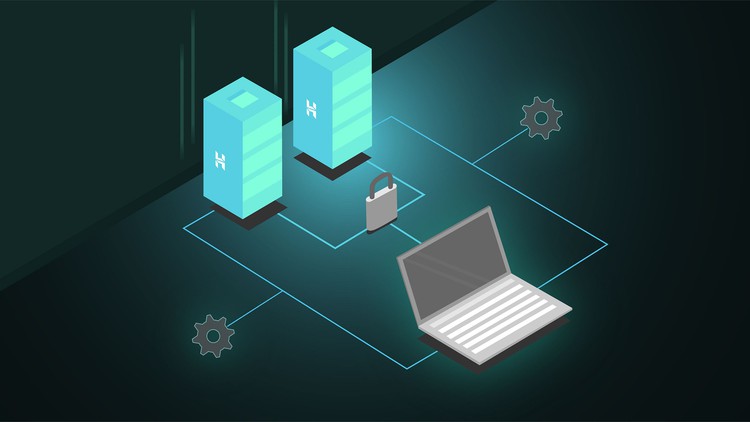
Salesforce Integration, External systems can load and retrieve the data from Salesforce Org using the APIs.
What you will learn
Creating Custom objects, Apps and tabs in Salesforce.
Configuring the Apps to add different tabs.
Understand the client_id and client_secret and how to extract this data to share it with the clieint
Update or insert the data to SFDC object from external system.
Load the data to SFDC using Bulk API provided by Salesforce
Configuring postman to execute chain of API calls using the previous call output.
Description
In this course, you will understand the structure of the Objects, Apps, and Tabs. You will know how to create Custom objects and create fields and their relationships. Create your own app to display your objects in that app. Create tabs that can be added to your app and its displays like tabs.
Once you are clear with the Salesforce objects, the next step is to understand how the data is stored in this object. How the data can be inserted into this object? How the data can be retrieved from this object?
The scope of this course is to know, what are the options available for external system to load data into salesforce object. Depends on the business requirement data load can be loaded synchronously or asynchronously. In case of synchronous call, single record is inserted into SFDC, and salesforce provides API for this. If it is asynchrous, most probably we use Bulk API call to SFDC and SFDC has this API ready. In this, file containing multiple records, it can be thousands of records in a file, is passed to SFDC by using BULK API provided by SFDC. Once the data is passed to SFDC, it is the job of Salesforce to read that record and insert in to the object. The SFDC takes its own time and load the data. If you call the SFDC with the API that gives the status of the data load, you will get the how many records processed and failed. But you need to set some sleep time before calling the Salesforce API to get the status because SFDC takes time to load data based on the number of records in the file.
Content