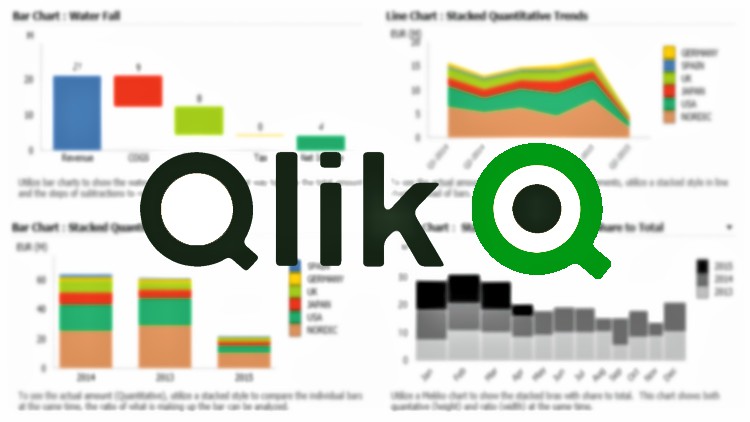Understand and apply Associative Data Modelling concepts
Learn to code Joins & understand how they work
Start developing solutions for your company as soon as you have finished this course
Learn how to load and connect to different data sources (e.g. SQL, Web )
Learn to code calculations using Set Analysis
Handle interview questions with ease
Learn about different Model Schema types
Learn how the Associative Data Model is stored internally
Code Scripts for ETL data processing
How to code What-If analysis
Learn charting best practice
Learn about advanced calculation functions like Aggr() , Rank() , IntervalMatch()
Create Charts such as Gauges, Pie, Bar, Combo, Line, Tornado, Heat Maps, Scatter
Learn performance tuning for charts and scripting
Add actions and conditions to charts and other objects
Apply many of your new skills to QlikSense e.g. Modelling, Set Analysis
A warm welcome to you.
If you have found yourself in a situation where you need or want to learn QlikView for your job or a career move and do not have the budget to spend thousands for training or you are frustrated with disorganized video clips all over the internet, then this course is definitely for you.
Once you have completed this course you can hit the ground running at work when your team leaders , users, managers want you to deliver an analytics solution fast.
This course is packed with sample data that you can download for you to practice and test your new skills and what’s more you don’t need to do 2 separate courses for Designer or Developer it’s all here in the one course and I am adding new content frequently which means you have life time access to a rich source of information and tuition that will never get out of date.
What’s more, this course has been recorded in 1080p HD , HD Sound and features Closed Captions [CC].
Get Instant Notification of New Courses on our
Telegram channel.
Do you like what you see so far ?
Then don’t wait, enroll in this course and get a head start with the latest version QlikView, and with a 30 day money back guarantee , nothing to lose, right ?
I am looking forward to helping you gain new skills during this course.
Prathmesh
Programmer Analyst and Engineer
Basics of Qlikview
FAQ
Why To Choose This Course?
Introduction
Qlikview Installation
SQL Server Express Installation
Restore Database in SQL Server
Navigating Qlikview
Create a Document Using Quick Chart Wizard
Extra Example For Practise
Data Modeling In Qlikview
What is Associative Model?
What is Fact and Dimension?
What is Start Schema and Snowflake Schema?
What is Star Schema, Fact, Dimension?
Star Schema
Synthetic Keys
What is Snowflake Schema?
Snowflake Schema
Synthetic Keys And Your Model
Circular Reference (Loops) Break Your Model
Link Table in Your Model – Part 1
Link Table in Your Model – Part 2
Coding Joins in The Script
Inner Join
Left Join
Outer Join
Scripting The ETL (Extract , Transform , Load)
What is ETL?
QVD Files
ETL-1 SQL and Inline Load (Part 1)
ETL-1 (Part 2)
ETL-1 (Part 3)
ETL-1 (Part 4)
ETL-2 Loading From Disparate Data Sources (Part 1)
ETL-2 Loading From Disparate Data Sources (Part 2)
ETL-3 The Incremental Load (Part 1)
ETL-3 The Incremental Load (Part 2)
Develop Your First Dashboard
Getting Started
Basic Aggregation Functions
Adding Filters And Current Selection Object
The Combo Chart And Calculated Dimensions
The Combo Chart And Object Cloning
Dimension Limiting And Aggregation Scope
Coding Conditional Colours
Pivot Table
Preparation For Your Enterprise Solution Development
Visualization Best Practices
Initial Data Model Load Including Mapping Load
Initial Data Model Load Including Concatenated Load
Initial Data Model Load Including Reduced Data Load
The KPI
What is it?
Coding A Simple KPI
Coding A KPI With Calculation
Explore and Develop Charts
Straight Table and Mini Chart
Straight Table with Drill Down and Cyclic Groups
The Line Chart With Dual Axes
Bar Chart With Classed Data
Bar Chart Becomes A Combo Chart
The Guage Chart
The Butterfly Chart (Tornado Chart) Part 1
The Butterfly Chart (Tornado Chart) Part 2
The Scatter Chart
Implement an SCD Type 2 In Our Solution
What is Slowly Changing Dimension?
The IntervalMatch() Function
Exploiting The Container Object
Code Set Analysis
What is Set Analysis?
Coding Simple KPI’s (Part 1)
Coding Simple KPI’s (Part 2)
Set Analysis Using Dates
Variables
Getting Started With Variables
Naming Standards Of Variables
Handling Complex String Expressions In Variables
Using A Variable For Conditional Colouring In The Charts
What If Analysis
Calculated Dimension And Conditional Objects
How To Create A Calculated Dimension
Ranking Dimension With Aggr() Function (Part 1)
Ranking Dimension With Aggr() Function (Part 2)
Conditional Objects And Triggers (Hide And Display Objects)
Conditional Dimension
Conditional Expression
Alternate State
Getting Started With Alternate State
Implementing Alternate State – Set Analysis
Bonus
Bonus: QlikView Interview Questions With Answers
Thank You