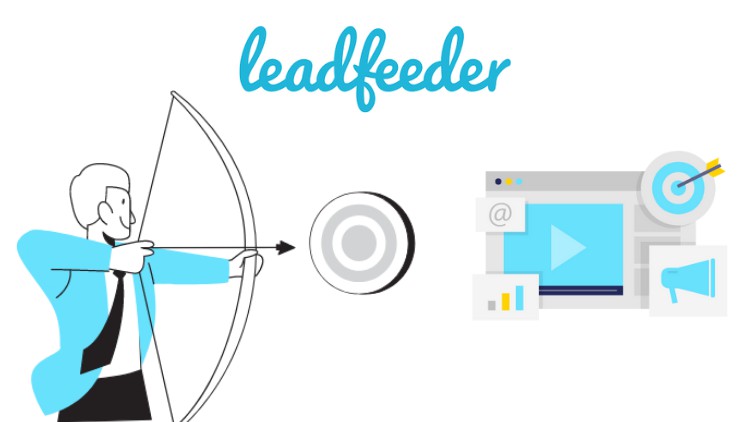
Learn how to use Leadfeeder to prospect, track and understand Intent of the Accounts and Leads in your website.
What you will learn
How to unlock the website visitors by their Account and Leads
Sales prospecting – Identify new opportunities
How to find the first party intent of the Accounts and Leads
Unnderstanding the website traffic
Description
This course developed in partnership with Leadfeeder
Learn prospecting basics in this introductory course, from building your Ideal Customer Profile to identifying contacts for personalized outreach.
What is Leadfeeder?
Leadfeeder shows you the companies visiting your website, how they found you and what they’re interested in. It is a web app that increases your sales intelligence by integrating your sales and marketing data. And it is used as sales and marketing tool for performance-driven strategy.
Identify prospects that are interested in you
Uncover your anonymous website visitors.
-
Turn anonymous website traffic into real company names
-
See exactly what each company browses on your website
-
Know what marketing channels are driving high-value traffic.
Qualify High Potential Leads
Use Leadfeeder’s custom segmentation to score and qualify visitors.
-
Remove all ISP traffic, leaving you with real companies only.
-
Create behavioral and demographic filters to segment the leads with the highest potential.
-
Score automatically based on their web activity
Assign prospects to the right sales rep
-
Divide leads easily amongst your team.
-
Create feeds for your sales team based on industry, employee number, web activity, and more
-
Alert your team with notifications via email or Slack as soon as companies visit your website
-
Send prospects to your CRM and assign them to your sales team
Sync with your CRM
Leadfeeder empowers sales with the intel they need, in the tools they use most.
-
Integrate with all major CRM and marketing automation tools
-
Automatically sync visit data with your CRM
-
Create powerful reports using website visitor and CRM data
Content
Introduction
B2B Website Tracking