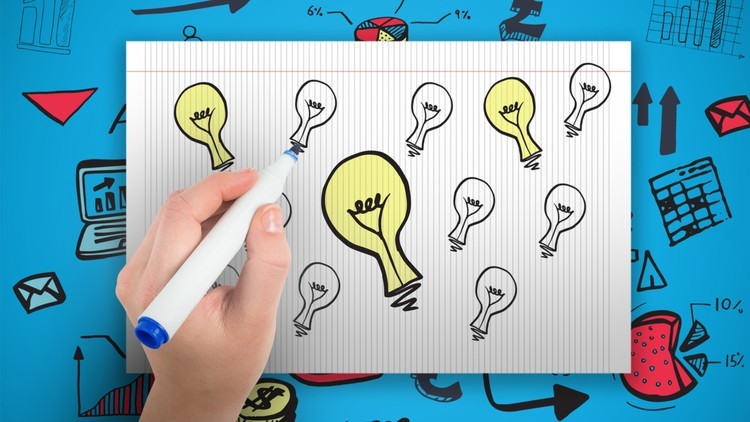
Making Whiteboard animation videos with VideoScribe, with the help of Camtasia, InKscape & PhotoShop.
What you will learn
Make your own professional video in a simple way saving your money.
Promoting your business and products.
Having the ability to introduce your ideas in an amusing way.
Able to attract people to your products by good publicity.
Description
- VideoScribe is the most popular whiteboard animation software that gains the trust of many multinational companies such as MobilDelvac. You can create videos in which your clients can hear, see and interact with the video.
- VideoScribe gives you the ability to insert handwritten text, images (vectors and bitmap).
- VideoScribe allows you to build charts with different types and to carry out your analysis. You can also insert voice over describing your video with a beautiful background music.
- It does not require any drawing skills to master VideoScribe.
In this course:
- Detailed discussion for every feature in the software.
- Bonus lectures for InkScape to use it with VideoScribe.
- Package of +150 hand fonts that helps you to create professional videos.
- Package of websites that provide free fonts, vectors and sounds to improve videos reality.
- Discussing how to edit the exported videos using Camtasia.
- Combination of VideoScribe and Camtasia & Photoshop & Inkscape.
- You can find more and more after you enroll to this course.
English
language
Content
Introduction
Outline
Introduction to VideoScribe
What will you learn?
INSTALLATION & CANVAS
Installation of VideoScribe
Installation of InkScape
Start Screen and Canvas
Notes
Quiz
TEXT
How to insert a text
Unsupported Languages & Fonts Pack
Text Properties
Text properties 2
How To Make Morph Animation For Text That Is Not Supported By Videoscibe
Inserting And Generating GIF Text To VideoScribe
Revision
IMAGE
my present to you & Resources
Bitmap Vs SVG
Inserting images
Inserting SVG , AI , EPS images
Adjusting images with InkScape & Image properties
CHARTS
Charts and their types
Inserting Charts from Excel Using InkScape
MUSIC & VOICEOVER
Inserting music
Voiceover
General Steps
Paper Texture
Hand Setting
Setting The Camera
Publishing The Video
Bonus Section
Behind Glass Effect
Get My New Courses