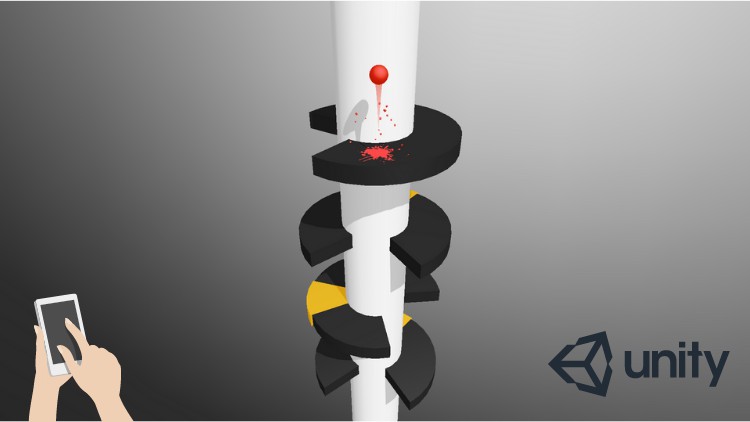
Make and publish hypercasual mobile games & apps for Android Play Store & iOS App Store using Unity and C# – Helix Jump
What you will learn
Unity 3D
C#
Mobile Game Development
Hypercasual game
Description
Build a simple mobile game using the free Unity game engine. Develop your own awesome mobile games and publish them on the Apple App Store or Google Play Store.
This course is not for absolute beginners. You’ll need a basic grasp of Unity and C# (understanding variables, methods, if statements, loops and other similar concepts) before you get started, so you’re ready for the more advanced concepts taught.
Why this course?
We as Flora team, are working to create professional online education lectures. We are trying to keep it as simple as possible. You’ll find the best practices for mobile game development.
This course is created with both Windows and Mac users in mind, meaning you can get full benefit whether you are a windows or mac user. We’ll also walk you through deploying to both Android (Google) and iOS (Apple) by showing you how to set up your developer account and submit your game.
All students have access to the Q&A forums where our Instructors, Teaching Assistants and Community are ready to help answer your questions and cheer on your success.
Who this course is for:
- Programmers – Developers
- Game Designers
- Game Studios
- Who feels comfortable with another programming language and want to learn game development
- Everyone interested in games, unity, and mobile game development
Content