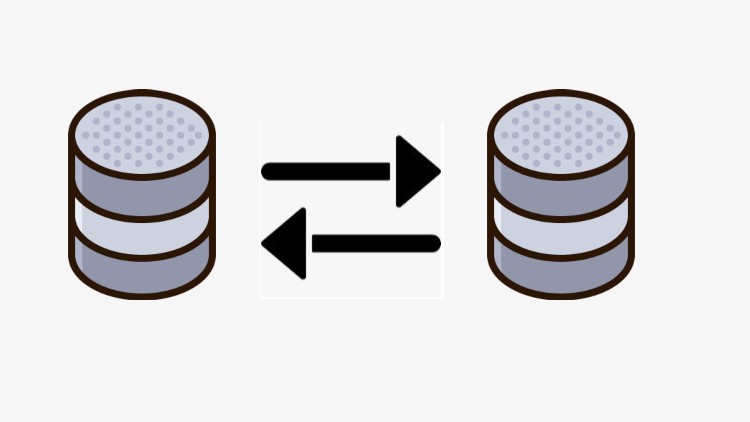
Back Up and Restore of SQL Server Databases
What you will learn
Install Sample Database
Perform Full Database Backup
Perform Differential Database Backup
Perform Transactional Database Backup
Recover Database from Backup
Description
The SQL Server backup and restore component provides an essential safeguard for protecting critical data stored in your SQL Server databases. To minimize the risk of catastrophic data loss, you need to back up your databases to preserve modifications to your data on a regular basis. A well-planned backup and restore strategy helps protect databases against data loss caused by a variety of failures. Test your strategy by restoring a set of backups and then recovering your database to prepare you to respond effectively to a disaster.
Why back up?
Backing up your SQL Server databases, running test restores procedures on your backups, and storing copies of backups in a safe, off-site location protects you from potentially catastrophic data loss. Backing up is the only way to protect your data.
With valid backups of a database, you can recover your data from many failures, such as:
- Media failure.
- User errors, for example, dropping a table by mistake.
- Hardware failures, for example, a damaged disk drive or permanent loss of a server.
- Natural disasters. By using SQL Server Backup to Azure Blob storage service, you can create an off-site backup in a different region than your on-premises location, to use in the event of a natural disaster affecting your on-premises location.
- Additionally, backups of a database are useful for routine administrative purposes, such as copying a database from one server to another, setting up Always On availability groups or database mirroring, and archiving.
Content