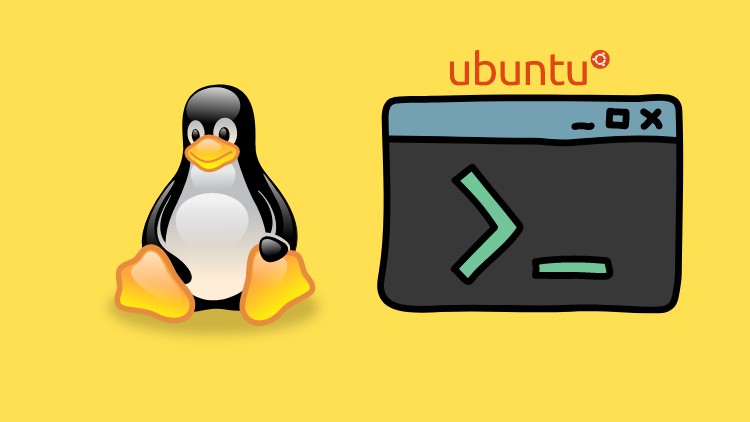
Linux commands for frequently occuring use cases. The emphasis is on using man pages and command line to get answers.
What you will learn
Using combianations of frequently necessary linux command line tools
Working with man pages
Using linux command line to increase productivity
Use cases for chaining cmmand line tools to accomplish compliecated tasks.
Description
Linux command line mastery is arguably the most vital asset in production scenarios. With most systems moving to cloud setups and containers, remote access to the target environment is a norm. However, optimally utilizing the system tools from command lines only comes with practice.
Most of us use our machines’ GUI and access it via mouse. But on remote devices, the interface is reduced to the command line and keyboard. So building the habit of using the command line takes a while. Moreover, the luxury of GUI is not available on many embedded devices.
The key to using the command line is understanding the recurring use cases and then writing small scripts around them to automate them for future use.
But this problem is already significantly solved by the tools that ship with Linux distros or are available for installation. The tools allow developers to debug and write scripts for automation due to the guarantee of the environment being available on the destination machine.
The everyday tasks that tools can make easy are our system monitoring, package management, searching, and sorting. The course will also provide some use cases in each answer.
The goal is to get better at using man pages. The system ships with its manual. Why not just use it?
The power of Linux pipes has been improving developers’ productivity for decades. The tests aim to empower you with possibilities and resources to kick start your journey of command line mastery!