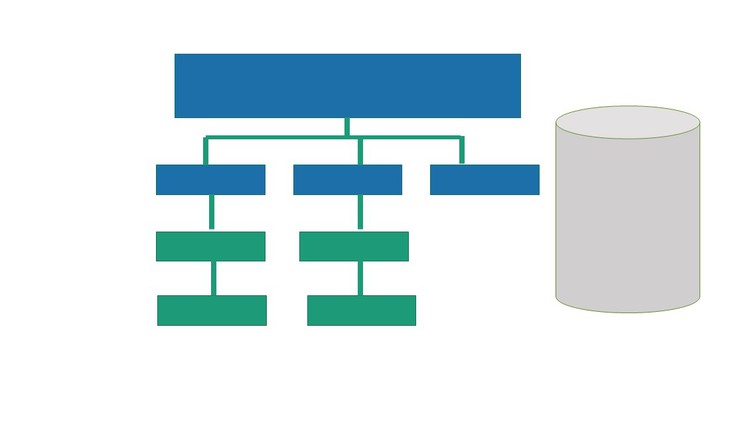
IMS DB – DBD creation
What you will learn
Introduction to DBD Creation [ IMS DB DBD]
IMS Database name
Segment name
Macros
Description
This video is extracted from IMS DB live training (previous batch) and Uploaded video (DBD creation) for your reference and understanding.
In this video, i explained:
- How to create DBD/ IMS Database and Process
- Macros
- DATASET
- SEGM
- ROOT
- FIELD
- NAME
- ACCESS=HISAM
- BYTES
- START
- TYPE
- DBDGEN
- FINISH
- END
Other details:
In IMS systems that use DBD libraries, use the Database Description Generation (DBDGEN) utility to define a database so that it can be used by an application program
This utility might not be used in IMS systems that manage runtime application control blocks by using the catalog.
A database description (DBD) is a DL/I control block containing all of the database information needed by an application program.
You create a database description (DBD) by coding special macro instructions. These macros become the input to the DBDGEN utility.
You can use only one physical DBD to describe each physical database; otherwise, a user abend, such as 0850, 0852, or 0853 occurs. At execution time, DL/I uses the DBD to create a set of internal control blocks.
The DBDGEN utility defines each DBD with the following database information:
- Segment types
- Physical and logical relationships between segment types
- Database organization and access method
- Physical characteristics of the database
- Define the name and data options of selected exit routines
- Metadata that describes the database and the data stored in the database
Content