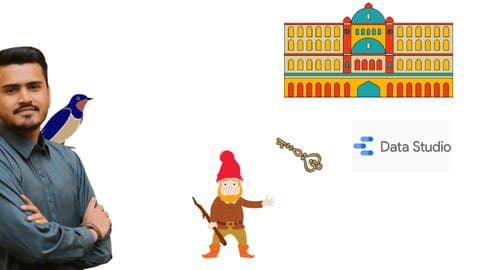
Learn Google Data Studio with Examples. Visualization, Analysis & Reporting. Write Formulas, Functions, Create Reports.
What you will learn
Learn more in less time
Learn to write formulas and functions
Learn to perform data analysis
Learn to create dashboards
Learn data visualizations using graphs
Learn to create KPIs report
Learn integrations with different data sources
Description
This course is made from the ‘Get on Job’, ‘Do well on Job’ perspective. This training gets you ready to BECOME EXPERT AND FIND YOUR PATH.
If you have recently started the study of Google Data Studio or you want to increase your knowledge, this course is exactly for you. Here’s we are going to focus on flourishing you with the basics you need with Data Studio.
So Welcome to the course DATA REPORTING WITH GOOGLE DATA STUDIO. In this course, you will study data science, report creation, Function, write formulas, Analysis & Reporting, and KPI reports. You’re going to learn how to create advanced and valuable google data studio reports. The course aims to build a powerful data visualization that will be helpful for you to increase your business.
After completing this Training Program, you can:
-
Implement basic concepts and perform calculations
-
Create simple reports and advanced reports
-
Formulate Performance Reports based on Key Performance Indicators (KPIs)
-
Create a Dashboard that is Easier to Use.
-
Produce Data Visualizations that can convert complex Information into Simple Points
5 Effective Reasons for choosing the course
-
Within a week, you can complete the entire Data Studio course.
-
You’ll learn all methods of chart drawing in Google Data Studio
-
Case studies and examples of business
-
Exercises are there for Google Data Studio and Data Visualization requisite practice.
-
The Instructor will answer questions from the students.
Delivering great knowledge to our students is our first priority. We will answer your every question related to the course content or any related topic. You can send us a direct message, and feel free to get connected.
Practice Method is Easy to Follow:
The exercises you are taught using the examples; you have to implement it from your data set or tools like Google Analytics/ Sperasheet, or DB like MySQL, or csv files as described in the training.
Content