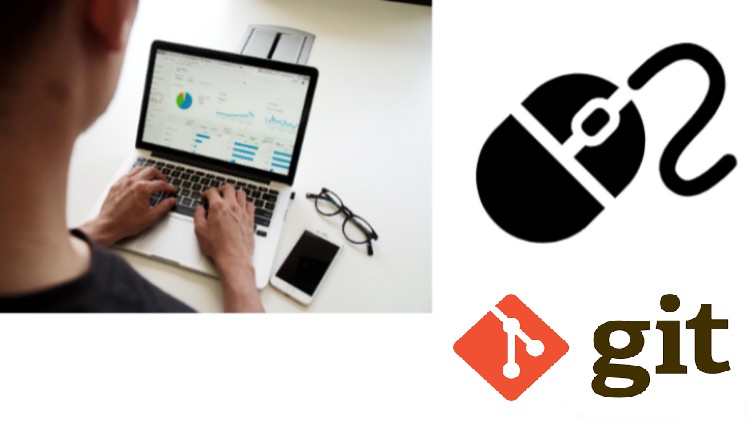
Learn the basics of GIT in two hours
What you will learn
Understand the basics of version control with GIT
Create a new GIT repository
Create the first commits with GIT
Work with branches in GIT
Understand merge rebase and cherry-pick in GIT
Work with multiple repositories in GIT
Description
GIT is one of the most common version control tools, which is used all around the software industry. If you ever worked in a professional software development project or on an open-source project, you most likely already learned about GIT. It is a tool used all around the world. It’s popular due to its flexibility. It is really an advantage to have a good knowledge of GIT.
This course provides a brief overview on the basics of version control with GIT and some practical exercises where you can test your knowledge yourself. In two hours you can gain a usable knowledge in the topic!
It covers the main idea of version control system and git. You can learn the basics of GIT, like what is a commit in fact or how do repositories and branches work. Without this knowledge you wouldn’t be able to resolve challenges in GIT. You also learn the idea of merging, rebasing and cherry-picking and the main differences between them.
You also learn some tips and trick about how to avoid and resolve conflicts or what are the possible integration strategies with GIT.
You can also challenge yourself with the two practical exercises provided to the course.
The course is built upon the book A practical guide to version control with GIT.