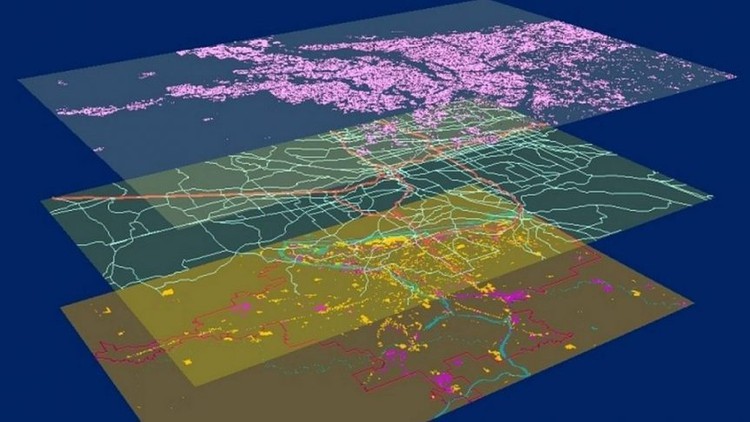
Become proficient in Geographic Information (GIS) in QGIS for vector & raster data analysis, learn fundamentals in QGIS
What you will learn
Learn step by step about QGIS using the latest long-lasting release in 2022
Learn how to work with and manipulate GIS data (vector and raster data)
Understand the basic and intermediate GIS concepts and analysis
Learn how to create beautiful maps in QGIS
Learn the core GIS operations on vector and raster layers
Analyze spatial data using QGIS
Learn how to work on geospatial projects in QGIS environment step-by-step
Description
Fundamentals of practical Geographic Information System (GIS) in the QGIS
I’m very excited that you have found my Fundamentals of practical GIS in the QGIS course. My course provides you with all the necessary theoretical knowledge and practical skills to implement PRACTICAL, GIS analysis starting with the basic concepts of GIS and equipping you with all necessary knowledge and skills to implement your own independent GIS analysis in great QGIS open-source GIS software! I will also demonstrate to you how to implement GIS analyses in the latest long-lasting release version of open-source software QGIS 3.16, thus that you could immediately start using satellite images for your work and Remote Sensing projects.
This fundamental course is designed to equip you with the theoretical and practical knowledge of applied GIS analysis. By the end of the course, you will:
- Understand the theory behind GIS analysis
- Feel confident and completely understand the basics of GIS and its main components
- Learn how to install and configure QGIS
- Learn to work with vector and raster data in QGIS as well as use various QGIS plug-ins and toolboxes (SAGA, OTB, SCP etc).
You will learn in QGIS how to perform core vector data analysis (vector overlay, table manipulations, vector editing, value extraction etc) and raster data analysis (raster overlay, distance operations, topographic variable calculation, raster calculator, filtering raster data etc), and produce GIS maps for your reports and much more. In this course, I will also teach you how to work with the popular open-source QGIS software and its great tools and plug-ins for GIS analysis.
The course is ideal for professionals such as geographers, programmers, social scientists, geologists, GIS & Remote Sensing, and all other experts who need to use maps in their field and would like to learn more about geospatial analysis and satellite Remote Sensing in QGIS.
One important part of the course is the practical exercises. You will be given some precise instructions, downloadable practical materials, scripts, and datasets to create maps and conduct geospatial analysis using the QGIS software.
Content