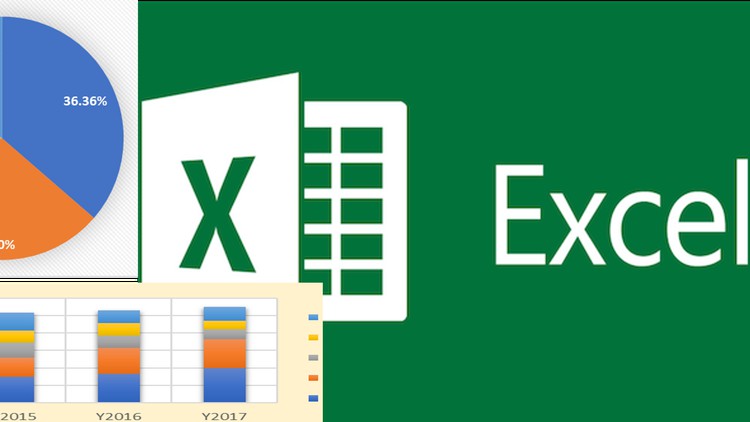
Enhance your productivity with this tool
What You Will Learn
Explanation of Workbook, Worksheet, Ribbon and basics of Excel
Adding text and numbers in cells
Adjusting and formatting columns, rows and cells
Adding formulas and functions
Copying & Pasting
Requirements
-
How to use a computer
Description
This is a free introduction course that will provide you with the basics of Excel. Here is a summary of what you will learn in this free intro:
Explanation of Workbook, Worksheet, Ribbon and basics of Excel
Adding text and numbers in cells
Adjusting and formatting columns, rows and cells
Adding formulas and functions
Copying & Pasting
This is only an introduction to Microsoft Excel for those who want to get a peak of what this software can offer. There is another full course that will take you from basic to advanced skills and features.
The full course starts with the basics and moves to intermediate and advanced Excel skills that will help you with your everyday tasks. You can create well-formatted documents using different fonts, colours, themes, sizes, backgrounds, pictures, and charts.
Activities will include:
– Creative thinking and problem solving – Analyzing and solving business and application problems
– Visual – Designing the visual layout of a document, spreadsheet, and charts
– Mathematical: applying the correct furmulae withing spreadsheets and tables
– Technological: using microcomputer applications to solver business problems
Some of the functionalities you will learn in the full course are:
•Advanced functions (Vlookup, IF statements, PMT, etc.)
•What if analysis and understanding error codes.
•Advanced Charts in Excel (Column, Stack, Pie, Line charts and more)
Who this course is for:
- This is an intro to Microsoft Excel for those who want to get a peak to what this software can offer.