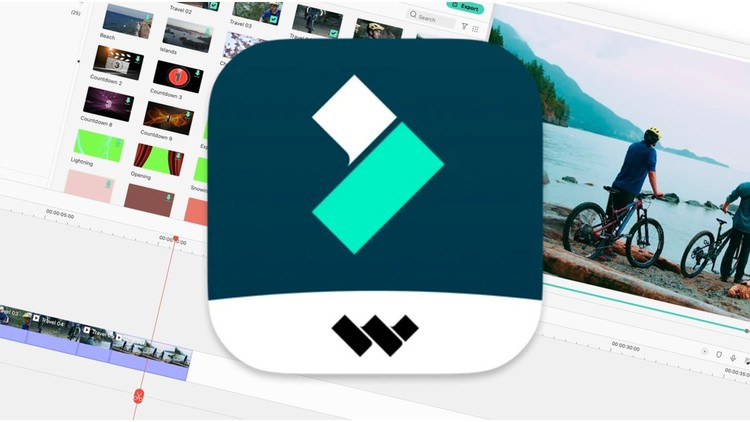
Master Basic Video Editing Skill Wondershare Filmora X & 9 (Complete Course For Free )
What you will learn
☑ You will Become A Basic Level Of video Editor After This Cousre
☑ Cut & Delete Unwanted Portion Of the Video
☑ ADD different Types Of Transition & Effects
☑ Import Export & Rendering
☑ Remove Any Audio From Video
☑ Fastest Course To Learn Fimora
Description
Welcome, If you’re a content creator, video maker, or someone who wants to edits videos. Then this Wondershare Filmora X & 9 course is for you.
Because This course is a course of complete video editing with Wondershare Filmora. It will take you from the very beginning to Professional video editors. Open Wondershare Filmora video editing software and learn the various panel windows to edit clips together, creating titles, audio work, color correction advance video editing techniques, export, and much more! I personally use Wondershare Filmora for my video editing because it is easy & fast with a user-friendly interface. There is no complexity like Adobe Premiere Pro, Final Cut Pro & Adobe After Effects software.
AND YES THIS COURSE IS FASTEST LEARNING COURSE FOR EDITING IN WHOLE UDEMY AND THIS IS TOTALLY FREE OF COST.
In this course, I’m also going to share with you my resources and templates which I have been using for the last 3 years for my client’s projects. You will get FREE FONTS, BACKGROUND MUSIC, SOUND EFFECTS, AND COLOR GRADING TEMPLATES.
This is the only course you need to become a professional wondershare filmora 9 & X video editor. So what are you waiting for?
Enroll in This Course Right Now.
English
Language
Content
Welcome To Fimora
Introduction & Preview
Download & Installation Process
Basic Editing & User Interface
Basic Transition & Effects
Basic Elements & Split Screen Tutorial
Audio Editing & Pitch Shifting
Rendering & Exporting
Edit You First Video Full Tutorial