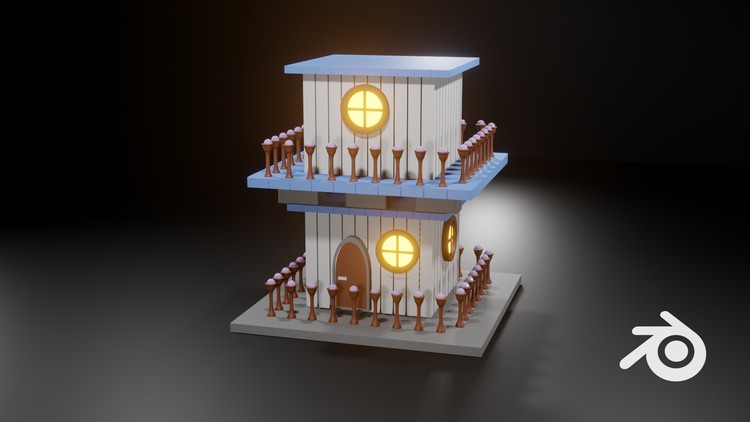
Learn how to designing 3D models for NFT collection and Metaverse projects
What you will learn
You will learn important tips for practical use.
Designing 3D NFT or METAVERSE Avatar or Character
Working with Blender 3D
3D modeling with Blender
3D rendering with Blender
Description
Hello friends,
Welcome to our new course
In this course, I will teach you how to make 3D modeling for NFT and Metaverse, the technology of the future.
For this, we will use the free and open source software Blender 3D.
So what does the metaverse mean?
The Metaverse is a continuous, online, 3D world system that brings together multiple virtual universes. You might consider the future version of the meta-universe web. meta universe; This 3D allows users in the real world to work, meet at one point, come together with virtual games.
The metaverse isn’t quite right now, but in some ways it isn’t used by everyone, but some developer plotforms have already stepped into the world of the metaverse. mostly offered by online video and game developers.
In this course, we will also create modeling for the rmetaverse world.
What is NFT?
NFT is produced with the ERC-721 standard, which is an Ethereum compatible code created by CryptoKitties developers. Apart from this, another newly developed standard is ERC-1155, which also offers the opportunity to try and work with new opportunities. The compatibility of the blockchains of NFTs with each other can be made to be processed quickly and practically in different applications.
What is 3D modeling?
Today, 3D modeling is used in many fields such as engineering, construction and medicine. The best example of this is the visualization of organs in 3d dimensions in the medical field. In addition, 3D models are common in the film industries as well.
With blender. It is a program that allows 3D creation, animation and many other areas with powerful and useful modeling techniques. Design 3D models or create animations with this software.
If you are ready now, let’s move on to our course.
Content