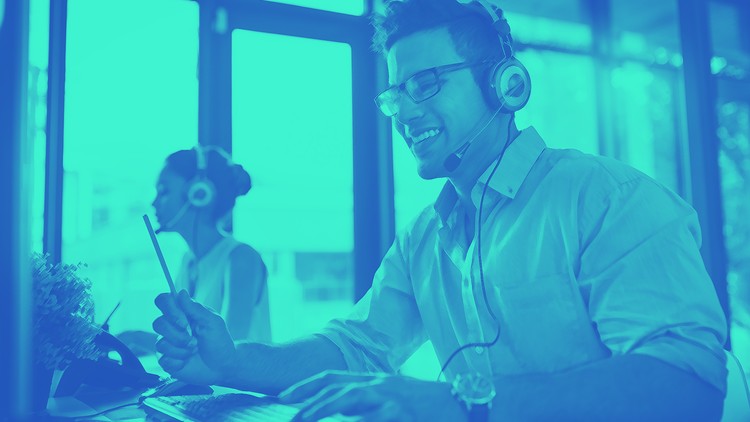
What you will learn
If you are an end user, how to fix the most common issues with your office PC that would normally require contacting IT support
If you work on a helpdesk, how to fix the most common issues that end users usually contact you about
A quick overview into GDPR and how it affects you as an end user
How to setup network printer objects yourself
How to correctly setup your monitors so they are the correct way around when moving your mouse
Description
Computer basics / desktop support training course which assumes that you have some previous knowledge of the fundamental basics on how to use a computer and covers the basic IT essentials of desktop support issues that can come up in a company computer network on a daily basis, assuming your PC is running Windows XP, 7 or 10, covering everything from installing missing printers to troubleshooting problems with email messages.
Some examples of included modules are as follows:
· Physical checks that can be completed during initial troubleshooting, such as making sure that cables are plugged in correctly.
· Some of the common fixes for slow PCs, including how to use the Task Manager utility, both through the GUI and through the Windows command line.
· How to identify the operating system of a computer you are investigating a problem with.
· How to determine the hostname and IP address of a computer system
· An overview of where to access settings for multiple monitors and how to change the screen order and screen resolution on a computer.
· How to setup a network printer that is located on your organisation’s local area network.
· Information on what to include within a helpdesk ticket so that an issue can be resolved as quickly as possible, also useful for passing tickets between internal IT departments.
Content