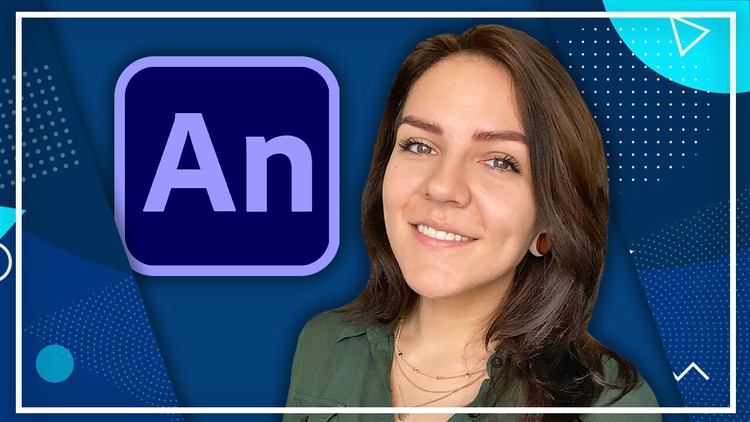
Learn how to use Adobe Animate like a pro with this step-by-step course!
☑ How to animate using Adobe Animate
☑ All the tools of Adobe Animate
☑ The 12 Principles of Animation
☑ Animation skills
Have you ever wanted to learn how to animate? From childhood and adult favourites like Disney, to advertisements and short films, animation is all around us. Whether you’re an artist out to create original and fan content like short films and sketches, or a designer looking to expand their professional portfolio, animation isn’t just for the professionally-trained artist. Even someone with no animation background can learn the skills and start creating beautiful pieces of art – and we’re here to teach you how.
In this course, you’re going to learn everything about animating with Adobe Animate. Step-by-step, we’ll cover everything you need to know from opening the program for the very first time to finalising and exporting your finished animation. You’ll learn all of the tools, as well as how and when to use them. More importantly, we’ll go over the 12 Principles of Animation that every animator has to know. Finally, we’ll tackle animation itself, from building a character to animating scenes with symbols.
Our instructors have years of experience not only in animating, but also in teaching, and the expertly-crafted syllabus is designed to be easy to follow and thorough. We’ve even included dozens of examples edited on-screen for you to study. That’s why this is the only Animate course you’ll ever need to animate your favourite toons!
Start animating today!
English
Language
Introduction
Interface and Tools
Layers
Timeline
Symbols
The 12 Principles of Animation
Timing, Spacing and Easing
Squash and Stretch
Straight Ahead and Pose-to-pose
Arcs
Anticipation
Overlapping Action and Follow Through
Secondary Action
Exaggeration, Appeal, Solid Drawing and Staging
Animating
Building a Cutout Character 1
Building a Cutout Character 2
Animating a Scene with Symbols 1
Animating a Scene with Symbols 2
Frame-to-frame Animation Demo 1
Frame-to-frame Animation Demo 2
Frame-to-frame Animation Demo 3
Last Words