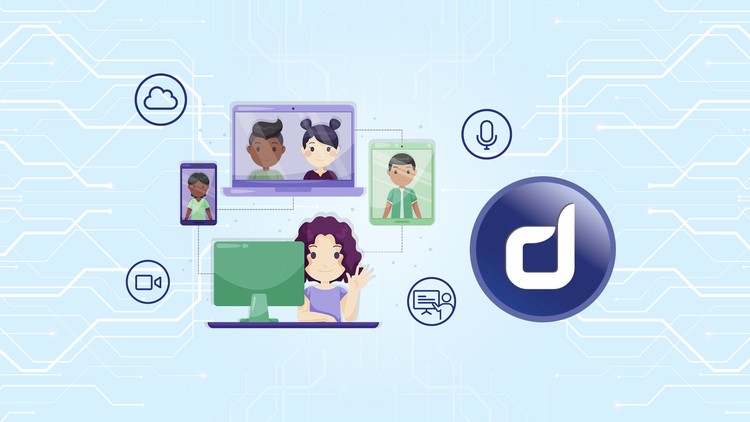
Learn to deploy open source free platform that enable real-time sharing of audio, video, slides, chat, and screen.
What you will learn
Learn to install & customize the open-source audio-video conferencing solution.
Build an audio-video conferencing platform on your own cloud.
Offer a tele-educational solution to your customer.
Add an open source audio-video conferencing solution into your existing ICT business offering.
Description
Updated covers BigBlueButton Installation on Microsoft Azure & AWS (Amazon Web Services) Cloud platform.
This course teaches you to learn & deploy the free open source audio-video platform i.e BigBlueButton.
By taking this course, you will save hundreds of dollars being spent on the costly & propriety video conferencing platform.
BigBlueButton enables you to share your audio, slides, chat, video, and desktop with students. Built-in polling makes it easy to engage students and recording your lectures means that you can make them available for later review.
When using the whiteboard tool in BigBlueButton, annotations are automatically displayed back to the students in real-time. Presenters also can zoom, highlight, draw, and write on presentations making your points clearer to remote students.
There is no limit on the number of webcams you can share in a session (only limited by bandwidth).
The course is designed to help the fresher or experienced professional to install, manage, and customize this wonderful free open source audio-video solution platform.
Content