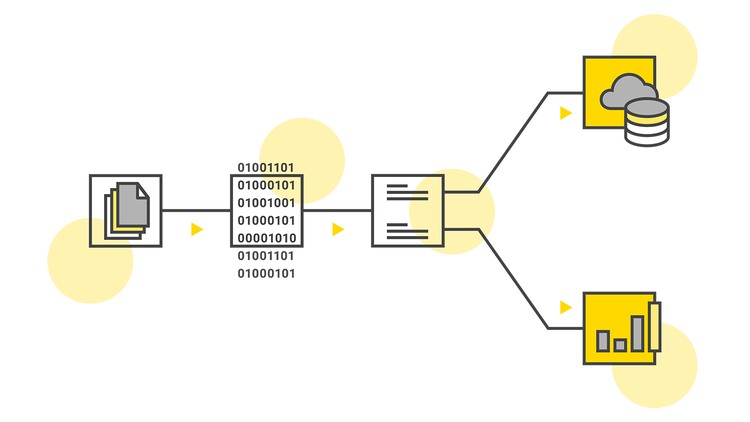
For users new to KNIME and data science, or experienced users of other data science tools.
What you will learn
In this course, students will learn how to get started using the free, open source KNIME Analytics Platform to load, blend, transform, and process data from multiple sources. They’ll also be introduced to machine learning algorithms to solve classification problems. We’ll do this by covering different features and nodes available within the software package.
Description
If you’ve never used KNIME Analytics Platform before, this is the course for you. You can use KNIME Analytics Platform to create visual workflows with an intuitive, drag and drop style graphical interface, without the need for coding.
We’ll start with installation and setup of the software, and present detailed materials on its features. We’ll move on to some practical application of data blending from different sources, and use real datasets to show you all the different way you can transform, clean, and aggregate information. Finally, we’ll introduce some machine learning algorithms for classification, and show you how to build your own models.
More than 50 videos are provided, along with some exercises for you to work on independently. By the end of the course, we want you to feel comfortable with the interface of KNIME Analytics Platform, be able to perform common processing tasks with your own data, and start putting predictive analytics into practice.