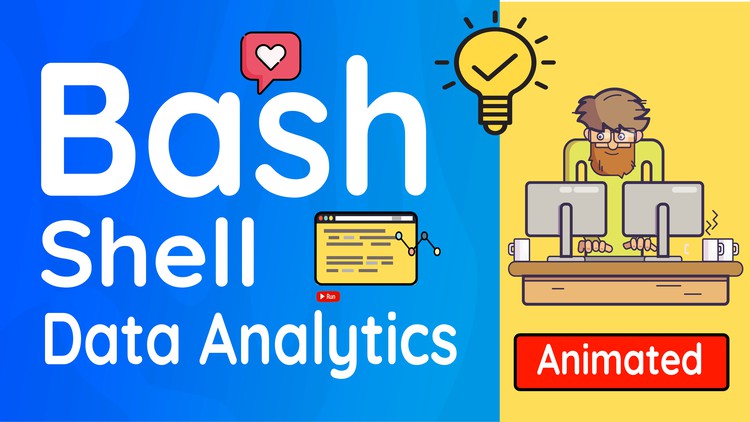
What you will learn
Use Bash to quickly sort, search, match, replace, clean and optimise various aspect of a data set
Use bash in processing real-world data sets (included)
Use Bash commands and scripting
Use Regular Expressions (RegEX) in Bash
Use AWK programming language commands to tweak and format data
Use SED and GREP to quickly search in large-scale data sets
Description
THIS IS THE BEST, MOST INNOVATIVE AND THE HIGHEST RATED AWARD WINNING LINUX COMMAND LINE COURSE (ANIMATED TUTORIALS & LINUX COMMAND LINE HD SCREEN CASTS) ON THE UDEMY PLATFORM. AWESOME FIVE STARS ⭐⭐⭐⭐⭐ VIDEOS OF 7.5 HOURS, ALL UPDATED FOR THE 2022.
This awesome course is specifically designed to show you how to use the Linux commands and Bash shell programming to handle textual data which can be a csv format data or systems log file. In this course you will learn Bash by doing projects.
However, you need to understand the fact that Bash may not the best way to handle all kinds of data! But there often comes a time when you are provided with a pure Bash environment, such as what you get in the common Linux based Super-computers and you just want an early result or view of the data before you drive into the real programming, using Python, R and SQL, SPSS, and so on. Expertise in these data-intensive languages also comes at the price of spending a lot of time on them.
In contrast, bash scripting is simple, easy to learn and perfect for mining textual data! Particularly if you deal with genomics, microarrays, social networks, life sciences, and so on. It can help you to quickly sort, search, match, replace, clean and optimise various aspect of your data, and you wouldn’t need to go through any tough learning curves. We strongly believe, learning and using Bash shell scripting should be the first step if you want to say, Hello Big Data!
Also Featured on! popular Data Analytics Portals! Towards Data Science, Code Burst, Devto and so on.
This course starts with some practical bash-based flat file data mining projects involving:
-
University ranking data
-
Facebook data
-
AU Crime Data
-
Text Mining with Shakespeare-era Play and Poems
(Data sets and PDF text documentations are provided at the end of each section) + Free interactive playgrounds included!
If you haven’t used Bash before, feel free to skip the projects and get to the tutorials part (supporting materials: eBook). Read the tutorials and then come back to the projects again. The tutorial section will introduce with bash scripting, regular expressions, AWK, sed, grep and so on. Students purchasing this course will receive free access to the interactive version (with Scientific code playgrounds) of this course from the Scientific Programming School (SCIENTIFIC PROGRAMMING IO). Based on your earlier feedback, we are introducing a Zoom live class lecture series on this course through which we will explain different aspects of Linux command line for Data analytics. Live classes will be delivered through the Scientific Programming School, which is an interactive and advanced e-learning platform for learning scientific coding.
MONEY BACK GUARANTEE IF NOT 100% SATISFIED!
When you enroll you will get lifetime access to all of the course contents and any updates and when you complete the course 100% you will also get a Certificate of completion that you can add to your resumé/CV to show off to the world your new-found Linux & Scientific Computing Mastery! So What are you Waiting For? Click that shiny enroll button and we’ll See you inside. We created here a total of one university semester worth of knowledge (valued USD $2500-6000) into one single video course, and hence, it’s a high-level overview. Don’t forget to join our Q&A live community where you can get free help anytime from other students and the instructor. This awesome course is a component of the Learn Scientific Computing master course.
UDEMY EARLY ACCESS PROGRAM REVIEWS (5 out of 5 Stars):
“This is one of the best course I have reviewed in Udemy. All the chapters are very useful. The instructor explained exactly what you need to use Bash as your data analysis tool in your pocket. I look forward more coursed from this Instructor. The instructor is very experienced, explanations are on point. Than you for creating a great course.” – Tarique Syed
“The instructor was very engaging. Changed a boring, hard-to-understand tool into something usable and easy-to-use, all the while making it fun to learn.” – Prat Ram”Well done. Well – structured and explained course. Will definitely recommend the course to my course. From my point of view, everything was OK in the course.” – Sem Milaserdov “Overall, the course delivered what promised with a good resource for those who want to learn and do more. The course is filled with resource and the educator attached his own book on the subject for the learners.” – Afshin Kalantari
“It’s a very well organized course, from the background, basic Linux cli which everyone should be to build data processing scenarios. wonderful class.” – Charley Guan
Content
Project 1: University ranking data mining
Project 2: Facebook data mining
Project 3: Australian cities crime statistics
Tutorial 1: Bash Shell Scripting!
Tutorial 2: RegEx (Regular Expressions)
Tutorial 3: AWK scripting
Tutorial 4: SED (Stream Editor)
Tutorial 5: GREP and Find
Tutorial 6: Beyond the Text files (Big Data File Concepts)