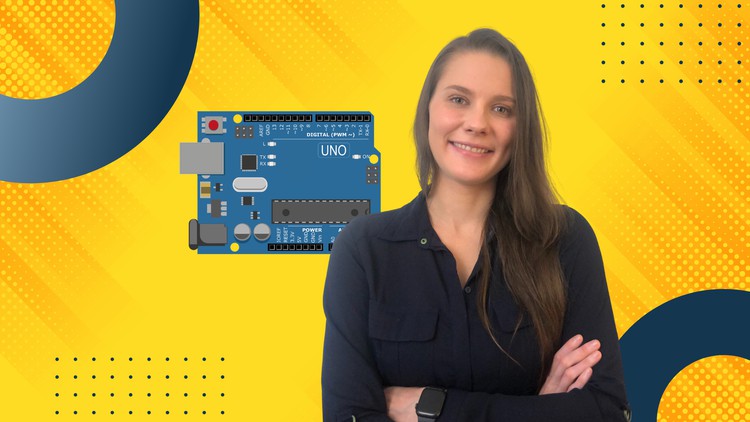
Walk away with the ability to navigate the electronics space, without feeling overwhelmed about building your projects.
What you will learn
Be comfortable with key electronics concepts to navigate the electronics space.
Understand the common electronics signals, what they are and how to use them on the Arduino platform.
Can confidently write and run your code on the Arduino platform.
Be able to tackle your own projects faster using common engineering practices.
Description
OBJECTIVES
The purpose of this mini-course is to get you comfortable using Arduino, a common robotics controller platform, so that you can use it for the upcoming projects in the main course.
By the end of this mini-course, you will understand the key electronics and Arduino-related concepts that will help you succeed throughout the rest of the main course. Grasping these topics will make learning and understanding more advanced topics much easier.
WHAT YOU WILL LEARN
Below is a high-level overview of the core concepts you will learn about in this mini-course. We will answer the following questions:
- What is AC and DC power?
- What is a digital signal and how can it be used?
- What is an analog signal?
- What is a PWM signal and how can it be used?
- How can we communicate data/information with Arduino?
- How do we write and deploy runnable code to our Arduino?
THE PRACTICAL COMPONENT
The practical component of this mini-course involves you coding and deploying an Arduino program. The functionality of the program is simple: the main objective is to “blink” an LED on the Arduino board at a specific rate. Although the end functionality of the program is simple, this exercise will provide you with a strong insight into how coding for Arduino works.
Content