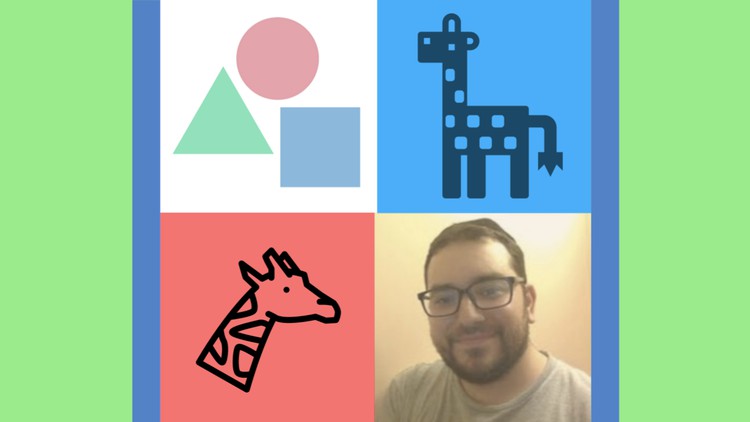
Graphic Design Fun for Everyone
What you will learn
How to Put Together a Photo Collage
How to use the awesome LOGOMAKR program
Organizing Lots of Screenshots of Famous People
Working with Title and Icon Designs
Description
Graphic Design Fun for Everyone.
It’s pretty simple to do.
You collect together a bunch of google images.
Drop them into the LOGOMAKR program.
Organize the images in a nice arrangement.
Add fancy icons, colors, shapes and a title.
Save your collage and you are done!
I hope you enjoy the 30+ examples.
There are nice videos for every example.
English
language
Content
Getting Started
A Quick Intro
Getting Our Images
Organizing Our Images
Trying logomakr.com
Our First Collage
Animal COLLAGES
Getting Animal Images
Organizing Animal Images
Horses
Fish
Dogs
Cats
Bunnies
Chipmunks
Ducks
Combine Them Together
All the Animal Collages – Slideshow
Country COLLAGES
Getting Country Images
Organizing Country Images
Canada #8
Switzerland #9
Japan #10
France #11
Nigeria #12
Argentina #13
USA #14
China #15
Combine Them Together
All the Country Collages – Slideshow
19 More Famous People COLLAGES
Friends
Madonna
Beatles
Beethoven
Garry Vee
Steve Jobs
Justin Bieber
Mozart
Bill Gates
Steve Wozniak
Bach
Wagner
Michaelangelo
Rembrandt
Haydn
Brahms
Eminem
Cardi B
50 Cent