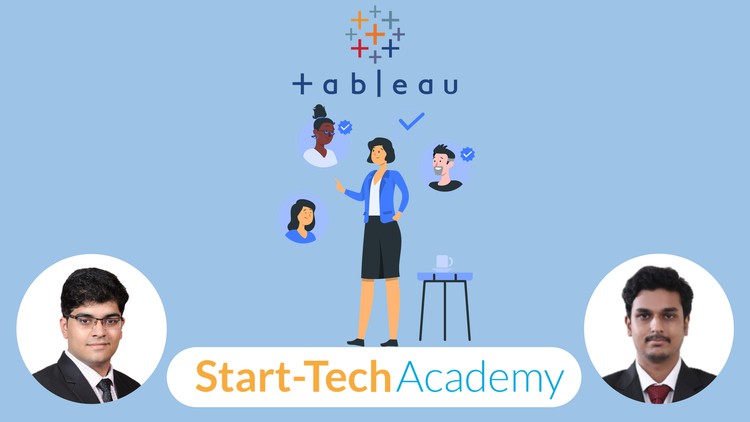
Transform HR Data into Actionable Insights with Tableau: A Beginner-Friendly Course Covering Basic to Advanced Concepts
What you will learn
Master Tableau’s advanced features and functions to build complex HR data models and perform data blending, aggregations, and calculations.
Discover how to extract and analyze HR data from multiple sources and turn it into meaningful insights.
Recognize Tableau interface components, such as worksheets, shelves, and cards, and explain how to use various Tableau tools like filters, sorting & grouping
Develop effective data visualizations that incorporate design principles such as layout, color & labeling, to effectively communicate insights to the audience
Apply different types of calculations, such as aggregate, table, and level of detail calculations, to analyze data and solve business problems in Tableau
Analyze and blend data from multiple sources using Tableau and its functionality, including data blending, joins, and unions to create meaningful insights
Create an interactive dashboard that incorporates different types of visualizations to enable users to make data-driven decisionss
Evaluate and use advanced analytics tools, such as forecasting, trend analysis, and statistical models, to gain insights from data and predict future trends
Description
If you are an HR professional seeking to elevate your skills and unlock the power of your data, this course is for you. Are you tired of struggling with complex HR data and struggling to communicate insights effectively? Do you want to learn how to create impactful visualizations and dashboards that will drive strategic decision making?
In this course, you will learn how to analyze, visualize and optimize your HR data using Tableau – one of the most powerful data visualization tools available. From building basic charts and graphs to designing advanced dashboards and exploring complex datasets, this course covers everything you need to know to become a Tableau expert.
By the end of this course, you will be able to:
- Develop visually stunning charts and dashboards
- Master Tableau’s advanced features and functions
- Extract actionable insights from HR data
- Build an effective HR data visualization strategy
- Communicate HR data effectively to stakeholders
Throughout the course, you will engage in a variety of activities, including interactive lessons, hands-on exercises, quizzes, and projects. By the end of the course, you will have developed a portfolio of stunning HR dashboards to showcase your skills.
This course is different because it takes a hands-on, practical approach to learning. You will have access to real HR datasets and will work on real-world HR problems. As an experienced HR professional and Tableau expert, I will guide you through the course and provide personalized feedback to help you succeed.
Don’t miss this opportunity to master HR analytics and visualization with Tableau. Enroll now and take the first step towards becoming a data-driven HR leader.
Content