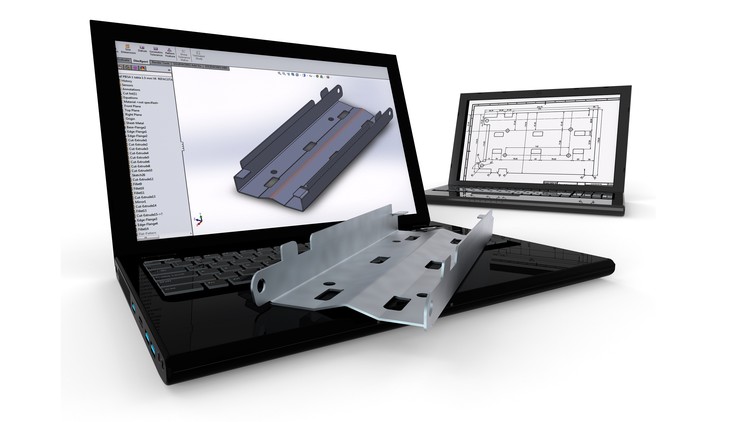
SolidWorks 3D Modeling: The Ultimate Guide to 3D Modeling in SolidWorks. 3D Modeling Techniques. SolidWorks 3D Modeling
What you will learn
Learn the basics of SolidWorks
Learn to create 3D Models and 2D Drawings
Learn the advanced functionality and capabilities of SolidWorks
Learn best practices and exclusive techniques
Learn Part Modeling, Detail Drawing, Assembly Modeling, Animation, Rendering and much more
Why take this course?
_Course Title:_ SolidWorks Complete Course: Learn 3D Modeling in SolidWorks 🏗️✨
Course Headline: Unlock the World of 3D Modeling with SolidWorks – Your Ultimate Guide to Mastering the Software!
Introduction:
Welcome to “SolidWorks Complete Course: Learn 3D Modeling in SolidWorks” – your comprehensive journey through the world’s leading 3D modeling software. Whether you’re an engineer, a designer, or a hobbyist looking to elevate your skills, this course will guide you from the basics to advanced techniques with ease and efficiency.
What You’ll Learn:
- SolidWorks Essentials: Get acquainted with SolidWorks interface, environment settings, and basic commands.
- Fundamental Modeling Techniques: Master the art of creating parts and assemblies using fundamental modeling techniques.
- Advanced Modeling Strategies: Learn advanced concepts like advanced sketch tools, complex features, and design intent.
- Drawing Creation & Documentation: Understand how to create detailed 2D drawings from your 3D models for manufacturing purposes.
- File Management & Organization: Discover efficient file management techniques that will streamline your workflow.
- Real-World Applications: Apply what you’ve learned with real-world examples to solidify your understanding and skills.
Course Features:
- Detailed Instruction: Step-by-step guidance tailored for all levels, from beginners to seasoned users.
- Hands-On Learning: Engage with interactive exercises and projects that allow you to apply the techniques in real time.
- Advanced Tips & Tricks: Learn shortcuts and tips that will save you time and enhance your productivity.
- Expert Instructor: Learn from Sattha, an experienced SolidWorks professional who brings clarity and depth to every topic covered.
Why Take This Course?
- Industry-Standard Software Proficiency: Gain expertise in one of the most popular 3D modeling software used by professionals worldwide.
- Career Advancement: Enhance your resume with SolidWorks skills that are highly sought after by employers.
- Personal Growth: Challenge yourself to learn new techniques and improve your design capabilities.
- Community Support: Join a community of like-minded individuals who are eager to share knowledge, insights, and support.
Course Structure:
- Introduction to SolidWorks: Understanding the interface and navigation.
- Basic Modeling Techniques: Exploring the fundamentals of sketching and basic features.
- Intermediate Modeling Techniques: Mastering advanced sketches, complex features, and design intent.
- Advanced Modeling Techniques & Tools: Learning about surface modeling, advanced assemblies, and simulation tools.
- Drawing Creation & Documentation: From 3D models to detailed drawings for production.
- File Management & Organization: Best practices for file organization and pre-flight checks before sending out designs.
- Final Projects: Applying all the learned skills in a series of real-world projects that showcase your new capabilities.
Who Is This Course For?
This course is ideal for:
- Engineers and designers looking to improve their 3D modeling skills.
- Students aspiring to enter the field of mechanical design or engineering.
- Hobbyists who want to expand their hobby into professional territory.
- Professionals transitioning from other CAD software to SolidWorks.
Conclusion:
Embark on your journey to master SolidWorks with this complete course that will take you from novice to pro. With hands-on learning and expert guidance, you’ll not only understand the intricacies of 3D modeling but also learn how to apply them effectively in real-world scenarios. Dive into the world of SolidWorks today and transform your design process! 🚀📚
Enroll Now and Start Your Journey to Mastering SolidWorks! 🎓💻