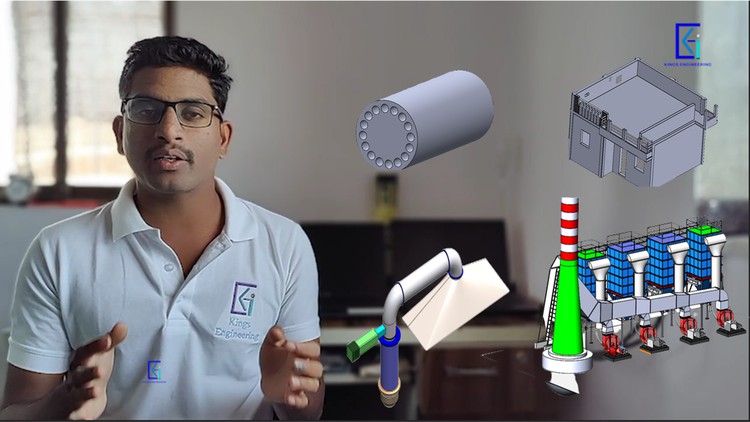
solidworks in hindi – easy to understand and make more comfortable with all tools in solidworks
What you will learn
Solidworks basic tools
How to design indstrual project
Industrial dust cleaner with help of bag filter
How beginner thinks and How professional thinks
Some advance point like simulation,animation,flow study
Description
In this solidworks course we are going to learn solidworks from scratch an our goal is to be a master in solidworks. This course is in Hindi so it’s very easy to understand logic of command and easily understand the problem while we face during the project. At the completion of the course you definitely mention the solidworks in your resume. And you are able to make and design anything.
Course contain:-
Note➛ Make sure your 𝐔𝐝𝐞𝐦𝐲 cart has only this course you're going to enroll it now, Remove all other courses from the 𝐔𝐝𝐞𝐦𝐲 cart before Enrolling!
- About Kings Engineering.
- Introduction of Solidworks.
- Interface of Solidworks.
- Sketch tool in solidworks
- Feature tool in solidworks
- All missing tools and commands
- Industrial project overview (Open type dust collection system) in solidworks
- Part 01 : Stand designing (Base of the project) in solidworks
- Part 02 : Bag filter (To collect the dust) in solidworks
- Part 03 : Bend pipe (Changing the direction of flow) in solidworks
- Part 04 : Flexible pipe (Inlet section of dust) in solidworks
- Part 05 : Convergent pipe (Convert rectangular pipe to circular pipe) in solidworks
- Part 06 : Joint and Inlet hood (Provide large area to sucks the dust) in solidworks
- Part 07 : Motor Enclosure (To reduce noise of the motor) in solidworks
- Part 08 : Centrifugal pump (Creating vacuum) in solidworks
- Part 09 : Motor (To provide motion to the centrifugal pump) in solidworks
- Part 10 : Impeller (Create pressure and flow) in solidworks
- Assembly 01 : Assembly of motor and centrifugal pump. in solidworks
- Assembly 02 :Final assembly of a project. in solidworks
- Advance point 01 : Animation of a project. in solidworks
- Advance point 02 : Simulation (Static load study) in solidworks
********************************************* solidwork in hindi **************************************
हिन्दी
language
Content
Add-On Information:
-
Course Overview
- This comprehensive course is meticulously crafted to transform beginners into proficient SolidWorks users, ready for industrial challenges.
- Bridging the gap from fundamental SolidWorks concepts to complex industrial design workflows, you will gain hands-on experience with industry-standard practices.
- Learn through practical, project-based modules that translate theoretical knowledge into tangible, real-world designs.
- Delivered entirely in Hindi, this course ensures a comfortable and easily understandable learning environment, fostering deeper engagement with all SolidWorks tools.
- Prepare yourself for professional certification, significantly enhancing your career prospects in mechanical design, product development, and manufacturing sectors.
- Explore the entire product lifecycle within SolidWorks, from initial conceptualization to advanced analytical stages and design optimization.
-
Requirements / Prerequisites
- Basic computer literacy: Familiarity with operating a personal computer and navigating software interfaces.
- No prior CAD experience needed: This curriculum starts from the absolute fundamentals of design and modeling.
- A strong desire to learn: Enthusiasm for mechanical design, engineering principles, and problem-solving.
- Access to SolidWorks software: (Student version or trial recommended for practical exercises and project completion).
- Stable internet connection: Required for accessing course materials, online resources, and potential software updates.
-
Skills Covered / Tools Used
- Intuitive User Interface Navigation: Mastering the SolidWorks environment and customizing your workspace.
- Sketching & Feature Creation: Developing robust 2D sketches and transforming them into intricate 3D solid models.
- Advanced Part Modeling Techniques: Utilizing complex features such as sweeps, lofts, surfacing, and multi-body solids.
- Assembly Design & Management: Constructing intricate assemblies, managing component relationships, and applying advanced mates.
- Technical Drawing Generation: Creating professional 2D manufacturing drawings, including detailed views, dimensions, and annotations.
- Sheet Metal Design: Specialized tools for designing and flattening sheet metal parts, understanding bend allowances and tables.
- Weldments & Structural Design: Designing framework structures, cut lists, and various weldment components.
- Surface Modeling Fundamentals: Introduction to freeform surface creation and manipulation for aesthetic or complex geometries.
- Rendering & Visualization: Producing photorealistic images and engaging visual presentations of your designs.
- Basic Kinematics & Motion Studies: Simulating the movement of assembled components and analyzing their interactions.
- Introduction to FEA (Finite Element Analysis) concepts: Understanding stress, strain, deformation, and factor of safety.
- Fluid Dynamics Fundamentals (Flow Simulation intro): Visualizing and analyzing fluid behavior around or through designs.
- Product Data Management (PDM) concepts: Best practices for organizing, revision control, and managing design files efficiently.
-
Benefits / Outcomes
- Confidently design and model complex mechanical parts and assemblies: From simple components to intricate industrial systems.
- Develop a professional design portfolio: Showcasing your capabilities through practical, industry-relevant projects.
- Attain a highly sought-after SolidWorks skill set: Making you a valuable asset in various engineering and manufacturing sectors.
- Understand the comprehensive industrial design workflow: From initial concept generation to final manufacturing documentation.
- Enhance problem-solving abilities: Approaching complex design challenges with a professional, structured mindset.
- Improve collaboration skills: Through understanding industry documentation standards and design review processes.
- Gain a competitive edge in the job market: Armed with a certification-focused curriculum and practical experience.
- Ability to analyze and optimize designs: Using insights gained from advanced simulation and analysis tools.
- Open doors to diverse roles: Including product development engineer, R&D specialist, mechanical designer, and manufacturing engineer.
-
PROS
- Comprehensive Curriculum: Covers both fundamental SolidWorks operations and advanced industrial applications in depth.
- Language Accessibility: Taught entirely in Hindi, ensuring clarity and ease of understanding for a wide audience.
- Project-Centric Approach: Provides invaluable hands-on experience with real-world design and engineering scenarios.
- Career-Focused: Specifically designed to prepare students for SolidWorks certification and immediate industry roles.
- Practical Insights: Bridges the crucial gap between academic theoretical understanding and professional industrial expectations.
-
CONS
- Software Acquisition: Requires access to SolidWorks software, which might represent an additional cost or logistical challenge for some learners.
Introduction
Introduction
Solid Works Introduction
Basic tools of solidworks
Interface of solidworks
About sketch tool and constraint
Feature – Understand How Useful feature command
All missing tools and important points
Industrial Project -Open type Dust cleaner with bag filter
Project overview
Support structure (Base of the project)
Bag filter(Collect dust)
Bend Pipe
Flexible Pipe
Convergent Pipe
Joint and Hood
Enclosure
Centrifugal Pump
Motor for Pump
Impeller
Assembly of Centrifugal Pump
Final Assembly of Project
Advance point
Animation in Solidworks
Simulation in Solidworks