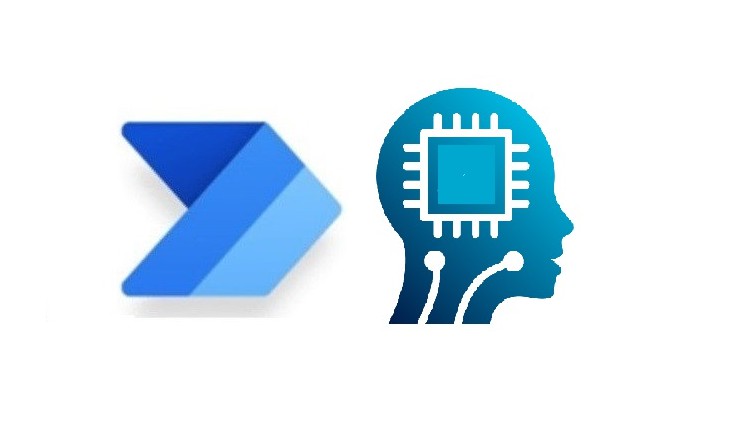
Learn Intelligent Cognitive actions with Microsoft Power Automate Desktop
Why take this course?
🧠 Unlock the Power of Intelligent Automation with Microsoft Power Automate Desktop
Course Overview
In this comprehensive course, we will embark on a journey to master Intelligent Automation (IA) using Microsoft Power Automate Desktop in conjunction with Cognitive Services from both Microsoft and Google Cloud Platform. This is the perfect course for beginners, intermediate, or expert learners who wish to automate their desktop tasks intelligently.
What You’ll Learn
- What is Intelligent Automation (IA): Understand the core concepts and benefits of IA in streamlining tasks and processes.
- Introduction to Cognitive Services & Pre-requisites: Get familiar with the essential tools and services that enable intelligent actions within Power Automate Desktop.
Google Cloud Platform Modules
- Getting Started With Google Cloud Platform (GCP): Sign up for a free account on GCP to explore its capabilities.
- Working with “Analyze Sentiment” Action: Analyze text and extract sentiment data.
- Working with “Analyze Entities” Action: Identify and categorize entities within text.
- Working with “Analyze Syntax” Action: Parse and understand the grammatical structure of sentences.
- Vision Actions (Google Cloud)
- Project LandMark Detection with Google Cloud Vision and Google Maps: Implement landmark detection in real-world scenarios.
- Working with “Label Detection” Action: Identify and label visual content.
- Working with “LandMark Detection” Action: Recognize and extract information from landmarks.
- Working with “Logo Detection” Action: Detect logos within images or documents.
- Working with “Image Properties Detection” (Google || Vision Actions): Analyze various properties of an image, such as color dominance or dominant white space.
- Working with “Safe Search Detection”(Google || Vision Actions): Screen content for appropriate material.
Azure Cognitive Services Modules
- Introduction to Azure Cognitive Services: Learn about the range of cognitive services available for intelligent automation.
- Computer Vision
- Working with “Analyze Image” action (Microsoft || Computer Vision): Process and analyze images at scale.
- Working with “Describe Image” action (Microsoft || Computer Vision): Generate descriptions of visual content.
- How to work with “OCR” action (Microsoft || Computer Vision): Convert images containing text into machine-encoded text.
- Use Case on OCR (Project): Apply OCR in practical scenarios, such as digitizing documents.
- Working with Tag Image action (Microsoft || Computer Vision): Tag images with metadata for better organization and searchability.
- Text Analytics
- Introduction to Microsoft Text Analytics: Understand the capabilities of text analytics.
- Working with “Sentiment” Action (Microsoft || Text Analytics): Analyze and assess sentiment expressed in text data.
- Working with “Detect Language” (Microsoft || Text Analytics): Identify languages within text for more accurate processing.
Advanced Topics & Use Cases
- Error Handling: Learn best practices for handling errors in your automated flows.
- Subflows: Dive into creating and managing subflows to improve the structure of your automation.
- Web Services: Interact with external web services from within your Power Automate Desktop flows.
- FTP Automation: Automate file transfers using FTP protocols.
Previous Course Recap
Before diving into this course, you should have a foundational understanding of the following:
- Introduction to the Power Automate Desktop
- How to Install Power Automate Desktop
- Create a simple Desktop Flow
- Working with Variable Actions
- Working with Conditional Actions
- Working with Loops
- Working with Excel Automation
- Working with Database Automation
- Working with File Actions
- Working with Folder Actions
- Work with Compression Actions (Zip and Unzip Files)
- Working with Text Actions
- Error Handling
- Subflows
- Web Services
- FTP Automation
- PDF Automation Actions
- XML Automation Actions
Why Take This Course?
This course is designed to provide you with the knowledge and skills necessary to harness the full potential of Microsoft Power Automate Desktop for intelligent automation. By integrating cognitive services from both Microsoft and Google Cloud Platform, you’ll be able to create sophisticated bots that can understand, reason, and take action on your behalf. Whether you’re looking to optimize workflows, extract insights from data, or automate complex tasks, this course will equip you with the tools for success in the world of intelligent automation.
📆 Enroll Now and transform the way you work! 🚀
-
Course Overview
- This comprehensive course dives into the transformative world of Robotic Process Automation (RPA), specifically leveraging Microsoft Power Automate Desktop to build sophisticated, intelligent automation solutions.
- Move beyond basic task replication to truly intelligent processes by integrating cutting-edge cognitive actions.
- Understand the strategic value of automating repetitive, rule-based processes while also tackling complex scenarios requiring decision-making and data interpretation.
- Explore the architecture and functionalities that empower organizations to enhance operational efficiency, reduce human error, and accelerate digital transformation initiatives.
- Learn to identify automation opportunities and design robust, scalable, and resilient automated workflows that seamlessly interact with various applications and systems.
- This program bridges the gap between traditional business operations and the power of artificial intelligence, preparing you to deploy bots that can see, read, and understand.
-
Requirements / Prerequisites
- Basic Computer Literacy: Familiarity with Windows operating systems and common desktop applications.
- Logical Thinking: An ability to break down problems into sequential steps and design flowcharts.
- Enthusiasm for Automation: A keen interest in transforming manual tasks into automated processes.
- No Prior Coding Experience Required: This course is designed for both technical and non-technical learners.
-
Skills Covered / Tools Used
- Desktop Flow Development: Designing and implementing automated processes that interact with desktop applications, web browsers, and system functionalities.
- UI Automation Techniques: Utilizing selectors, image recognition, and OCR to interact with user interfaces effectively.
- Data Manipulation & Management: Handling variables, data tables, loops, and conditional logic to process and transform data within workflows.
- Error Handling & Debugging: Implementing strategies for robust flow execution, anticipating exceptions, and efficiently troubleshooting issues.
- System Interaction: Automating tasks involving files, folders, email clients, databases, and APIs.
- Leveraging AI/ML Capabilities: Techniques for integrating advanced cognitive services to enable text recognition, sentiment analysis, language translation, and image processing within automation flows.
- Core Tool: Microsoft Power Automate Desktop.
- Integrated Technologies: Various web services and APIs for extending automation capabilities.
-
Benefits / Outcomes
- Enhanced Problem-Solving Acumen: Develop a systematic approach to identify, analyze, and automate complex business challenges.
- Contribution to Digital Transformation: Play a pivotal role in modernizing business operations and driving organizational efficiency.
- Improved Operational Efficiency: Design and deploy automated solutions that significantly reduce processing times and manual effort.
- Reduction in Human Error: Create consistent, error-free processes for critical business functions.
- Career Advancement Opportunities: Position yourself for roles in RPA development, business process automation, and intelligent automation specialists.
- Practical Application Skills: Gain the ability to translate real-world business requirements into functional and intelligent automation solutions.
-
PROS
- High Industry Demand: RPA and Intelligent Automation skills are highly sought after across various sectors.
- Accessibility: Power Automate Desktop’s low-code interface makes automation accessible to a broader audience.
- Significant ROI: Automated processes deliver substantial cost savings and efficiency gains for businesses.
- Microsoft Ecosystem Integration: Seamless connectivity with other Microsoft products and services.
- Scalability: Learn to build solutions that can be easily scaled to meet growing business needs.
-
CONS
- Platform Specificity: While powerful, the skills gained are primarily tied to the Microsoft Power Automate ecosystem, which might require adaptation for other RPA platforms.